 Adobe Community
Adobe Community
- Home
- RoboHelp
- Discussions
- Re: Adobe Air CSH Layout changes on Zoom Out
- Re: Adobe Air CSH Layout changes on Zoom Out
Adobe Air CSH Layout changes on Zoom Out
Copy link to clipboard
Copied
I have successfully generated the Adobe Air CSH output using the RoboHelp 10.
Every thing is fine until we Zoom out the help on Mozilla Firefox browser. The layout of the help file behaves abruptly as shown in the screenshot. This is only happening on Mozilla Firefox browser (all versions).
Kindly suggest any resolution regarding this.
Thanks
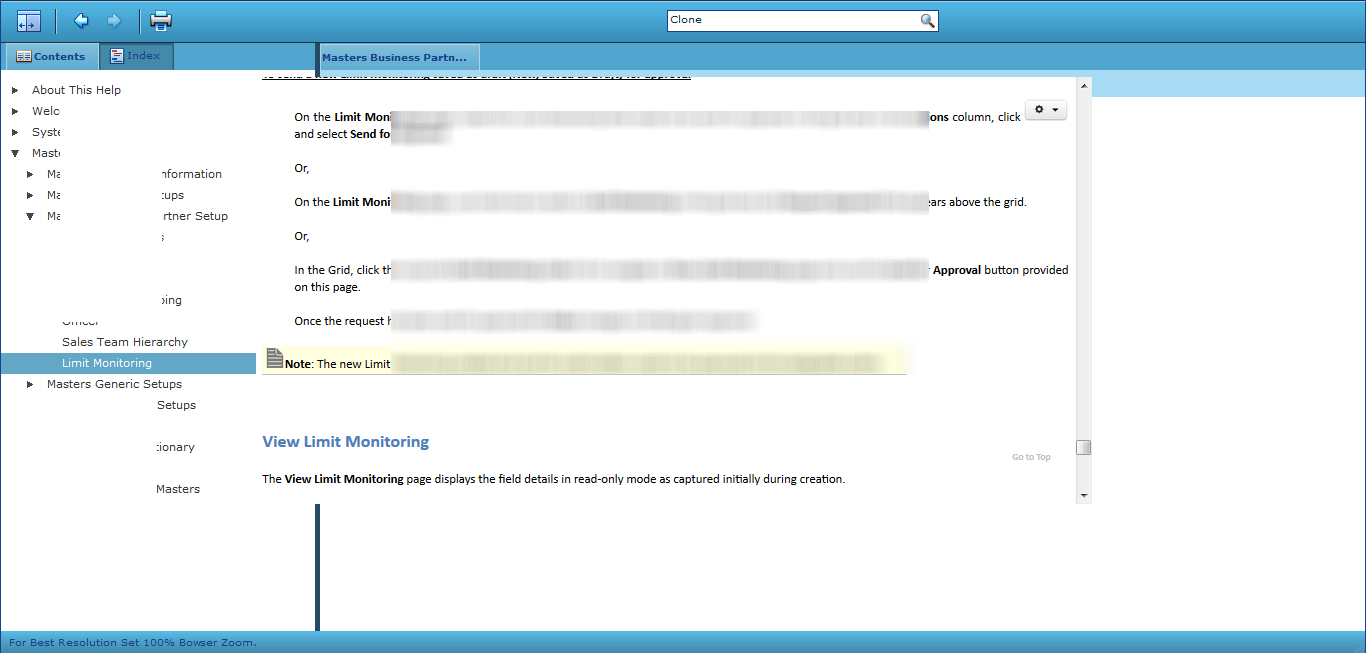
Copy link to clipboard
Copied
AIR Help is a format that Adobe introduced but it did not take off for various reasons. It has not been updated in any way for several releases of RoboHelp.
My recommendation would be that you upgrade to RoboHelp 2017 and use the more modern HTML5 layouts.
As far as your issue is concerned, I don't know what you mean by "behaves abruptly". Are you referring to the fact that the page appears to open but then freezes, as far as I can make out?
My guess would be an incompatibility with the current version of Firefox. It has had many updates since RoboHelp 10 was released, To check that, create a simple project with two or three topics and see if that has the same behaviour.
Also try with a different template.
You make reference to CSH. Is this only an issue when the help is called to a specific topic. If you open it at the start page, does it then function correctly?
See www.grainge.org for RoboHelp and Authoring information

Copy link to clipboard
Copied
Behaves Abruptly means, when i zoom out, the size of the right pane also decreases and moves above the left page as appears in the screenshot.
Will try with other templates and see if the issue persists.
Thanks alot.
