 Adobe Community
Adobe Community
- Home
- RoboHelp
- Discussions
- All cross references of a new project start with ...
- All cross references of a new project start with ...
Copy link to clipboard
Copied
I'm working with RH 9. I produce Webhelp projects based on FM related books.
This new book is based on existing projects and formats.
But one thing is new: There are many text insets.
My problem: The file that includes text insets has corrupt crossreferences.
 They are underlined and have the right color, but do not work. Every cross reference starts with  
They are underlined and have the right color, but do not work. Every cross reference starts with  
What can I do? Any known work around? Is it a known problem?
 1 Correct answer
1 Correct answer
If you can reproduce this behaviour with a small dummy set of FM content, report it as a bug and send the files to the TCS Support guys.
Copy link to clipboard
Copied
I have moved this item to the FrameMaker Integration forum.
Hopefully someone with Fm/Rh knowledge can help.
See www.grainge.org for RoboHelp and Authoring tips

Copy link to clipboard
Copied
You might be running into the invisible limit to the length of the path and file name of the xrefs in FM when bringing content over to RH - try to keep it under 35 characters in length. There also are issues with xrefs after Text Insets too, which I don't know have been fixed in TCS5.
Copy link to clipboard
Copied
Thank you for your replies!
I tested some more details and found the real cause:
- The cross refs are working well, the " ," is a sort of "ornamental padding" of Robohelp (which I do not want!)
- Cross references to a paragraph in a text inset causes this padding in Robohelp for inserted FM texts!
- The " ," does not disappear when you convert/solve the text inset. The cross reference will appear unchanged.
- The " ," will disappear if you set the cross reference marker new.
- The " ," does not disappear when you convert the file to mif and back to fm.
Here is another screenshot:
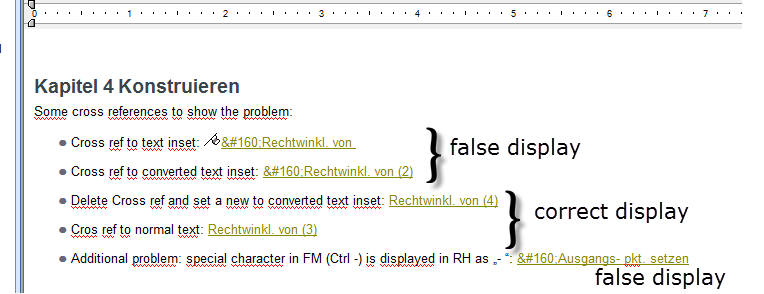
Is it a bug? Is there a work around (script that deletes the  , output) Does FM12 solve the problem?
We want to modularize text in FM, but working with RH gets more and more critical.
Cheers,
Annette Bellut
Copy link to clipboard
Copied
If you can reproduce this behaviour with a small dummy set of FM content, report it as a bug and send the files to the TCS Support guys.
Copy link to clipboard
Copied
Bug 3759967: Its reproduceable. Hope there will be a fix.
Copy link to clipboard
Copied
I have just migrated from TCS 1 to TCS 5.
With TCS 1, all the FM links (both internal x-refs and external file and URL links) worked in FM, PDF and RH.
After I migrated to TCS 5, the internal FM links continued to work but all the external (file and URL) links stopped working in RH. Although the href information is still present, the links just don't work.
After comparing the old TCS 1 RH files and the new TCS 5 RH files, I noticed that the parser used to import the FM files in to RH has repositioned the following tag </a>.
Example of TCS1 RH links (that work)
<p class="FM_BulletLevel1First">• <a href="../dokpdf/protocol/apno/802653--.pdf">Controlling
Submersible Pumps</a></p>
Example of TCS5 RH links (do not work)
<p class="FM_BulletLevel1First"><a href="../dokpdf/protocol/apno/802653--.pdf">•
 </a>Controlling Submersible Pumps</p>
There are several differences (I.e. TCS 5 is missing a   tag + additional   tag). But compare the position of the </a> tag. This is not in the same position and when it is moved to the same position as the TCS 1 example, the links work perfectly.
Has Adobe changed some thing in the parser, or is it reading the FM information differently?
Copy link to clipboard
Copied
Sorry my bag.
My problem wasn't the same as your original lack of working links. Mine was caused by the position of the ActiveLink in FM.
Copy link to clipboard
Copied
Solved in rh 11
Copy link to clipboard
Copied
Sorry, I forgot to answer your suggestion:
It does not seem to be this limit problem because the cross references are working (and we did everything to keep paths and names short.)
Kind regards
Annette Bellut

