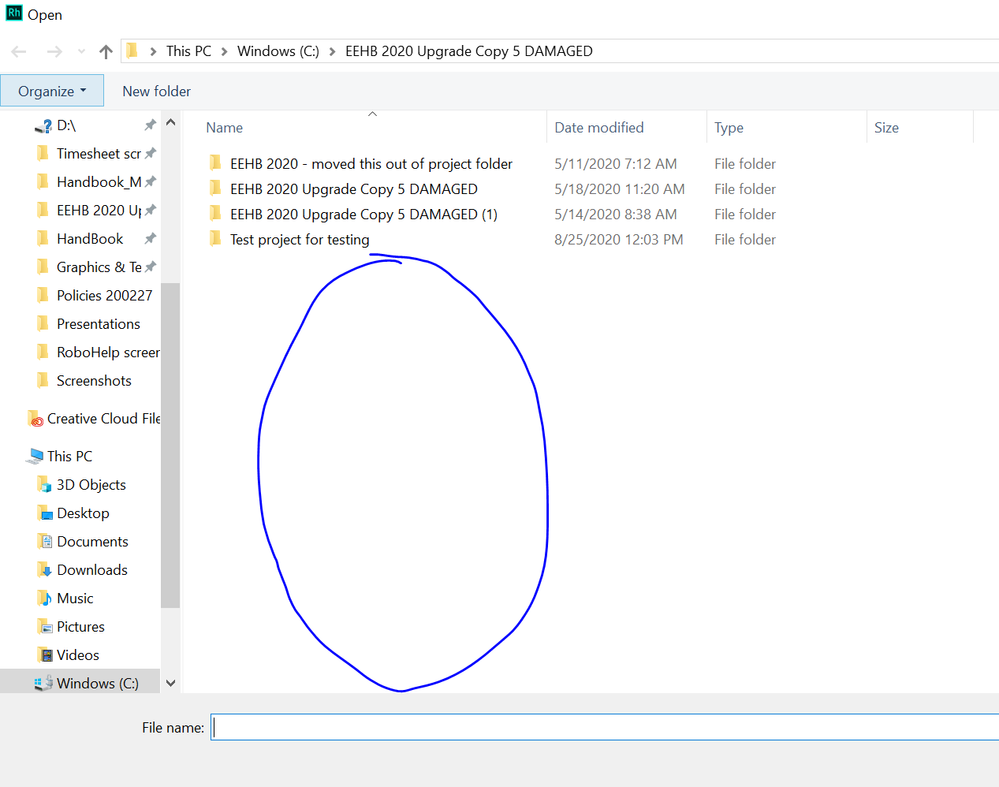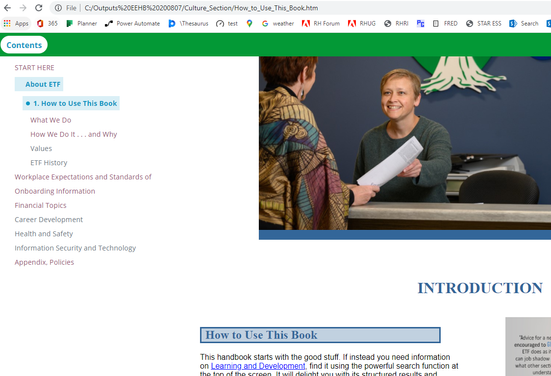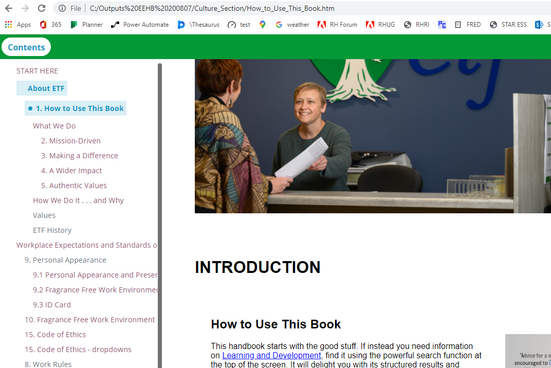Adobe Community
Adobe Community
- Home
- RoboHelp
- Discussions
- Re: All styles gone (RH 2019, new UI)
- Re: All styles gone (RH 2019, new UI)
Copy link to clipboard
Copied
Hi, Everyone.
I'm sure I'm just doing something silly. But when I edit a topic and go to the Styles tab, even with "All Styles" selected, the only style that shows is "None" and "RH-layout-centerpanel..." (see screenshot).
SCREENSHOT
Can someone please get me back on track?
Thanks!!
 1 Correct answer
1 Correct answer
Nope but hold up with "wrecked my project". You showed that the CSS file is screwed. What if you copy the CSS from the good project to the rogue one?
Is that the extent of the problem or are there other issues? A wrecked project is one beyond salvation. It didn't sound that bad.
Copy link to clipboard
Copied
- Does the topic look right?
- Have you opened the CSS in the editor and looked at it in Source View? Does it have other styles?
- Have you tried opening a backup of the project to see what is in that with the same topic open?
Copy link to clipboard
Copied
Hi, Peter. Thanks for your reply.
No, actually, the topic doesn't look right, at all. Header styles are all changed (not applied). And the table has a border (and it shouldn't).
Here's my CSS in Source View (screenshot). What do you mean by "Does it have other styles?"
I'll try looking at a backup of the project . . .
Copy link to clipboard
Copied
Something extremely weird is going on. When I try to open a backup of the project starting via the RH File menu (File > Open Project), RH can see only one of my 26 backups folders (Screenshot 1).
And when I force open any of the backups that RH can't see, the project only opens partially -- clicking "Contents" or "Skins" produces only empty nothingness (Screenshot 2).
What do I do?
SCREENSHOT 1
SCREENSHOT 2
Copy link to clipboard
Copied
At that point RoboHelp is just seeing the folders. If you use Explorerto look at the folder with those backups, you will only see the same. Something is wrong with your environment.
Reboot and if no change, you need to speak to your IT people to find out what's going on.
Copy link to clipboard
Copied
(Scratch that. My apologies. I had rebooted my machine two hours ago. But I forgot to reconnect to the VPN.)
Copy link to clipboard
Copied
So everything is OK now?
Copy link to clipboard
Copied
No, it's not. Thank you for checking. I've just finished another reboot of everything. And this time I am on the VPN. But all the conditions I've described, above, are still true.
Peter, does it tell you anything that RH cannot see 25 of my 26 backups (Screenshot A), even though File Explorer does see them all (Screenshot B)?
SCREENSHOT A
SCREENSHOT B
Copy link to clipboard
Copied
No. It should see all folders so that you can open them to see if there is a project inside. In Explorer what is in the additional folders.
Copy link to clipboard
Copied
Hmmm...
By "additional folders," do you mean the zipped folders? Those are all backups (compressed folders).
If you mean the 4 that are visible in RH's Open Project dialog: one is my primary project. Two are backups (not compressed). And one is a test project.
Copy link to clipboard
Copied
I'd say that's working properly - RH can't "see" anything in the zipped folders to open.
Copy link to clipboard
Copied
Thanks, Jeff. That makes sense.
I apologize to both of you. I've been confused and have been absurdly trying to open backup project files from within compressed folders. I know, really dumb.
My shift ends in 10 minutes. I will check in again tomorrow morning after looking at some backup projects.
Thank you, and sorry, again.
Copy link to clipboard
Copied
I couldn't see from the image that they were zipped. You can't open a zipped project. Unzip them first. Then RoboHelp will see them.
Copy link to clipboard
Copied
I'm back. And I've unzipped a recent backup. It opens and operates as normal.
Any suggestions on how to find recent changes that have wrecked my project? Does RH 2019 have a "history" or log of recent changes?
Thank you.
Copy link to clipboard
Copied
Nope but hold up with "wrecked my project". You showed that the CSS file is screwed. What if you copy the CSS from the good project to the rogue one?
Is that the extent of the problem or are there other issues? A wrecked project is one beyond salvation. It didn't sound that bad.
Copy link to clipboard
Copied
Peter, I was preparing to try out your suggestion, when the weirdness got even weirder. What's happening now: the output of my "good" backup is going bad before my very eyes.
I generate output from the good backup project and view it. It looks perfect. However, after a few minutes of testing the output's TOC and verifying that the topics look normal, suddenly the styled headers, tables, and images all lose their styling. I've now tested this 4 times, just to make sure I wasn't crazy.
SCREENSHOT 1: OUTPUT INITIALLY LOOKS PERFECT
SCREENSHOT 2: OUTPUT SUDDENLY LOSES ALL STYLING
Copy link to clipboard
Copied
Let me understand this.
You open the help, use the TOC to move around the topics, then suddenly the styles go wrong. Correct?
I have never seen or heard of that in 20+ years of using RoboHelp.
Looking at the path, it starts Outputs but is then followed by various characters and I can't believe you would have named a folder in that way. Try simplifying the path and make sure it doesn't have any spaces as the %20% indicates it does.
Also generate the About RoboHelp sample project and see if that breaks if subjected to the same behaviour.
Is this on a VPN or local? If VPN, try it locally instead.
Copy link to clipboard
Copied
Yes, that is correct. I didn't believe it and suspected my own idiocy -- until seeing it a 4th time.
Can you please help me with "simplifying the path"? I don't know how (or what exactly that path is).
The files are all on my C-drive. But I am working remotely on a VPN. Does that matter?
I will test out generating the About RoboHelp sample project and let you know.
Thank you for holding my hand on this, Peter. It's been frightening.
Copy link to clipboard
Copied
Just to clarify - are you running RH on your office computer that you are accessing via VPN; OR are you running RH on the local computer and VPN-ing to access the project's files on another machine/location?
Copy link to clipboard
Copied
The path is the folder where you generate the project. I think this is a VPN issue. I assume you don't have direct access to this machine. Is it located where you or someone else could access the machine directly?
If not, you know how to send me a project but I may not be able to look at it until the weekend. If it works for me, it will sort of prove it is the way you are accessing the machine hosting RoboHelp, then it will something for your IT people to resolve.
Copy link to clipboard
Copied
Thanks, Gentlemen, I was in a meeting, and now I'm going to lunch.
To clarify, I'm running RH on my laptop locally, with all RH files and project files on its C-drive, including output files. But I am connected to my org's VPN. (Just FYI, I will ultimately need to publish the completed help project by uploading output to our SharePoint team site.)
After lunch, I will try to simplify the file path and get back to you all.
Thank you!
Copy link to clipboard
Copied
Ok, so the VPN is a red-herring then 🤣
Copy link to clipboard
Copied
Peter and Jeff, thanks a million. My project is back on track.
The two fixes:
- Copying the CSS from my working backup to the "rogue" project.
- Simplifying the output path name (removing spaces).
So grateful for all your help, today! Have an excellent evening.
Copy link to clipboard
Copied
Best practices say "short paths with no silly stuff in there are best!"