 Adobe Community
Adobe Community
- Home
- RoboHelp
- Discussions
- Re: Applying both topic-level and content-level ta...
- Re: Applying both topic-level and content-level ta...
Applying both topic-level and content-level tags to a topic
Copy link to clipboard
Copied
Applying both topic-level and content-level tags to a topic doesn't seem to work in RH 2015 HTML5 output.
Example: I have four conditional tags: A, B, C, and D. I apply tags A and B as topic-level tags to the topic. Also, the topic contains content that should only be displayed when A is selected in the filter pane, and other content that should only be displayed when B is selected (= content-level tags).
Now the topic-level tags work - the topic won't be displayed when C or D are selected. But the content-level tags are completely ignored, and all content is shown.
I guess the reason behind this is that nested dynamic content is not possible at the moment, as I have pointed out before (Dynamic content in tables / nested dynamic content).
Is that something that will be addressed in future versions?
Copy link to clipboard
Copied
Hi there
Can we clarify a bit please?
As far as tagging goes, is the only purpose for your tagging to use the content with filters? Or are you also using it with Build Expressions to "pre-filter" the output?
Cheers... Rick ![]()
Copy link to clipboard
Copied
No Build Expressions, no pre-filtering, only use it for the new Dynamic Content Filtering in RH 2015.
Copy link to clipboard
Copied
As you say in the other post, it is a complex issue. Some changes were made during development that have resulted in the Employee Care 3 project containing incorrect information. That has been addressed and is awaiting confirmation from Adobe that the revised information is technically correct.
Once that confirmation is received I can probably get the nod to put the revised project on my site pending it being issued as part of the next patch.
The short version is that using build expressions for the filters avoids certain issues that will be found using tags.
See www.grainge.org for RoboHelp and Authoring tips

Copy link to clipboard
Copied
Thank you, Peter. I don't understand what the Employee Care 3 project has to do with that, could you elaborate on that please? I think that's a general issue with the RH CBT mechanics, and not something releated to one sample project.
Generally, I think the Dynamic Content Filter is a great feature, but there's lots of room for improvements. Nested dynamic content would be a big step in the right direction. While designing our new help system, a lot of problems arise by not being able to have nested dynamic content. For example, I also can't have something like this:
Text A
Text B
Text C
Text D
Filter 1: Only display Text A and Text C. (= Filter)
Filter 2: If Filter 1 is selected, display A. If Filter 2 is selected, display C. (= Apply a filter to the filter)
Do you think Adobe is planning to allow something like that in the near future?
Copy link to clipboard
Copied
The link is that the sample project has a problem caused by a last minute change. I will shortly put a revised version on my site and the topic on Dynamic Content Filtering in that project will explain the problem. Then you can see if it is linked to your problem.
See www.grainge.org for RoboHelp and Authoring tips

Copy link to clipboard
Copied
Peter, I am looking for more information on the Dynamic Content Filtering and you mention a topic being on your site, but there isn't one, "I will shortly put a revised version on my site and the topic on Dynamic Content Filtering in that project will explain the problem." I am having some issues with deployment of help projects using the Dynamic Content Filtering feature. Are there known issues with RoboHelp that are being worked on? Thank you
Copy link to clipboard
Copied
The problem is that RoboHelp translates any topic level tag to content level tags applied to all topic content. Basically, any untagged content will be tagged with the topic level tags. So when the topic level tag is not selected and you select a content level tag, any untagged content is hidden :-s In your case, all topic content is tagged as A and B. So selecting C will hide content not tagged as C but tagged as A or B. - Is this clear enough? I can expand more on it, but that would require an article as Peter already suggested.
The workaround is to always enable all filters by default. That way the filters will work as expected unless someone manually disables all filters.
Copy link to clipboard
Copied
Thanks Willam - yes, clear enough. I think the whole concept of applying topic-level tags to each node of the DOM needs some rethinking. With this concept, whenever the topic-level tag condition is not met, the whole topic content is hidden (via rh-hide class) and a blank page is displayed.
As the topic is also hidden from the TOC and search, one could argue that the customer never gets to that blank page, but hyperlinks still lead there, which can be very irritating.
I think it would be much better if topic-level tags didn't affect the DOM at all and instead, an error message was shown (e.g. "Topic not available for the current selection").
Copy link to clipboard
Copied
You can log bugs and feature requests with Adobe here.
(oops, never mind, I see you've already logged it. ![]() )
)
Copy link to clipboard
Copied
To be pedantic, it is not a bug as it was designed to work this way for reasons that will be seen when I upload the revised sample project over the weekend. Whether or not the reasons for designing it this way could be achieved in other ways is something that Adobe could look at. If there are other ways, it would then be a Feature Change.
See www.grainge.org for RoboHelp and Authoring tips

Copy link to clipboard
Copied
The updated samples are on my site.
See Item 4 at http://www.grainge.org/pages/authoring/rh2015/using_rh2015.htm http://www.grainge.org/pages/authoring/rh2015/using_rh2015.htm

Copy link to clipboard
Copied
Thanks Peter, looked into it. So you are proposing that instead of using tags A, B, C, D, one should use build expressions "A NOT B NOT C NOT D", "B NOT A NOT C NOT D" etc.? Sorry, that might be a solution if you only have very few filter criterias, but we are planning to have hundreds, if not thousands of criterias in our help project. That's not going to work.
Copy link to clipboard
Copied
I'm not proposing anything, I am just describing how it works. ![]()
The issues arise when you have topic level and content level tags. Are you able to avoid that and only have content level tags? I believe that would work based on what I understood from Adobe.
See www.grainge.org for RoboHelp and Authoring tips

Copy link to clipboard
Copied
I am way behind on my site but I will try to get the revised sample projects on my site over the weekend. Use the Contact page on my site to remind if it is not there by Monday. It will be under Using RoboHelp 2015.
See www.grainge.org for RoboHelp and Authoring tips

Copy link to clipboard
Copied
Hi,
I'll try to explain what's happening here and the resolution for the same.
As per your example, you have Topic level tags and content level tags. Currently they are all individual tags in a single group.
If you move the content level tags to a new group, you should get the desired result.
If you select two filters belonging to different groups, the an intersection logic is applied that shows you the filtered content.
Please let us know in case the issue persists.
Regards,
Abhishek Jain
Product Manager,
Adobe Tech. Comm. Products
Copy link to clipboard
Copied
I have tried both Peters and Abhisheks solution, and none of them works.
For Peters approach, I created four build expressions "A AND NOT B AND NOT C AND NOT D" / "B AND NOT A AND NOT C AND NOT D" / etc. and added them as criterias in the Dynamic Content Filter window. Result: When selecting any of the build expressions, all topic content is hidden (topic-level tags are applied).
For Abhisheks approach, I added the content level tags A, B, C, and D as criterias in the Dynamic Content Filter window and put each of them in a different group. Result: Same as described in original post - content-level tags are ignored.
I have done this in a completely blank test project to avoid side effects. You can download the test project here: Dropbox - Test_Project.zip
Copy link to clipboard
Copied
Hi
I checked the project you have shared. In your project you have four tags A, B, C, D
Tag A and B both are applied on First topic as topic level tag, as well as on some contents of First topic.
Due to inheritance topic level tags get applied on all of the content of First Topic and it means all content of first topic has same set of tag A and B applied in First topic hence you don't see any difference on selecting Tag A or Tag B in the output.
One of the way could be remove A and B topic level tag from First topic and apply A and B on the remaining content like this.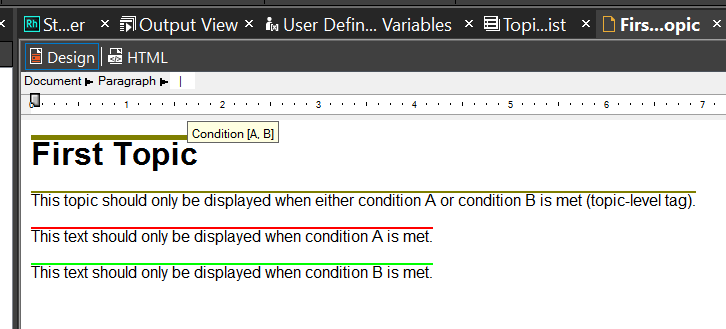
Then make a group like this. Hopefully you will get the desired result.
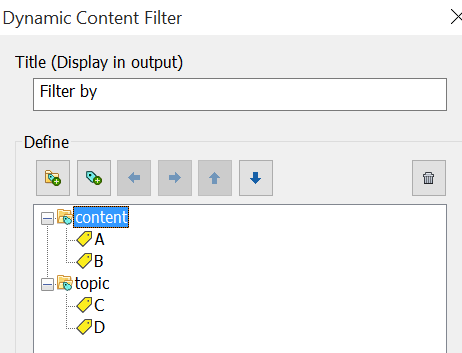
Other ways could be, have other explicit content level tag.
Please let me(amitjha@adobe.com) know if it does not work for you.
Thanks
Amit Jha
Copy link to clipboard
Copied
Yes, I could do that, but then I lose the benefits of topic-level tagging, i.e. the topic is not excluded from TOC and search where necessary.
I don't want to overemphasize this problem - as you and Willam suggested, there are ways to work around this. But I think it has been made clear it is not "naturally" possible to combine topic-level and content-level tags, and that the current HTML5 mechanic (topic-level tags are translated to "apply rh-hide tags to all content") is causing troubles. Again, I think it would be much better if topic-level tags didn't affect the DOM at all and instead, some kind of feedback was provided when the user navigates to the topic.
Copy link to clipboard
Copied
Hi
Thanks for your feedback. We will look into to give some kind of feedback when whole topic content is filtered or make fall back to default topic.
By the way, content level tag is very well supported in search and it filters the search result. And you can apply tag to TOC to filter TOC.
Now, whether topic-level tag should or should not translate into content level tag? We had thought about it and we found many people expect inheritance they expect topic level tag as tag applied on all content and expression should work automatically. Hence the current behavior.
Thanks again for your feedback. we would love to hear more feedback and make the dynamic content feature better to address more scenarios.
If you face more issues in this please feel free to mail me.
Thanks
Amit Jha
Copy link to clipboard
Copied
The question is: What is the help author trying to achieve by applying topic-level tags? I think his primary goal is excluding specific topics from the help system. Right now, this doesn't work properly (at least for HTML5 output) because hyperlinks in other topics are still leading to the excluded topics. Yes, the content of the excluded topics is hidden, but that makes it even worse because a) the user is presented with an empty page without any explanation, b) hiding the content causes inheritance problems as discussed in this thread.
Currently, I see two possible solutions:
1) Remove the hyperlinks. Implement a JS method that checks all hyperlinks in a topic whenever the dynamic content filter is changed and removes the hyperlinks to excluded topics. From my perspective, while feasible, this is not easy to implement and will significantly increase load time.
2) Do not remove the hyperlinks, and deal with it. This means that instead of simply showing an empty page, there has to be some kind of feedback to the user why this page is unavailable. This is easier to implement, causes only little load time, and what's best, you can get rid of that whole "hide all content" concept that causes inheritance problems. The feedback could be a simple overlay message (like this). No need to hide anything behind it.
Copy link to clipboard
Copied
Side note: Even if you remove all the hyperlinks, the user will still be presented with an empty page when the excluded topic is called via URL parameters. So in my opinion, solution 1 isn't a viable solution.
