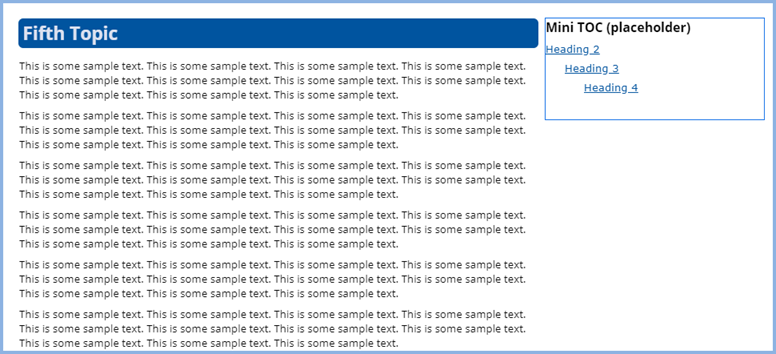Adobe Community
Adobe Community
- Home
- RoboHelp
- Discussions
- Arrange MiniTOC at right side of the page and shou...
- Arrange MiniTOC at right side of the page and shou...
Arrange MiniTOC at right side of the page and should be stickey
Copy link to clipboard
Copied
Hi All,
We are using Adobe Robohelp 2019 classic version and trying to add miniTOC placeholder on the right side of the page. We tried several things, but, the TOC is intact and donot move from the Top of the page. Is it possible in the Robohelp 2019 classic to move minitoc towards right side of the page if we are generating a HTML 5 responsive help. Additionally, while scrolling the page, mini TOC should remain stickey.
Any help would be great!
Copy link to clipboard
Copied
The easiest way would be to upgrade to the new UI. 🙂
If I understand you correctly, what you want is something like you can see here. As you scroll the page the mini TOC sticks. The User Interface (grainge.org)
That is a frameless output from 2020 so it would mean upgrading and quite a bit work plus any context sensitive calls to your help would need to be changed.
Two ways I can think of in Classic.
Use a Table
The problem with this method is the Mini TOC would not stick, it is part of the topic.
Create DIV tags
In theory you could create DIV tags but I'm not sure how well that would work in Classic versions.
________________________________________________________
See www.grainge.org for free Authoring and RoboHelp Information
Copy link to clipboard
Copied
I've put a right floated mini toc in my What's New topic. Peter is correct about using a div.
The code looks something like this:
<div class="MyMiniToc">
<?rh-placeholder type="minitoc" ?>
</div>
Then the div style must include the float parameter:
div.MyMiniToc {
float: right;
}
It can include other formatting, for example mine includes a border and background colour and some margin and padding.
I haven't made mine always visible though. You could try including position: sticky to see if that works for you.
Copy link to clipboard
Copied
Oh, and one other thing. If you have note boxes that include a background colour, you will need to add an extra definition so the box doesn't go underneath your minitoc.
e.g.
p.Note, div.Note {
overflow: hidden;
}