 Adobe Community
Adobe Community
- Home
- RoboHelp
- Discussions
- Re: Best Practices for Frame to RoboHelp to create...
- Re: Best Practices for Frame to RoboHelp to create...
Copy link to clipboard
Copied
I have Tech Com Suite 2015. I need to make a .chm file from my FrameMaker book. I tried making directly from Frame, but was not happy with the results, so I am trying to make a RoboHelp project instead. Can someone help me out with best practices for doing this. I would like my files to be linked to RoboHelp, so that I do not have to start over if they are updated. I have tried working with this. Can you fix things after importing? For instance, if I did not fix the cross references (and remove page numbers for instance) in FrameMaker, before the import/lining, do I have to start over? I have worked with FrameMaker for quite a long time, but am less familiar with RoboHelp. Is there a video or Webinar showing how to do this? Or can someone give a few tips and things I ought to know for this procedure. Thanks
 1 Correct answer
1 Correct answer
Hi,
1. The TOC at same level:
To create TOC navigation levels in a TOC in FM Publish Outputs, we need to tweak either the First indent, font size or weight property.
We determine TOC level by setting any of these Para Tag properties:
- First Indent,
- Font Size,
- Font Weight
i.e. So If you wish to have Heading3 appear inside Heading2 like this:
Heading3
Heading2
In Para Designer >> Update Para Designer properties of these 2 tags (Heading2TOC, Heading3TOC):
- First Indent of Heading2TOC greater tha
...Copy link to clipboard
Copied
Hi,
When you say you were not happy with the .CHM created with FM - what were the aspects you were not satisfied with?. If you can list those here or message me - may be we can try finding a for you in FM itself (if possible). Else you can always use RH too by linking FM files and Generating CHM output in a matter of minutes by following these steps:
- RH > New Project
- Project Manager > Link > .book File [Links the book file]
- Right Click Linked Book File > Update > Generate [Brings its (current) content, it can always be generated once content gets updated in the book]
- In TOC Pod > Generate TOC if not present [If TOC was present in your book, you may select the RH TOC to be generated from it]
- Outputs (SSL) Pod > Generate Microsoft HTML Help > Generates a .chm for you
There are several videos/blogs on Internet too that would help you with this. Any RH version video would be helpful here not necessarily 2015.
Few links we could find for you are:
Amit
Copy link to clipboard
Copied
The things I was not satisfied with with .chm created directly from FM were:
"
"The table of contents shows all of the topics at the same level. In the past in the chm file the headings 1,2 and 3 were shown nested in the relevant order, can I fix this, if i want to make help directly from FrameMaker? If so how?
- Arrows at the top of the pages to browse through the topics. - Can I make them appear? In Frame this did not work, Also in the project I created from RoboHelp I did not get it to work.
- In the table of contents the names of the FrameMaker Files appear as the highest level topics. This is not want I want, I prefer the title of the file. Is it possible to change this?, if working on in Frame and not RoboHelp. In the Breadcrumbs in Robohelp, I am still getting the Filenames.
I have made a nice looking chm file using Robohelp, but would like to know, if it is possible to set it up to work directly from FrameMaker
Copy link to clipboard
Copied
TOC generation in FM Publishing follows the same methods as TCS (FM to RH) – the resulting TOC depends on the level of indenting present in the source FM TOC file. You may have to play around with this indenting to trick it into creating the correct looking resulting TOC.
“Arrows at the top of pages” sounds like Browse Sequences – not sure if/how they can be configured in FM’s Publish section.
Topic names vs. filenames – I seem to recall an old post from Adobe in their TCS blog that talked about using FM marker text to control this in the TCS route – not sure if this can be done in the FM Publish world.
Copy link to clipboard
Copied
Jeff, I found the blog post and implemented it.
I take my hat off to you!
This was a blog post from 2009!
One of the features in the latest update was to add the browse sequences so I am nearly there.
One more issue.
After I implemented the marker under Special, Publish Options, Apply Page Break Marker.
I receive the following mesage when trying to run the help file and also when clicking on a title in the ToC.
What have I done wrong?
(should i make this a separate post?)
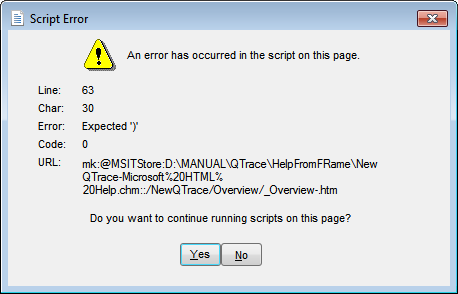
Copy link to clipboard
Copied
And if you say Yes, what happens? I would expect that there may be something on that HTML page mentioned that’s throwing off the browser. I believe CHMs depend on IE, but it’s such old tech that I can’t recall.
Copy link to clipboard
Copied
Hi,
1. The TOC at same level:
To create TOC navigation levels in a TOC in FM Publish Outputs, we need to tweak either the First indent, font size or weight property.
We determine TOC level by setting any of these Para Tag properties:
- First Indent,
- Font Size,
- Font Weight
i.e. So If you wish to have Heading3 appear inside Heading2 like this:
Heading3
Heading2
In Para Designer >> Update Para Designer properties of these 2 tags (Heading2TOC, Heading3TOC):
- First Indent of Heading2TOC greater than Heading3TOC
- Or Font Weight of Heading2TOC less than Heading3TOC
- Or Font Size of Heading2TOC less than Heading3TOC
2. The Enable Browse Sequence option enables the arrows for navigation. Try turning On the "Enable Browse Sequence" option. (apply latest Patch, Help > Updates)
3. Once you create your TOC, you would see the Chapter Title starts appearing in the breadcrumbs.
The main effort you might need to do is to create a levelled TOC once that is done it should fix the issues you are facing.
Amit
Copy link to clipboard
Copied
Thanks Amit.
I had a problem with the reference page that I had corrected.
So that works now.
Thanks for the Browse sequences.
The problem that remains is the error message that I am getting above about a script error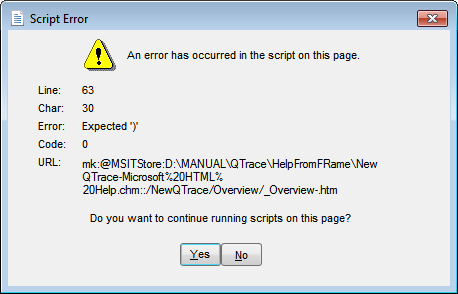
Do you think it could be connected to the new patch for FrameMaker I have just downloaded?
Any other possibility?
thanks
