 Adobe Community
Adobe Community
Turn on suggestions
Auto-suggest helps you quickly narrow down your search results by suggesting possible matches as you type.
Exit
- Home
- RoboHelp
- Discussions
- Border doesn't display in correct color Robhelp 20...
- Border doesn't display in correct color Robhelp 20...
0
Border doesn't display in correct color Robhelp 2017
Explorer
,
/t5/robohelp-discussions/border-doesn-t-display-in-correct-color-robhelp-2017/td-p/10138831
Oct 19, 2018
Oct 19, 2018
Copy link to clipboard
Copied
I'm editing the Charcoal Gray layout for HTML5. I indicated that there should be a red border in the tablet view when an icon is active. It works on everything except Search. When you click Search, it's red at the top for about an inch, and the rest of the border is black. Has anyone experienced this before? I can't think of how to correct it.
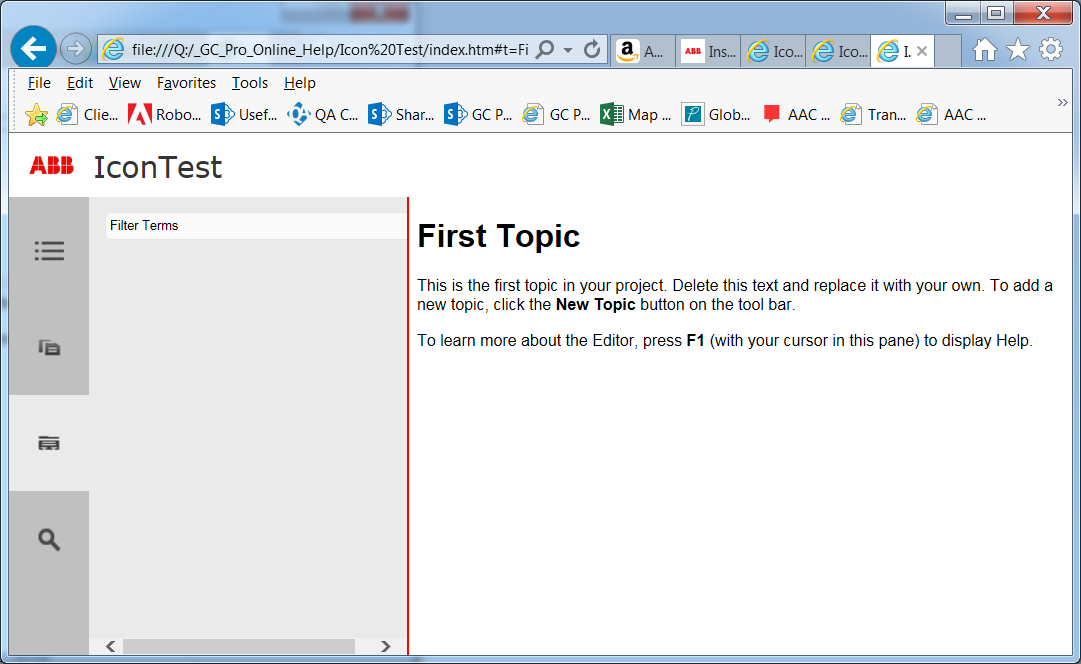
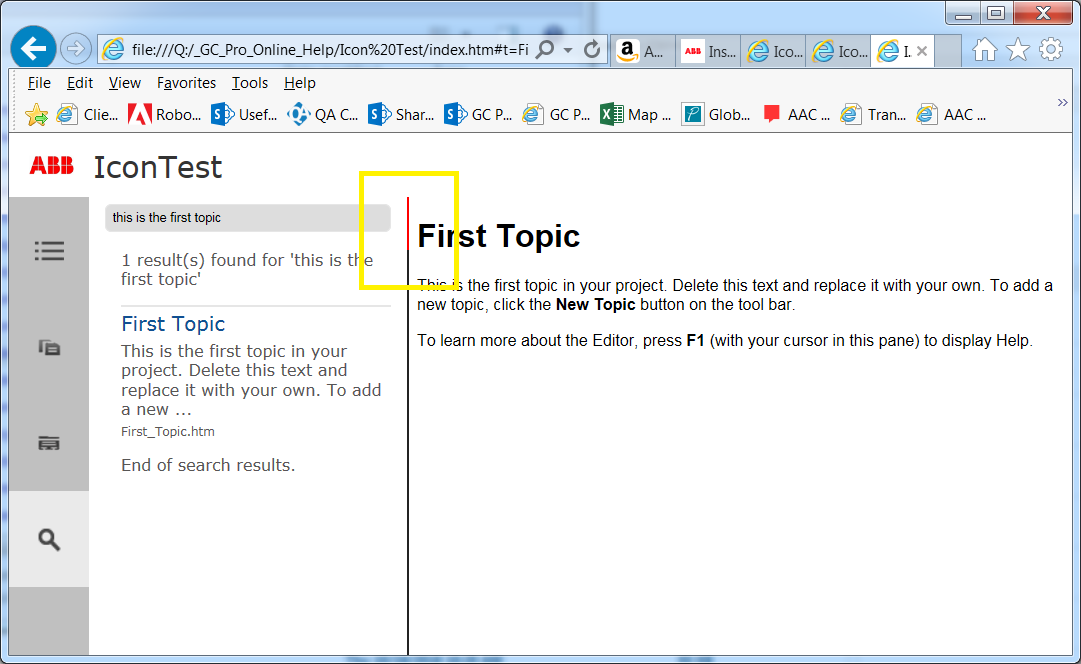
Community guidelines
Be kind and respectful, give credit to the original source of content, and search for duplicates before posting.
Learn more
Have something to add?
Join the conversation
Resources
RoboHelp Documentation
Download Adobe RoboHelp
Copyright © 2023 Adobe. All rights reserved.