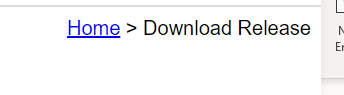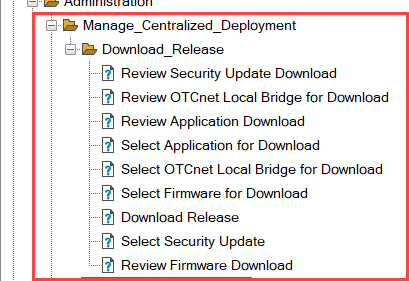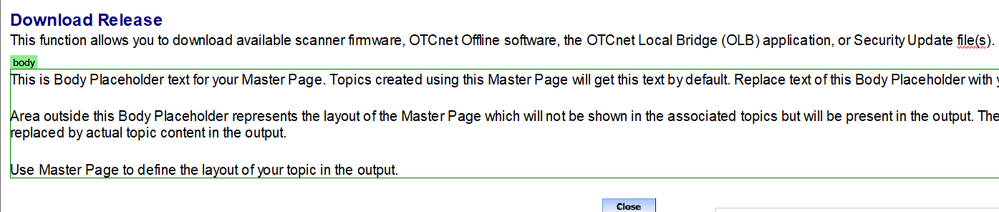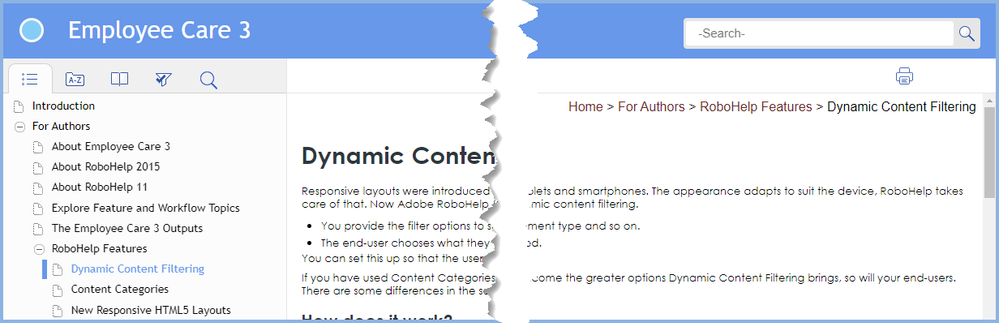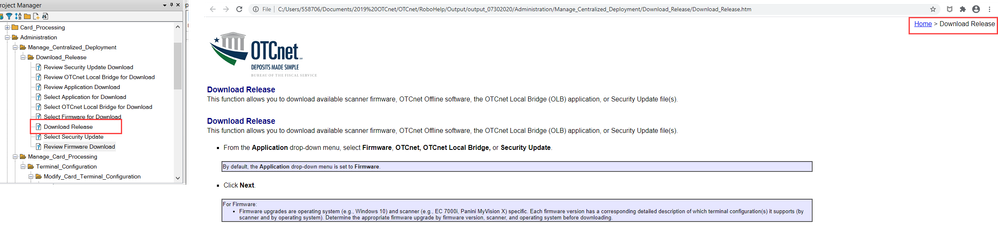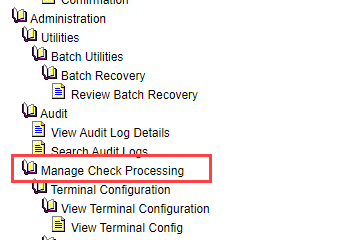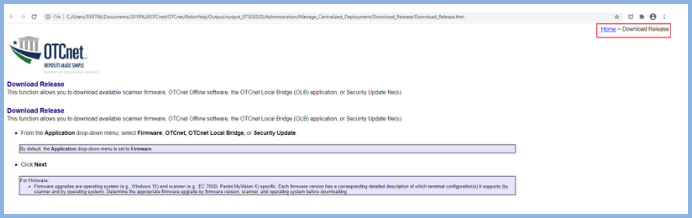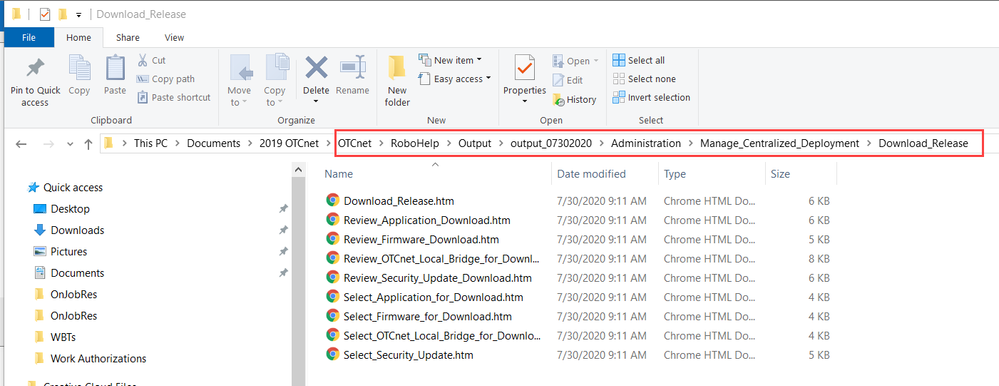Adobe Community
Adobe Community
breadcrumbs displaying incorrectly
Copy link to clipboard
Copied
I've published my RH Classic 2019 files. The Breadbrumbs do not show correctly. see image. The breadcrumbs should read: Home>Administration>Manage Centralized Deployment>Download Release>Select Application. I recreated the Master Page (Download Release) and verified that the correct pages are linked to the Master Pages. I also recreated the pages in Project Manager. Can you tell me how to get the rest of the rest of breadcrumbs show/publish?
Copy link to clipboard
Copied
The breadcrumbs show the structure of your table of contents. Your image suggest that the topic is at the top level of your table of contents.
If this is not the case, can you show us how your table of contents is set up and also what you have in your master page?
To add images to your post, please use the Insert Photos icon on the toolbar at the top of the reply box.
Copy link to clipboard
Copied
Included here are: 1st image - all pages that should reflect the breadcrumbs, in the same order they were in before I recreated this, 2nd image - TOC where all pages I believe should be reflected but they're not and 3rd image is the Master page. (Thanks for your response so far!)
Copy link to clipboard
Copied
This image is using the supplied sample project Employee Care.
As you can see, the breadcrumbs are accurately reflecting the TOC structure. Please post a similar picture from your output.
Copy link to clipboard
Copied
Included is my image showing the RH Project Manager TOC structure, however when I publish these pages the breadcrumbs are missing for the middle three levels e.g, Admin - Manage Centralized Deployment - Download Relase.
Copy link to clipboard
Copied
That's not the image I asked for. I want to see how the TOC is getting displayed in the output, not in the project.
Copy link to clipboard
Copied
sure here you go-it seems that Manage Centralized Deployment is missing from the TOC
Copy link to clipboard
Copied
In this image you showed a page from your help. That is the topic only.
The TOC images are just TOCs and do not seem to fit with that output.
What I am wanting to see is that topic with its TOC as part of the same screenshot, in other words the whole page after you have generated the output and opened the topic.
Copy link to clipboard
Copied
Morning
I have had a deadline the last two days, apologies for the delay.
And thanks so much for your replies so far.
I want to figure this out.
I'm attaching the image I think you're looking for, I don't see how to display the TOC from my output but I think this is it-
Copy link to clipboard
Copied
Nope - open up the index.htm page in your output - it should show your TOC and the breadcrumb link at the top of the default topic.