 Adobe Community
Adobe Community
- Home
- RoboHelp
- Discussions
- Re: Bullets getting messed up in RH when updating ...
- Re: Bullets getting messed up in RH when updating ...
Bullets getting messed up in RH when updating my linked FM file
Copy link to clipboard
Copied
Hello,
I have linked a FrameMaker (11) file to a RoboHelp (10) project. I am beginning to map the paragraph and character styles. Most of them look good, except the bullets. I have tried all the bullet options available in the FrameMaker conversion settings dialog. Somehow after that experimentation, the bullets now look like this in RH:
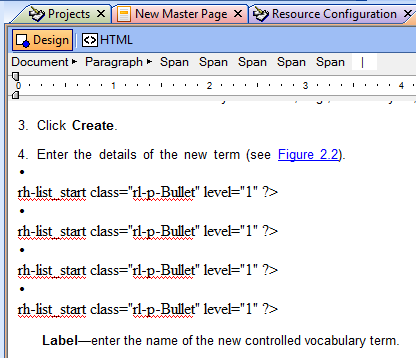
Every time I go to update the files in RoboHelp, another one of these rh-list start lines appears in my bulleted list.
This is what the HTML looks like:
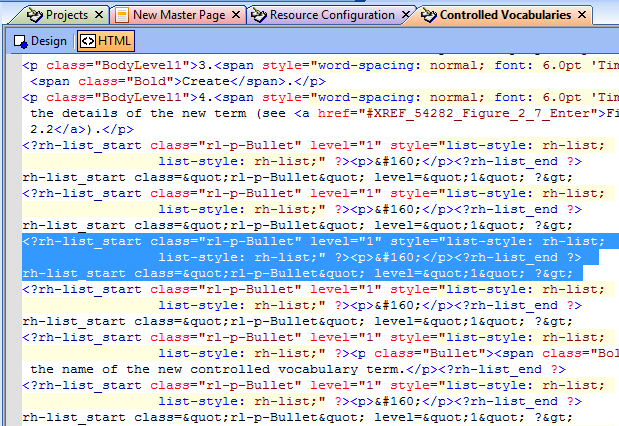
I am not sure what I can do to fix this, other than create a new RH project and relink the FM files and try again.
I would appreciate any tips.
Thank you,
Laura
Copy link to clipboard
Copied
How are you treating the FM bullets in the Conversion Settings? I found that I had to set them to be “Convert Autonumber to HTML List” and then I could use my CSS to mess about with the styling of them.
Copy link to clipboard
Copied
I am trying the “Convert Autonumber to HTML List” option, but the previous errors aren't going away.
Copy link to clipboard
Copied
So what’s the resulting HTML look like in RH now after updating? Are you getting UL , OL and LI type lists showing up in the code? If so, then you can use your CSS to mess with how it appears.
Copy link to clipboard
Copied
No, I am not getting UL, OL, and LI tags. The HTML still looks like it does above.
Copy link to clipboard
Copied
Did you do a Force Update All to get the changed Conversion Settings applied?
Copy link to clipboard
Copied
I just tried Force Update All and it didn't help.
Copy link to clipboard
Copied
Do you know if it’s applying any changes to the Conversion Settings? Try testing by setting something obvious to Exclude & see if it has any effect. I can’t help you too much because I always go the Import route, so it’s a fresh project each time.
