 Adobe Community
Adobe Community
- Home
- RoboHelp
- Discussions
- Can breadcrumbs be controlled with CSS on a specif...
- Can breadcrumbs be controlled with CSS on a specif...
Copy link to clipboard
Copied
I'm using RH 9 and I have a CHM output.
We redid our intro page and it is markedly different in style from the other pages.
It doesn't have a master page.
It has a dark background from its css.
But all the other topics have a standard.htt master page and they have a white background from their css.
I'm trying to figure out how to control the breadcrumb style on the initial page so that it respects the style sheet of the current .htm. The Breadcrumb comes from the layout definition:
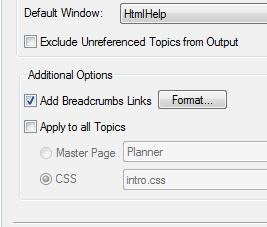
You can see the breadcrumb here in the top right is a nasty blue color. Yuck.
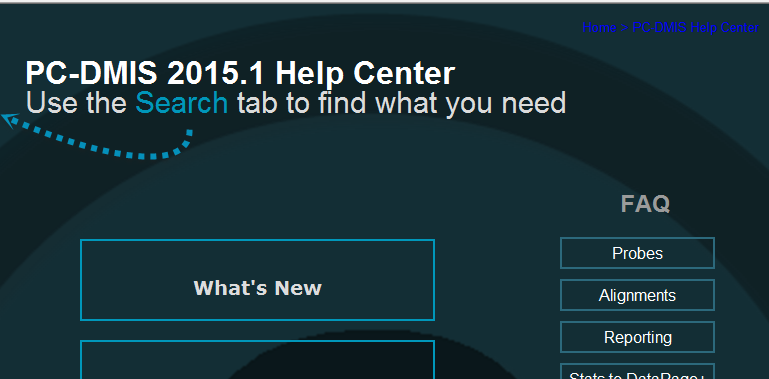
My other pages it looks fine because the background is white:
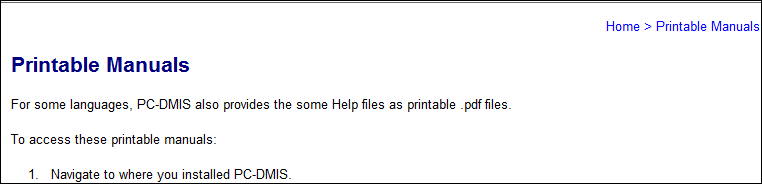
Ideas on how to style the breadcrumbs on just that page?
I know the workaround here is to probably remove the above check box and instead apply the breadcrumbs inside the .htt header. But I'm working in a source repository and that change makes a change to all 1400+ htms that use the standard.htt, and I'm trying to avoid that.
 1 Correct answer
1 Correct answer
I did find a way to do this. I used jQuery and the .CSS method to dynamically change the style. It took a lot of trial and error to choose the right code for my page. I did something like this:
...
<script type="text/javascript" src="jquery-1.11.3.min.js"></script>
<script type="text/javascript" src="jquery-1.2.1.min.js"></script>
<script type="text/javascript" src="jquery-migrate-1.2.1.min.js"></script>
<script type="text/javascript">
$(document).ready(function(){
Copy link to clipboard
Copied
I did find a way to do this. I used jQuery and the .CSS method to dynamically change the style. It took a lot of trial and error to choose the right code for my page. I did something like this:
<script type="text/javascript" src="jquery-1.11.3.min.js"></script>
<script type="text/javascript" src="jquery-1.2.1.min.js"></script>
<script type="text/javascript" src="jquery-migrate-1.2.1.min.js"></script>
<script type="text/javascript">
$(document).ready(function(){
$("body > p").css("color","#0097ba")
$("a").css("color","#0097ba")
}):
</script>
Which resulted in this inside the chm where that breadcrumbs paragraph was added at build time:

Copy link to clipboard
Copied
Nice. I will add this to my site with credit to Jared of course.
See www.grainge.org for RoboHelp and Authoring tips


