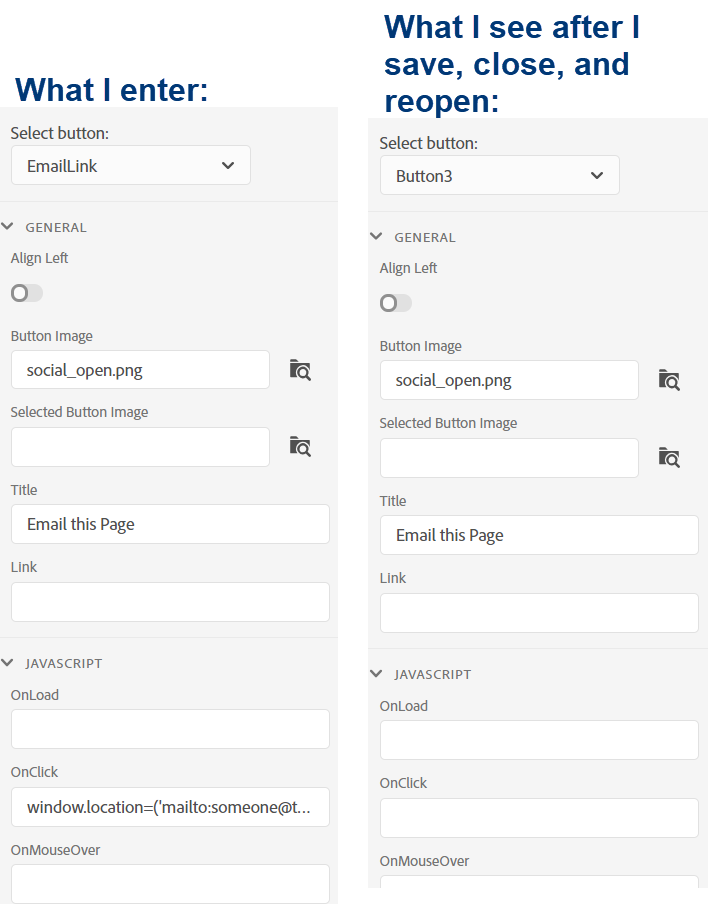Adobe Community
Adobe Community
- Home
- RoboHelp
- Discussions
- Re: Can I add a custom button to email the topic p...
- Re: Can I add a custom button to email the topic p...
Copy link to clipboard
Copied
I"m trying to add a custom button to a responsive HTML5 layout, and trying to use the script referenced here in the Javascript code:
Here's the code I enter:
window.location=('mailto:someone@theirdomain.com?Subject=Useful Information&body=This page might help: ' + window.parent.frames[1].frames[1].document.title +' ' + escape(window.parent.frames[1].frames[1].document.location))
But each time I save the skin, the name of the new custom button reverts back to "button3" and the code I pasted into the OnClick field disappears.
Can anyone provide some guidance?
 1 Correct answer
1 Correct answer
Peter and I spoke, and his advice is what worked - the Javascript field for the custom button won't stick unless you completely remove what was there before and then paste in an entirely new string of text. As long as I've done that, it appears to save my changes.
Copy link to clipboard
Copied
I see the button name problem but that shouldn't affect it working. I cannot replicate the problem of the code going AWOL but it's not the right code.
See this post in the other thread. Try that and see if it sticks with the right code.
Copy link to clipboard
Copied
This took care of it. You're right, the button name changes, but it doesn't affect funcitonality.
Do you happen to know if there's way I can include in the body of the email the entire URL?
I did a little experiment with the code below, but then the toolbar button didn't work at all.
window.location.href = "mailto:someone@somedomain.com?subject=User Guide Topic&body=" http://www .ourdomain.com/"+rh._.hashParam('t'); return false;
Copy link to clipboard
Copied
Also, which skin and do you have all updates applied. You should be on 2019.0.12
Copy link to clipboard
Copied
Sorry but I can't help you with that one. The full URL on the end users machines could be different unless you host the help on your web server. I think the URL was designed that way so that in the email you know where to look in the project. That works for everyone rather than just where the help is on a web server.
Copy link to clipboard
Copied
Disclaimer: I know enough to get myself in trouble without any read idea what I'm doing. And all of this seems to be undocumented. So I'm just shoving stuff in until something looks right in a specific situation. 🙂
But, you could try this and see if it works:
window.location.href = "mailto:someone@somedomain.com?subject=Issue in topic&body=Topic path is " + rh._.parentPath() + rh._.hashParam('t'); return false;
Copy link to clipboard
Copied
Certainly it works but what you get is the path where the help is installed. If the help is installed on client servers I can't imagine their IT guys being too happy with that. I am also not seeing how that helps when you get the email as the only bit that helps is what the earlier code gives.
The code does give the correct link if the help is accessed from there by all users so nice work on that Amber.
Copy link to clipboard
Copied
Yes, I assumed the help was on a public web server or the help author's internal company web server.
If installed locally on a client company's intranet, sending that information external to to client company may be a big no-no, as Peter said.
Copy link to clipboard
Copied
Yes. this is on a company web server.
Sadly, I can't get Robohelp to leave the code in the OnClick field - it keeps disappearing each time I reopen the skin. I can paste the text direcctly into the code on the page it generates, which is fine, but any time I reopen it in Robohelp it disappears again. I'll report what I'm experiencing to support and hopefully they'll get a fix in in the near future.
Copy link to clipboard
Copied
Create a second copy of the skin. Not a duplicate, browse to add it again and give it a slightly different name.
Do you still get the problem?
Copy link to clipboard
Copied
That took care of it. And Amebr's code actually works beautifully. Kind of a pain in the booty to have to create a new skin from scratch every time you want to make a change to a custom button, but it's a workaround I can live with in the short term.
Copy link to clipboard
Copied
I spoke too soon. Still disappearing. Not sure what is making it stick sometimes and what's making it go away. I've tried naming the title of the button different things, naming the image I use different things. It just keeps disappearing.
Copy link to clipboard
Copied
Next step has to be trying in a new project with just a couple of topics.
Copy link to clipboard
Copied
Actually I think at this point my next step is going to be waiting for Adobe to patch the bug. At least for this project, the benefit of that button is too outweighed by the cost of me going through so much trial and error to find a workaround that shouldn't need to be worked around in the first place.
Copy link to clipboard
Copied
The button naming thing is a bug but to the best of my knowledge no one else is having a problem with the code sticking. That's partly why I suggested a new project. I'm hopeful it will work there and that this is a project specific issue. If it is we should be able to fix it.
Copy link to clipboard
Copied
I just created a new skin in a brand new project, without even adding any new topics or anything. The code still disappears after I save, close, and reopen the skin.
Copy link to clipboard
Copied
What time zone are you in? Is a screenshare tomorrow possible?
Copy link to clipboard
Copied
I'm in EST. I could do a screenshare any time between 7 AM and 12 PM.
Copy link to clipboard
Copied
Okay, so it sticks as long as I don't change the code at all. If I change the subject line or recipient at all, that's when it won't stick.
Copy link to clipboard
Copied
So if you paste it in, it sticks, if you edit in the field it doesn't. Is that what you are saying?
Copy link to clipboard
Copied
Well, I thought so until about half an hour ago, and it disappeared again.
Copy link to clipboard
Copied
I'm not having any issues with the OnClick field content vanishing in a test project, using the Indigo or Azure Blue skins.
Where is your project located? And is source control involved at all?
Copy link to clipboard
Copied
Assuming you meant 7-12 your time, that means from now on. Would 9am your time and 2pm my time work?
If it does, then see the Contact page on my site and email me so that we can arrange how to screenshare.
Copy link to clipboard
Copied
Will do - I appreciate your help!
Copy link to clipboard
Copied
Peter and I spoke, and his advice is what worked - the Javascript field for the custom button won't stick unless you completely remove what was there before and then paste in an entirely new string of text. As long as I've done that, it appears to save my changes.