 Adobe Community
Adobe Community
- Home
- RoboHelp
- Discussions
- Re: Can I copy or export the data displayed in Top...
- Re: Can I copy or export the data displayed in Top...
Can I copy or export the data displayed in Topic List Pod?
Copy link to clipboard
Copied
Using: RoboHelp 11 on Windows 10.
I inherited a very large help project that contains a lot of information that does not need to be in the help. The project contained 1 TOC, and we have determined that some entire sections of the TOC can be removed. I have also discovered, however, that many topics are linked to multiple places in the TOC. When I open the HHC file for the full TOC in Notepad++, there are over 40K lines when all is expanded.
I have created 2 TOCs from the original (OK, I've really made 5, but 2 is fine for the purposes of this question). 1 has all of the books I want to remove, and the other has the books to keep. I have adjusted my Topic List pod to display the File Name, Title, and TOC Name.
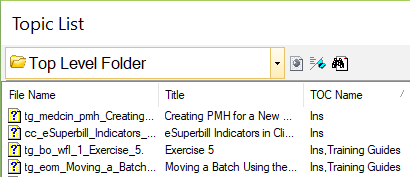
Using this, I feel I can safely delete all files that are only in the Ins TOC, but not the ones that in both Ins and Training Guides TOCs. I also want to delete the files using Windows Explorer and not have the RH Project open while I do this. <Please tell me if this is the wrong approach.>
Is there a way to export the data showing in this pod (name, title, toc) to Excel? I want to be able sort it and the mark the files as I delete them (and maybe add comments for when something breaks down the line).
I've tried the various reports available. I can Select All, but there is no Copy command available to then allow me to paste it into Excel. I've search these forums, but have not found where anyone has asked this question.
Thank you for any assistance you can provide.
Copy link to clipboard
Copied
You should remove the files from within Robohelp, otherwise you'll end up with lots of errors.
I also recommend becoming familiar with the available reports. For example, the Topic References report will show you if a topic is linked in any topics, TOCs, indexes, see also lists, etc. If you delete a topic, you might then have to do some further clean up in those topics. For example, if TopicA contains a link to TopicB "See /link/TopicB/link/". When you delete TopicB RH can remove the link, but the text will remain; so you will need to go in to that topic and delete the text "See TopicB".
I'm not aware of any way to export the topic pod. Your best bet would be to look through the reports to see if any can get you some of the information you'd like for tracking, but you'll likely need to post-process in Excel.
Copy link to clipboard
Copied
Thank you, Amebr.
I had run the Topic References report, but it only showed the name for TOC references and not the path within the TOC, which is the information I was looking for - where in the TOC the link was. I will use the report for the purpose you state so that I don't get the broken links when deleting the files.
Based on your advice to remove the files from within RH, I have also determined that I can multi-select files in the Topics List pod and delete them from there. This will allow me to delete multiple files at once. I will strategically copy items from my recycle bin to other folders on my computer in case I find that I need a file back.
I won't be able to have a document to refer to of the files I deleted and why, but I believe I will be able to accomplish my goal.
Copy link to clipboard
Copied
Yeah, there's no option to see exactly where in a toc a topic is referenced.
A per-topic option to at least see how many times it appears is to right-click on the topic and select Show > Topic References. You'll see a book icon for each time it's listed in a toc, then name of the toc and the text used for the toc entry.
Actually, I just noticed the Delete button in that dialog box. Click on the toc entry and click Delete to remove it. ![]() It still doesn't show exactly where, but maybe it helps a little.
It still doesn't show exactly where, but maybe it helps a little.
Copy link to clipboard
Copied
So, unless anyone else replies differently, I will consider that the answer to my original question is: No, there is no way to copy or export the data displayed in the Topic List pod.
I do, however, have a way to proceed with what I am trying to accomplish.
Copy link to clipboard
Copied
Feel free to use the Tracker link to ask for an enhancement from Adobe - the few times I've had to use the reports that RH provides, I would say the experience was a bit "sub-par" IMHO ;>)
