 Adobe Community
Adobe Community
- Home
- RoboHelp
- Discussions
- Re: Can I remove logo in responsive mobile layout ...
- Re: Can I remove logo in responsive mobile layout ...
Can I remove logo in responsive mobile layout header?
Copy link to clipboard
Copied
Hi
I am creating responsive screen layout in RH11.
I want to remove the logo only in the mobile layout so that I can use that space for the title. Is it possible?
Please guide.
Sreekanth
Copy link to clipboard
Copied
Thread moved to correct forum.
See www.grainge.org for RoboHelp and Authoring tips

Copy link to clipboard
Copied
Thanks Peter. I was looking for solutions in the parent community and ended up posting my query there.
Sreekanth
Copy link to clipboard
Copied
There are two ways to do this:
- Import a transparent png of 1x1 px and set that as the logo image.
- Remove the table cell with class "logo" from the layout pages. Then update the CSS for the table.headertable and the table cells.
Copy link to clipboard
Copied
Hi Willam
Tried the first one. It just leaves a white patch in place of the logo.
1 x 1 logo:
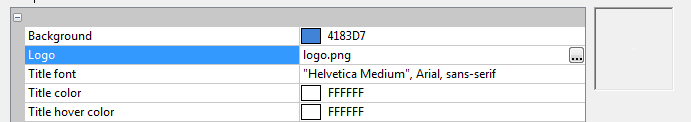
Here is how it looks in the output:
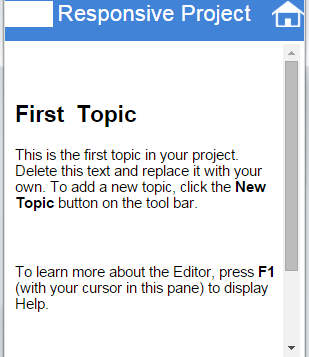
Since the Header customization section is common to all layouts, I am also wondering whether this approach, when it works, will change the logo size of all layouts.
Sreekanth
Copy link to clipboard
Copied
Hi there
Are you certain you created and used a TRANSPARENT logo file? From the looks of things, it appears you created a file with a white background and not transparent.
Cheers... Rick ![]()
Copy link to clipboard
Copied
You were right Rick. I got the transparency right now.

Though I have the transparency, I think the image takes up that allotted space thus not allowing me to use it for the title.
Sreekanth
Copy link to clipboard
Copied
HI there
If your image is sized at 1 pixel by 1 pixel as Willam van Weelden suggested, then it means you likely need to adjust or remove the table cell as he mentioned. If the image is larger than 1 pixel by 1 pixel, try adjusting the size to be smaller and see if the title adjusts.
Cheers... Rick ![]()
Copy link to clipboard
Copied
Done. But as I expected, it is gone for all layouts.
Sreekanth
Copy link to clipboard
Copied
I am removing the logo as well. Willam, I am not sure exactly where I remove the table cell. Is this in the layout.css or topic.slp?
- Remove the table cell with class "logo" from the layout pages. Then update the CSS for the table.headertable and the table cells.
