 Adobe Community
Adobe Community
- Home
- RoboHelp
- Discussions
- Can I use RoboHelp 11 and Word 2015 to
- Can I use RoboHelp 11 and Word 2015 to
Can I use RoboHelp 11 and Word 2015 to

Copy link to clipboard
Copied
I just installed Microsoft Office 2013. Now, when I try to generate a pdf from my Robohelp 11 project, I get the following error: Internal error encountered, Failed to generate Printed Documentation. Does anyone know how to fix other than reverting back to old office version?
Copy link to clipboard
Copied
Your heading says 2015. Are you trying to work with a beta?
If you mean 2013, what happens if you try to generate a Word doc only?

Copy link to clipboard
Copied
Sorry, yes, I mean 2013. I can generate a Word doc only with no problem. I was able to generate a PDF, stopped work and closed all programs, and installed Microsoft Office Professional Plus 2013. I then returned to the RoboHelp project and could no longer generate the PDF, only the .docx. I also installed Adobe Shockwave 12.17.157 (I see this as I check what my IT dept has downloaded to my machine).
Copy link to clipboard
Copied
It used to be the case that Rh had to be installed first and a subsequent installation would not be recognised. That changed several versions back but I can't help but think in this case the subsequent installation by IT has cause a problem.
I would try uninstalling Rh and reinstalling it.
I doubt Shockwave is involved. I have never seen anyone report that has caused a problem with Rh.
See www.grainge.org for RoboHelp and Authoring tips


Copy link to clipboard
Copied
Thanks Peter. We thought of that. We uninstalled Rh and re-installed it. Same problem. But this morning I was trying to export to pdf out of an application and I got this error:
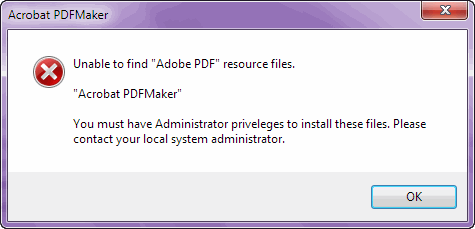
I wonder if it's a clue to resolving my issue.
Copy link to clipboard
Copied
Did you have admin privileges?
Are you using the PDF writer that Rh installs or the full version of Acrobat?

Copy link to clipboard
Copied
The IT person who installed had admin privileges. I am using Adobe Acrobat X Pro. Not sure what the answer to your question is. Probably Acrobat.
Copy link to clipboard
Copied
When you install Rh there is an option to install a PDF writer that you would use if you don't have a full version of Acrobat.
The version of Acrobat that shipped with Technical Communication Suite 5 (which included Rh11) was Acrobat XI. I think you are using the standalone version of Rh11 rather than TCS5. I believe that should still work but I am not 100% sure.
There was an issue some time back where installing the Add-On crippled the full version of Acrobat. Have you tried using Acrobat to create a PDF outside of Rh to ensure it is still working?
Also there have been cases where people have had to create the DOC first and then create the PDF from there.
It might be worth uninstalling both Rh and Acrobat, then installing Acrobat first followed by Rh making sure you don't install the add-on.
Beyond that I don't know what to suggest but post back where that gets you and maybe then a solution will manifest itself.
See www.grainge.org for RoboHelp and Authoring tips


Copy link to clipboard
Copied
Hello Peter:
I had great hopes for your suggestion. Alas, I still was not able to generate a PDF. I got the same result with the same error message. IT dept. is considering making me revert back to Office 2010.
Thanks for your help.
Copy link to clipboard
Copied
I can't see how rolling Office back to 2010 will help, assuming that Word 2013 is generating PDFs OK when Rh is not involved.
You haven't specifically said if the workflow of Rh to Word and then to Acrobat works? If it does not, then it may well be that installing Rh clobbered Acrobat. Let me know if the indirect route works.
See www.grainge.org for RoboHelp and Authoring tips


Copy link to clipboard
Copied
We have people all over our organization who can no longer create PDFs once Office 2013 is installed. The only thing that would work was rolling back Office to 2010. Now, I can save as PDF, print to PDF, and generate to PDF. We did try generating a Word doc from Rh to Word and then to Acrobat. I did get a PDF, but lost all of the navigation (bookmarks). I may have lost other things too, but did not look past the bookmarks issue as that was unacceptable.
Thanks for all of your help. Our IT dept. will be looking for a solution before continuing with the conversion.
Copy link to clipboard
Copied
@Kim - I would be interested to know if you got this resolved.
See www.grainge.org for RoboHelp and Authoring tips


Copy link to clipboard
Copied
Hello @Peter,
What we had to do was roll back to Office 2010. The IT department had tried uninstalling and reinstalling, using the order you suggested. They tried different versions of Acrobat and RoboHelp, but none of them solved our problem. And, the IT department put a hold on implementing Office 2013 because there were too many issues. One of the recurring issues was the inability to create PDFs once 2013 was installed. So, they rolled back most of us, and discontinued pushing out the upgrade until they could find a resolution.
Kim
