 Adobe Community
Adobe Community
- Home
- RoboHelp
- Discussions
- Re: Can't generate TOC in WebHelp. My linked Frame...
- Re: Can't generate TOC in WebHelp. My linked Frame...
Copy link to clipboard
Copied
Hello,
I am trying to generate WebHelp for the first time. I linked a FrameMaker book to a project in RoboHelp and auto-created a TOC, which looks OK in RoboHelp
Then I right click on WebHelp (Primary Layout) and generate with the default skin and default TOC.
However, then there's no Contents in my output:
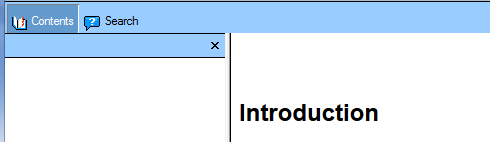
Also, only the first page "Introduction" is there, none of the rest.
FrameMaker 11, RoboHelp 10, Technical Communication Suite 3
Any suggestions?
Thanks,
Laura
 1 Correct answer
1 Correct answer
Make sure you’re all patched up with the fixes for browser security changes (see Willam’s site wvanweelden.eu) I suspect that’s what’s interfering with seeing the TOC. BTW, you know that you could have used your FM TOC as the RH one if you had told the Conversion Settings to use it (your FM IX file too if you wanted also)
Copy link to clipboard
Copied
Make sure you’re all patched up with the fixes for browser security changes (see Willam’s site wvanweelden.eu) I suspect that’s what’s interfering with seeing the TOC. BTW, you know that you could have used your FM TOC as the RH one if you had told the Conversion Settings to use it (your FM IX file too if you wanted also)
Copy link to clipboard
Copied
Updating did resolve my issue. And thanks for the TOC tip - it looks much better already.
Thanks for your help.
Best regards,
Laura
