 Adobe Community
Adobe Community
Can't turn off bughunter tool
Copy link to clipboard
Copied
Hi all,
I was playing around with the tools in RH11 and turned on Bug Hunter just to have a look. Now I can't turn it off.
When I start RH and open a project I get the message "HTML Help Bughunter cannot be enabled while the Microsoft HTML Help Workshop is running." I haven't started HTML Help Workshop, so I'm unsure why it's insisting it's running. So I click on OK (which is the only option in the message box) then select Tools > Enable Bughunter to try to deselect the option. But instead I get the same message as above and the option remains selected.
Any ideas/hacks for turning the thing off again?
Copy link to clipboard
Copied
Hmmm, I've never really used it, but the tool tip seems to suggest that the single link is a toggle.
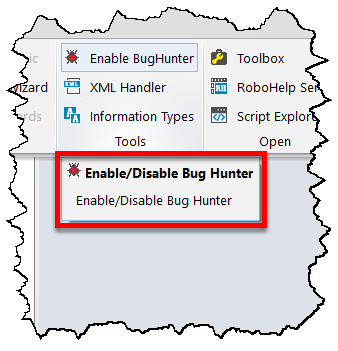
Cheers... Rick ![]()
Copy link to clipboard
Copied
You'd think, but it just keeps popping up the same message.
Edit:
I just took a deep breath, thought and went "Ah ha! Registry!". I found a registry key, and switching it from 1 to 0 seems to have done the trick for the moment.
HKCU\Software\Adobe\Robohelp\11.00\Components\30\BugHunterState
Now the menus/right-click etc turn everything on and off correctly.
Copy link to clipboard
Copied
I had exactly the same issue a couple of weeks back!
I'm not exactly sure how I fixed it as I was poking around all over the place. I think it was a combination of toggling the Enable Bug Hunter icon and closing the Bug Hunter pod in Tools.
The registry edit looks a better solution.
Good to know it wasn't just targeting me.
See www.grainge.org for RoboHelp and Authoring information

