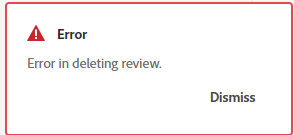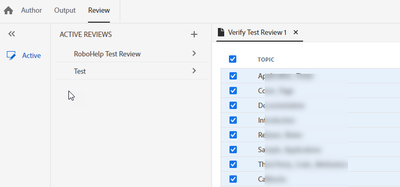Adobe Community
Adobe Community
Cannot delete active review
Copy link to clipboard
Copied
Using RoboHelp 2020.5.71
I have a couple old "active" reviews I want to delete. I found this recent post, How to delete active reviews? but using the new Delete option in RoboHelp results in an error:
The Help menu does not have an option to view the error log, so I can't tell what went wrong or how to fix it. Is there another way to delete old "active" reviews?
Thank you!
Copy link to clipboard
Copied
According Vivek, that got fixed in Update 5 - you'd better contact support about what's going on in your system - see https://helpx.adobe.com/contact/enterprise-support.other.html#robohelp for your support contact options.
Copy link to clipboard
Copied
Thanks! Will do.
Copy link to clipboard
Copied
I think the two projects that show up in the Review tab are reviews I created before I installed Update 5. They show up no matter which project I have open -- aren't they supposed to appear only for the project they were created in?
While I wait for my IT dept to connect with Support, I tried some troubleshooting on my own. Here's what I've noticed:
When I create a review, it shows up in the Active Reviews list. After I select one or more topics and click the Share button, while RH is churning to create the review, the review DISAPPEARS from the Active Review list, never to be seen again. The review link is live, however, and I can add comments and so forth.
<rub chin emoji>
Copy link to clipboard
Copied
I would have thought a review should only appear in the relevant project. I'm wondering if you are just getting the error with ones that are not related to the project?
________________________________________________________
See www.grainge.org for free Authoring and RoboHelp Information
Copy link to clipboard
Copied
That's what I wondered too. I wanted to create a test review to see if I could delete it, but then the reviews started disappearing. So I reinstalled RH and upgraded to Update 5. The problem -- creating a review that vanishes after I share it -- remains:
The link it created is live, but the review doesn't show up in Active Reviews. If I close that Test Review tab, it's gone forever. 😞
Copy link to clipboard
Copied
When I create a review, it shows up in the Active Reviews list. After I select one or more topics and click the Share button, while RH is churning to create the review, the review DISAPPEARS from the Active Review list, never to be seen again.
That sounds familiar. Wondering if there is a similar post?
________________________________________________________
See www.grainge.org for free Authoring and RoboHelp Information
Copy link to clipboard
Copied
Just wondering, do you have the Creative Cloud Desktop application installed? You don't have to have a Creative Cloud subscription but you do need to desktop app. It should show in your Start menu as Adobe Creative Cloud.
https://creativecloud.adobe.com/apps/all/desktop/pdp/creative-cloud
________________________________________________________
See www.grainge.org for free Authoring and RoboHelp Information
Copy link to clipboard
Copied
I do, yes. In fact, it just finished updating InDesign.
Copy link to clipboard
Copied
That's about all I can think of. Let us know how you get on with Support.
________________________________________________________
See www.grainge.org for free Authoring and RoboHelp Information