 Adobe Community
Adobe Community
- Home
- RoboHelp
- Discussions
- Re: Cannot generate Printed documentation with Roh...
- Re: Cannot generate Printed documentation with Roh...
Cannot generate Printed documentation with Rohohelp 2015
Copy link to clipboard
Copied
Hi,
I am using Robohelp 2015.0.3
with Word 2106.
I cannot generate a printed documentation from any project (nor Word or PDF)
I have tried this :
https://helpx.adobe.com/robohelp/kb/robohelp_printed_documentation_mso.html
But I cannot find any mso-bookmark in the CSS of the project.
Can you please help me?
Thanks
Isabelle
Copy link to clipboard
Copied
Does "any project" include the sample projects? Click Open on the RoboHelp Starter page and then click Samples in the ribbon on the left.
Also it could be that Word 2106 is a bit in the future. ![]() What happens when you do try to generate? Is there an error message?
What happens when you do try to generate? Is there an error message?
Are you generating the Word document to the same drive as the project?
See www.grainge.org for RoboHelp and Authoring information

Copy link to clipboard
Copied
Apologies if the link supplied already mentions this. But have you updated RoboHelp to the most recent service release? I recently had a class where we were unable to get Printed Docs to work with Word 2016. After we upgraded RoboHelp it worked like a champ. I believe one of the updates brought Word 2016 compatibility.
Cheers... Rick ![]()
Copy link to clipboard
Copied
Thanks for you answers.
I called Robohelp support.
And yes, I have installed the last release of Robohelp.
In fact, the generation of a Word document works fine with 2016. My document was empty because I didn't define the content here :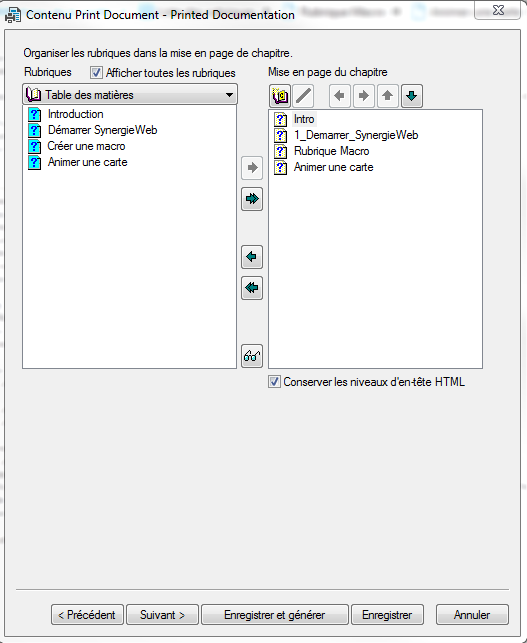
But Robohelp is not able to generate the PDF.
Is seems that there is an incompatibility between tools to generate PDF installed on my workstation : Adobe Acrobat, Word add-on, PDFCreator and the distiller installed by Robohelp. But even after un-installation and re-installation of everything several times, it still does not work.
I will use a workaround and generate the PDF from the Word file, rather than generate directly a PDF until Robohelp will solve my problem.
Copy link to clipboard
Copied
Ah yes, no input, no output, easily done.
On the PDF side, from time to time we do see people report this on the forum and the workaround is to generate the document first, then the PDF. Personally I work that way so that I can give the document a quick once over and tidy up any page breaks and suchlike.
See www.grainge.org for RoboHelp and Authoring information

