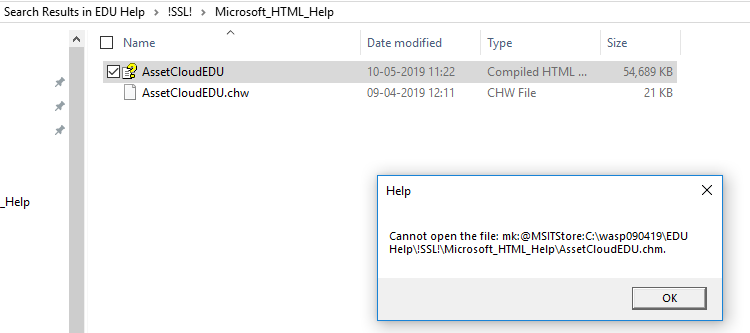Adobe Community
Adobe Community
Cannot open the file: mk:@MSITStore
Copy link to clipboard
Copied
I just upgraded to RoboHelp 8 for Word (Office 2007, XP Pro) and continue to have this problem after compiling a project (Microsoft HTML) and clicking on view. One suggestion was to change the path closer to the root directory. I changed the output path the C:\ (can't get any closer than that!) and that didn't help. I searched the forum for a definitive fix but haven't found one yet. The file opens fine using explorer but it's obviously a pain-in-the-butt to have to always do that. Thanks.
Copy link to clipboard
Copied
Try these links found by searching on mk:@MSITStore and hovering over the magnifying glass.
The first is from a RoboHelp for Word user.
http://forums.adobe.com/message/2110232#2110232
This message contains the second link below. Try that one next.
http://forums.adobe.com/message/766278#766278
http://www.robworley.com/2005/03/what-does-cannot-open-the-file-mkmsitstore-mean/
Another one:
http://forums.adobe.com/message/58920#58920
See www.grainge.org for RoboHelp and Authoring tips
Copy link to clipboard
Copied
Thanks for the suggestions Peter. I've tried them without success, except for the "Try replacing the curly quotes (both single and double) with straight quotes. Also try replacing the em and en dashes with the hyphen." I have no idea what this is referring to, contents of a file, path name or what. Perhaps with some clarification I could give it a try. I never had this problem with v6 or any of the RoboHelp Office products. It appears that it can be caused by a number of different things. All my files appear to be registered fine. Where is RoboHelp picking up this pathname to insert into the project file path?
Any other suggestions are welcome.
Copy link to clipboard
Copied
The quotes bit is what Word calls Smart Quotes. Look it up in Word's help. NEVER use them in HTML. They are nothing but trouble.
Not sure without reading the links where they are suggesting the dashes would be but again you will find out about them in Word's help.
Post back if still stuck after a bit more homework.
See www.grainge.org for RoboHelp and Authoring tips
Copy link to clipboard
Copied
I also compile my Help projects using the .chm format. I have a handful of users at one site that are not able to open the Help files. When they click on the Help from the application, it looks like it thinks about it, but then nothing happens. When I had them try to open the Help files directly from their local directory, they received the following: Cannot open the file: mk:@MSITStore:C:\Program Files\....\HelpFile.chm.
I have tried recompiling the .chm file. I have tried recompiling the .chm file so it was closer to my root directory. I have had the client "Unblock" the Properties of the .chm file. None of these solutions fixed their issue. (I posted the .chm file on our ftp site for the user to save down and replace their other Help file.)
Besides the things I've tried, other posts suggest the users go into their registry files to manipulate the Hhctrl.ocx. What other solutions are out there? I don't think I can feasibly tell another customer that they should try to update their registry files. I am able to access the HelpFile.chm from multiple computers from our site and have not had issues.
Thanks for your help!
Copy link to clipboard
Copied
Various solutions are posted above in this thread. To the best of my knowledge they are the only known solutions.
See www.grainge.org for RoboHelp and Authoring tips
Copy link to clipboard
Copied
Hi, RoboHelpisnice,
When you say that a handful of users at one site cannot open your Help file, does this mean that other users at the site can open it?
The "Cannot open the file" message is often an indication that a Help file has been corrupted in some way, so, as a test, it may be worth trying to distribute your file by some other means — for example, by zipping it up and emailing it to these users. If may be that your file was corrupted when it was downloaded from your FTP site.
Presumably, none of these users has problems with the other HTML Help files on their computers?
Pete
Copy link to clipboard
Copied
Hi Pete,
There are a handful of users at a site that are able to open the Help Documentation w/out an issue, but there are more users that are unable to open the Help.
The site downloads our software release and when the user logs into our product, and auto-update is performed to update their C: drive w/ the latest files, including the Help file. All users will have the same version of the Help Documentation (the same .chm file).
It has to be an issue related to the computer, but we haven't figured it out yet. I had one of the Developers here create a batch file that would register the hhctrl.ocx - I had two of the users run the .bat, and they received the successful message, but they are still unable to view the Help.
C:\WINDOWS\system32\regsvr32.exe -u "C:\WINDOWS\system32\hhctrl.ocx"
C:\WINDOWS\system32\regsvr32.exe "C:\WINDOWS\system32\hhctrl.ocx"
I have recompiled the Help several times. I have posted several .chm files on our ftp sites to try. I have tried to email the .chm file, but that failed due to the extension or the size of the document (it is just over 5mb). I have now tried to email the Help as a .txt to see if the user will be able to receive it and then have them rename the file as a .chm.
The users are running an OS of Windows XP Professional SP3.
I am using RoboHelp 8.0.0.203.
Thank you for your help!
Copy link to clipboard
Copied
I can now also rule out possible compression issues from the ftp site as I was able to email the Help file w/ the .txt extension and then had the user rename the file as a .chm. She still received the same error: Cannot open the file: mk:@MSITStore:C:\Program Files\....\help\HelpFile.chm
Some of the users unable to access the Help file are my power users. They rely on the Help Documentation.
Any suggestions you can give me would be greatly appreciated.
Copy link to clipboard
Copied
Hi, again,
So, it sounds like your Help file is fine and there is a problem with each user's computer. Do they experience the same problem with any other Help files that they open?
Perhaps you can ask one of the users to run MJ's Help Diagnostics, available from the address below, and have them select the option to refresh the registration of all HH 1.x DLLs.
http://helpware.net/downloads/index.htm#MJs
If the problem persists, it would be good to see the report that MJ's Help Diagnostics generates. Perhaps you can get that from the user and post it here.
I don't think that reregistering hhctrl.ocx will make a difference; if one of the HTML Help viewer components is at fault, it's most likely to be hh.exe. Either way, MJ's Help Diagnostics should detect and resolve the problem.
Some other things to watch for are excessively long folder paths down to the Help file (should not exceed 256 characters) and non-alphanumeric characters in the path or file name (hash symbols, for example).
Pete
Copy link to clipboard
Copied
Thanks a lot
Copy link to clipboard
Copied
Hi Peter,
I am getting the below shown error while trying to open the chm file in the C Drive. Please help.
The complete Folder is in C Drive. There are 3 folders and each folder has one CHM File. 1 CHM file is throwing below shown error. Remaining 2 chm is working fine.
So, i copied and moved the folder (with chm issue) to desktop and then i tried to open the chm file. It is opening without any error. But the same file is not opening in the C Drive.
Please let me know why the CHM in the C Drive is not opening. how to solve this issue.