 Adobe Community
Adobe Community
- Home
- RoboHelp
- Discussions
- Conditional Build Tags automatically appearing
- Conditional Build Tags automatically appearing
Conditional Build Tags automatically appearing
Copy link to clipboard
Copied
I'm running RH 9.0.2.271 on Win 7, 64 bit machine.
I have this procedure in the WYSIWYG editor, and I want to mark the yellow icon (highlighted in yellow below) with the Online conditional build tag (green hash highlight):
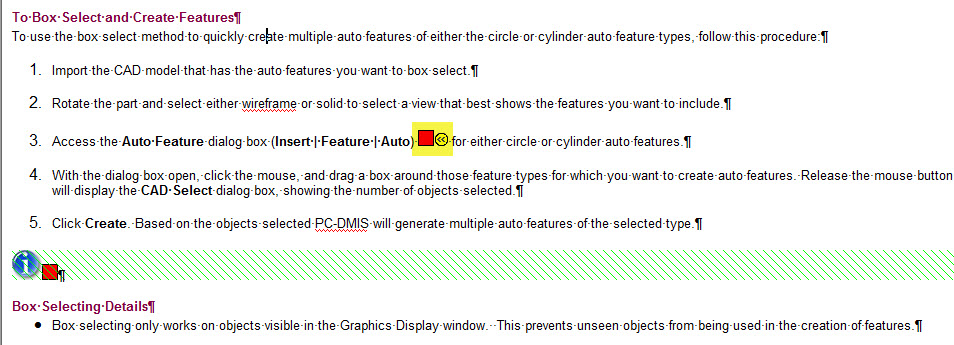
So, I select that CBT, and so far everything looks fine in the WYSIWYG editor.
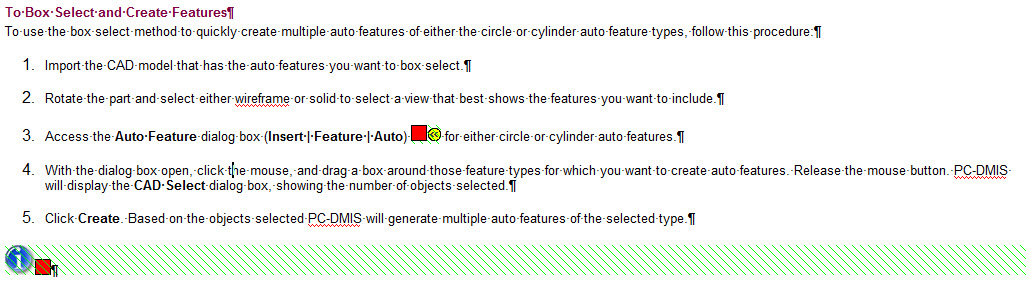
However, if I go to the HTML editor to check the HTML and then go back to the WYGIWYG editor, it's screwed up and looks like this:
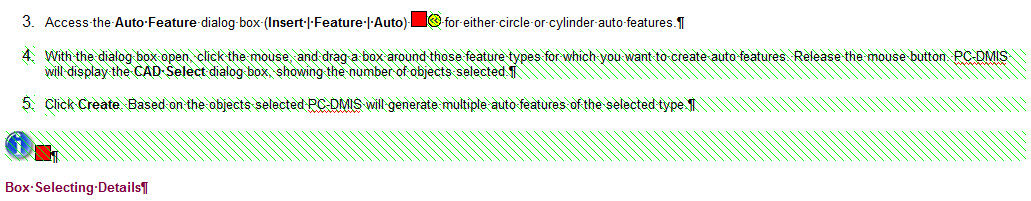
Notice that the conditional online text is automatically covering steps 4 and 5 in the procedure. I thought this bug was supposedly exterminated in build 9.0.1, but seems to be happening... for me anyway. Any solutions to this? I've tried numerous ways of applying the CBT to that icon and it still ends up spanning the following two paragaphs.
Copy link to clipboard
Copied
Hmmm. Wait a second. I just fixed the topic up again (for the umpteenth time) and this last time instead of going to the HTML editor and back again, I decided to close down and reopen the topic in the WYSIWYG editor. Now if I go to HTML editor and back again the topic looks fine. So... go figure.
Copy link to clipboard
Copied
Hello again ![]() ,
,
Thais one looks Strange.
I need to test this one out to understand this behavior.Though you have found a work around, but I would prefer to understand the reason (with your help).
I assume that you do not make any changes to any content or tag when you go to HTML view, Right?
Is this behaviour replicable one other topics of your project?
Can you share the HTML of this topic?
One important question, is this the same project generated by decompiling the CHM file ![]() ?
?
Thanks,
Anjaneai
Copy link to clipboard
Copied
Anjaneai Srivastava wrote:
I assume that you do not make any changes to any content or tag when you go to HTML view, Right?
Correct. I just switched from one view and then back. But even when I made changes in the HTML editor, it came back in WYSIWYG. The HTML for the entire topic is quite long, but here's the bit in question, at least after the workaround:
On Error Resume Next MenuStr = MapCtrl.GetHelpMap(26007) ' ID_INSERT_AUTO_CIRCLE //]]></script><?rh-cbt_start condition="Online" ?><a
</ol> <?rh-cbt_start condition="Online" ?><p class="BodyText"><a class="dropspot"
|
Anjaneai Srivastava wrote:
Is this behaviour replicable one other topics of your project?
I certainly hope not. It's a very large project (2700+ topics) so finding the issue again while likely is going to be a bit of a pain. However, I will be testing it soon. If I find anything, I'll let you know.
Anjaneai Srivastava wrote:
One important question, is this the same project generated by decompiling the CHM file
?
![]() No. This is my original English project and was converted from RH 7.
No. This is my original English project and was converted from RH 7.
Copy link to clipboard
Copied
Sorry about the tables in the code above. That's just how it posted for some reason. Not sure why.
Copy link to clipboard
Copied
Anjaneai Srivastava wrote:
Hello again
,
Thais one looks Strange.
I need to test this one out to understand this behavior.Though you have found a work around, but I would prefer to understand the reason (with your help).
I assume that you do not make any changes to any content or tag when you go to HTML view, Right?
Is this behaviour replicable one other topics of your project?
Can you share the HTML of this topic?
One important question, is this the same project generated by decompiling the CHM file
?
Thanks,
Anjaneai
Anjaneai, it's happening again on a separate help topic.
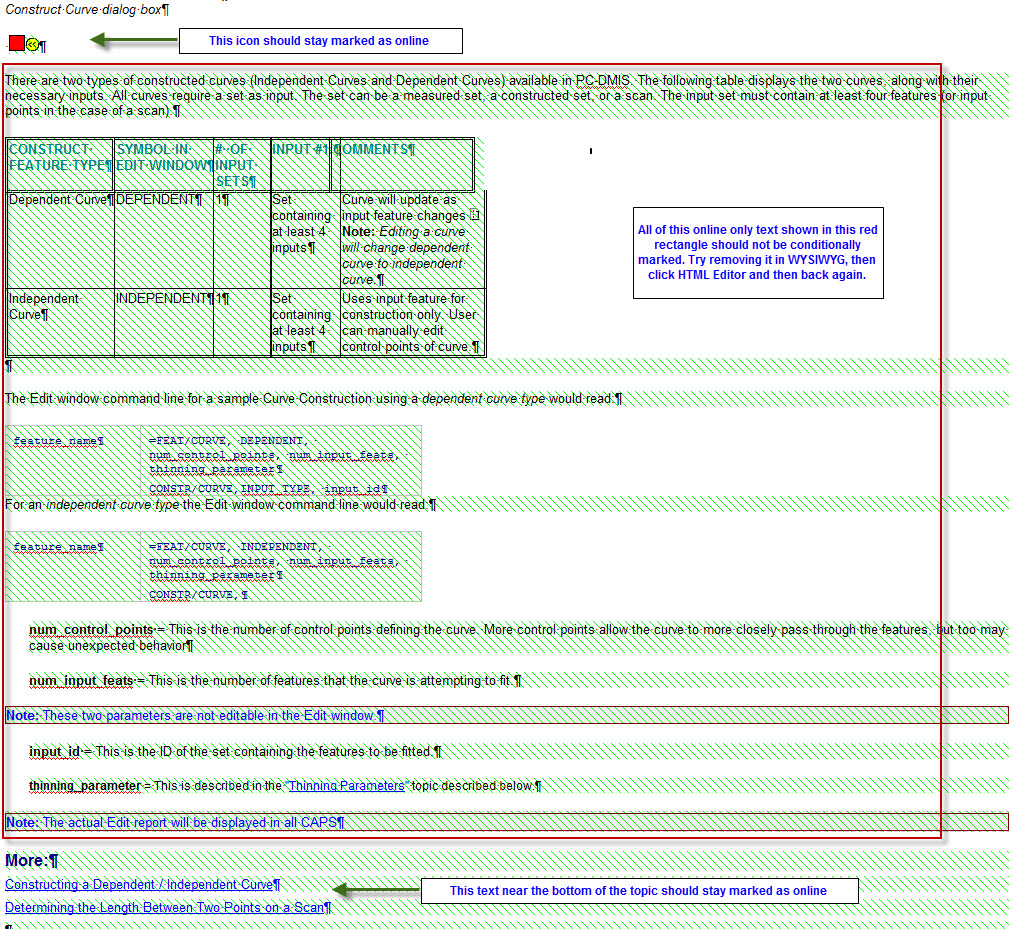
I sent you a private message with info on how to download and access the project. The bad thing about this topic is my workaround described above doesn't seem to work. ![]() I tried removing online cbt, saving the topic, closing it down. When I reopen the topic the bad cbt is still visible. So not sure how to resolve this.
I tried removing online cbt, saving the topic, closing it down. When I reopen the topic the bad cbt is still visible. So not sure how to resolve this.
Copy link to clipboard
Copied
So, does anyone know if a way to get around this problem? My above workaround (where I saved my changes to the topic after removing the conditional text and then closed down the topic) doesn't seem to work in all cases.
Also is there a way to submit this bug to Adobe so it gets on their radar?
Copy link to clipboard
Copied
Jared, each time I post there is usually a link to the Bug Reporting form in my sig lines.
Cheers... Rick ![]()
| Helpful and Handy Links RoboHelp Wish Form/Bug Reporting Form Begin learning RoboHelp HTML 7, 8 or 9 within the day! |
Copy link to clipboard
Copied
Thanks Rick. I've submitted a bug report.
Copy link to clipboard
Copied
Btw, here's the response I got back from support on this issue, in case anyone else is struggling with it:
Thanks for reporting the issue. It is reproducible and our engineering team will look into the issue.
You can use any of the below listed workarounds:
- CBT can be applied to complete paragraph, it doesn't create any problem with that, so, you can create two paragraphs with same content and one with Script and another without script and can apply the CBT to complete paragraph accordingly.
- Instead of using script tag, you can use onLoad event in the <a> tag itself.
- Instead of applying CBT on script tag, you can enclose the code with <a> tag within a <span> tag with some id and then can write the same script somewhere else in page with reference to span tag. E.g. <? rh-cbt_start condition="Online" ?><span id="script1"><a href="javascript://" onclick=""/></span><?rh-cbt_end ?>
- You can handle the conditional display through script only.
Copy link to clipboard
Copied
Thanks for posting that response.
See www.grainge.org for RoboHelp and Authoring tips
Copy link to clipboard
Copied
I'm experiencing a similar issue but in a much more complex way. I think it might have to do with compatibility - I'm running RH 9 on Windows 10. But it's gotten to the point where I don't trust the output created from build tags.
My project has about 700 topics, and uses about 25-30 different build tags - applied at a topic, paragraph and character level.
When I experience these issues, it's usually after I make the change with the CBT and close the project. When I reopen it at a later date I see the following kinds of issues:
- I applied a CBT to a paragraph or word. Later on that CBT is now applied to several other paragraphs (as original poster had, however CBTs aren't applied to scripts, in most cases)
- I open a topic, see the misapplied CBTs, close the topic and reopen, and CBTs are correctly applied
- I try to remove a CBT (by highlight text and both selecting the Apply CBT from the context menu and opening the CBT dialog). The change won't take place until I go into the HTML and delete the offending CBT.
- I open a topic and see that the CBT is applied to random parts of a paragraph. In my screenshot you can see that the blue CBT is not applied to the entire paragraph. Due to the sensitivity of the material I work with I can't show you the paragraph, but it's in the form of
Term. Definition of the term.
The term is bold and blue and the definition is plain text. I know this CBT is wrong, because the only way that makes sense is for the entire paragraph to have the CBT. Otherwise, the output would show a term with no definition (or vice versa).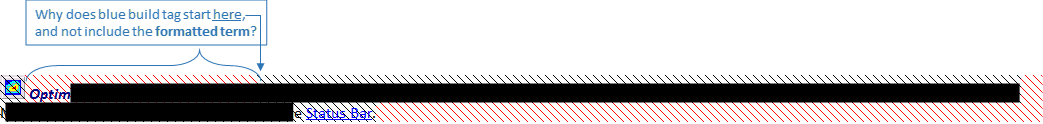
- CBTs for table rows or contents within cells are inconsistent. Here you can see that the output would create and empty table row, as all but one cell only has the CBT applied to the text, as opposed to the entire cell (which would omit the row on output).
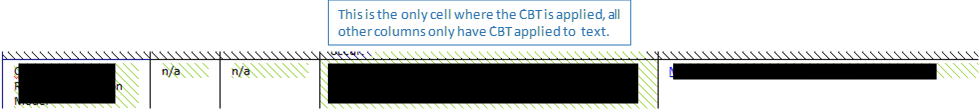
Copy link to clipboard
Copied
Hi Jared
One thing I notice is that in each case you are tagging what appears to be a script. This is indicated by the red square. So I'm thinking that perhaps RoboHelp is maybe getting confused by the script tags. That would seem to explain why suddenly everything up to the second script is getting tagged.
Just a thought... Rick ![]()
| Helpful and Handy Links RoboHelp Wish Form/Bug Reporting Form Begin learning RoboHelp HTML 7, 8 or 9 within the day! |
Copy link to clipboard
Copied
Captiv8r wrote:
Hi Jared
One thing I notice is that in each case you are tagging what appears to be a script. This is indicated by the red square. So I'm thinking that perhaps RoboHelp is maybe getting confused by the script tags. That would seem to explain why suddenly everything up to the second script is getting tagged.
Just a thought... Rick
Rick, it's possible. A script is embedded in the image, so that when it's clicked on, a javascript is launched.


