 Adobe Community
Adobe Community
Creating Map File
Copy link to clipboard
Copied
Hello all,
I want to create map file in my robohelp project. I am using Robohelp 11 and my layout is responsive HTML5! In project set up pod I created a Map File, then select all folders and did Auto-mapping. It automatically assigned Map# to each topic and assigned Map IDs to Topics. Finally in responsive HTML5 properties I selected my Map File under Content category and generated the project, but it seems it's not mapping. It only opens the default topic for all topics!!! Am I missing anything? Could anyone help me?
Thanks,
Parya
Copy link to clipboard
Copied
Hi there
Working with Map files and Map IDs is essentially a two part process. I call it a "dance".
From what you have described, you have only handled one of the two parts. You have created the mappings, but for mappings to actually be used anywhere, the software application or the web page must be correctly modified so that the exit points properly utilize and match the Map Files containing the Map IDs.
So you need to closely examine what your application or web page is actually linking to and ensure there is a match between the exit points from the application or web page and the entry points you have designated in the help system.
Cheers... Rick ![]()
Copy link to clipboard
Copied
Could you please tell me how to modify the exit point?
Copy link to clipboard
Copied
I'd love to, but that's the job of the software developer. And depending on what application is used for the software, the process is going to vary.
If it's a web page, the web developer uses what is called the "WebHelp API". And I think that link Jeff pointed you too may flesh that out a bit and give you clues.
Cheers... Rick ![]()
Copy link to clipboard
Copied
I talked to the developers and this mapfile is already exist in our program and it's working on old topics but now when I am adding new topics and assign them to the proper pages to the Mapfile, it's not showing up in the output. However after generating when I am looking at MapFile.h (the map file that is using in this project) it's showing new topics like:
.
.
.
#define Workers_Comp_Maintenance 501
#define Welcome_to_Webhelp 502
#define Vendor_List 503
.
.
.
but still not showing in real world!!! Do you have any idea why is that?
Thanks,
Copy link to clipboard
Copied
Are you including the new map file with the output?
Copy link to clipboard
Copied
I'm pretty sure that was stated in the first post. ![]()
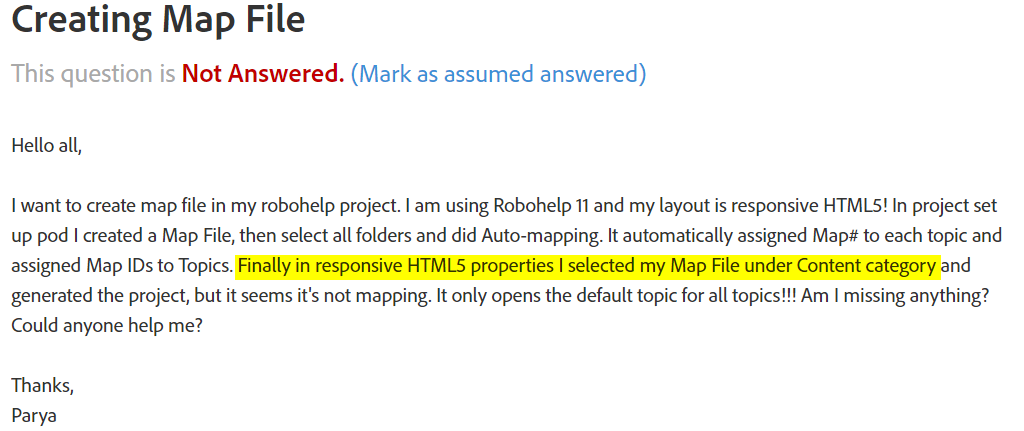
Cheers... Rick ![]()
Copy link to clipboard
Copied
Thanks Rick - I've always found that selecting it in the SSL recipe & actually seeing it show up in the output folder are two different things. I always seem to have to manually copy my .h file into the output folder (I've even tried adding it as a baggage file just to see if that would work - but it hasn't).
Copy link to clipboard
Copied
How odd
I'm not sure I've ever seen or heard anyone report that specific issue. Then again, while I'm always more than happy to share what I know to help others, I've never claimed I know it all. I see new things every week!
Cheers... Rick ![]()
Copy link to clipboard
Copied
I do
Copy link to clipboard
Copied
I think what you are ultimately going to find yourself doing is taking one or more "working" links. Examine them. Then compare them to one or more of the links that appear to fail.
That's likely the only way you are going to ferret out what is wrong or missing with your new links that don't seem to be working.
Odds are you will see a discrepancy somewhere. The problem is, WHERE? it could be on the developer's end and it could be on your end.
Cheers... Rick ![]()
Copy link to clipboard
Copied
I am checking every single ways that is coming to my mind. I compare the old topic with the new ones and doing the same process, I also deleted xpj and cpd files and try to run with hhp file and see if it works in this way but still ....
As I said before the map file that is in my root project folder showing that I am adding new topics to the MapFile but I am wondering why there is no such a thing in build folder so that I can check and see what is going on that side! After adding topics to map file and generation nothing adds to my folders.
Thanks,
Copy link to clipboard
Copied
Aha! So try copying the map file into the output and then give the whole output folder to the developers to test out - I bet they're still using the old map file you created originally (which would explain why "old" topics worked, but "new" topics didn't)
Copy link to clipboard
Copied
Check out Willam’s post - https://www.wvanweelden.eu/articles/context-sensitivity-responsive-and-multiscreen-html5
Copy link to clipboard
Copied
Problem solved!!!! Actually the map IDs are generating by sm_key in our program and I had to use in robohelp the exact map IDs that the key already generated. The issue was, I was using auto-mapping in the robohelp which generating map IDs automatically. Basically there were conflict between map IDs.
Thank you both of you for your help, time and suggestions.
Parya
Copy link to clipboard
Copied
There's 2 approaches to Map IDs - one is for you (the RH author) to set them all and then deliver them to the developers for them to use; the other is for the developers to give you the list of IDs and you fix your help to match them.
