 Adobe Community
Adobe Community
Custom TOC icons?
Copy link to clipboard
Copied
Hi,
I'd like to flag entries in the TOC with symbols to indicate the type of link - a document, a link to a file, etc. The Help in RoboHelp says there is an Image section in the Properties/Advanced, but I don't see anything. Am I missing something?
Thanks for any help...
Copy link to clipboard
Copied
Hi there
This will depend completely on the type of output you are creating. If it's web based (as in WebHelp, Responsive HTML 5, or Multiscreen), you won't have many options. But if it's CHM, there are about 42 icons you can choose from. I believe you will need to have the Primary Output configured to Microsoft HTML Help in order for RoboHelp to present them to you. You find them on the Advanced tab of the Properties dialog for the TOC page.
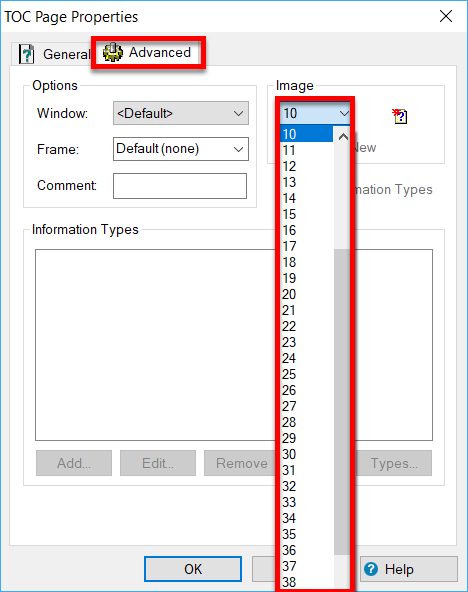
Cheers... Rick ![]()
Copy link to clipboard
Copied
Hi Rick,
I didn't see your response before now. Thanks - very helpful as always.
Marion