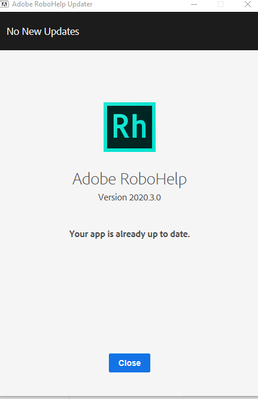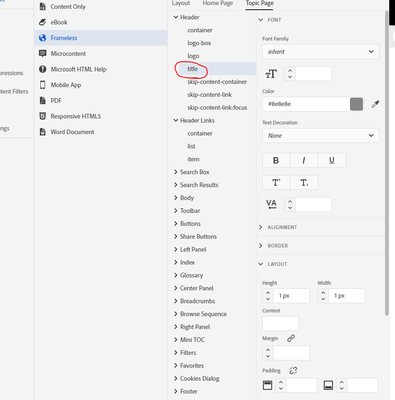Adobe Community
Adobe Community
Copy link to clipboard
Copied
Hi guys,
I want to remove some elements from our custom skin, created from a template.
For example: we want to remove logo and header from the home page and header from the topic page.
I tried to make them transparent, but the header and logo are the links to a home page and their boxes still there and clickable.
Customizing skin file gives 0 results, cause will robo re-write it after generating.
Is there a good way to add/remove/edit this elements from a skin?
 1 Correct answer
1 Correct answer
The logo element is a bit easier in the scenario you outline. You simply delete the default "logo.svg" under the Image path property as shown in the Home Page screenshot below.
You could do the same for the Topic Page or keep it there if you prefer.
However, the Logo and Title link property is not exposed in the Skin Editor and it may take some manual modifications to the skin .css (layoutDiff.css)
The Title is even dicier to deal with. If you had a solid background color, you could simply us
...Copy link to clipboard
Copied
What version of RH are you running? Are you all patched up? Check Help > Updates to check.
If the version you have doesn't expose element controls in the preset, then you're looking at going "under the hood" to tinker with the code.
Copy link to clipboard
Copied
Hi Jeff
I'm on latest version
Copy link to clipboard
Copied
Hi. Have you applied the latest updates? You'll find them here just in case.
https://www.adobe.com/support/robohelp/downloads.html
If you'll private message me, I'll send you my email address. You're welcome to send me your Skin Template file so I can analyze it.
Just right click the Skin file and select "Export". The resulting ".skz" file can then be sent. Since the element descriptions can be somewhat ambiguous, show me on the Home Page and Topic page screenshots exactly what you are trying to achieve. Thanks
Adobe Certified RoboHelp and Captivate Instructor
Adobe Certified RoboHelp and Captivate Instructor
Newport, Oregon
Copy link to clipboard
Copied
Hi John.
I'm already answered, that I'm on last version.
I want to remove title element from header in Home Page and Title Page.
Copy link to clipboard
Copied
The logo element is a bit easier in the scenario you outline. You simply delete the default "logo.svg" under the Image path property as shown in the Home Page screenshot below.
You could do the same for the Topic Page or keep it there if you prefer.
However, the Logo and Title link property is not exposed in the Skin Editor and it may take some manual modifications to the skin .css (layoutDiff.css)
The Title is even dicier to deal with. If you had a solid background color, you could simply use the color matcher to change the Text color and it would not be visible to the user. However, it appears you are using a gradient which would not work. (Nor would it take care of the hotspot link to the homepage issue)
So, to get you a better answer, I'm referring this to Adobe Engineering to take a look.
Before I do that, could you please tell me which default skin are you wanting to modify (Orange? Studio?, etc.)
In your original post you mention you wanted to remove logo and header. By "header" do you mean specifically, the Title?
Thanks, John
Adobe Certified RoboHelp and Captivate Instructor
Newport, Oregon