 Adobe Community
Adobe Community
- Home
- RoboHelp
- Discussions
- Re: Demo of Responsive Output in SharePoint
- Re: Demo of Responsive Output in SharePoint
Demo of Responsive Output in SharePoint
Copy link to clipboard
Copied
Does anyone have a demo or some screenshots of what responsive help looks/acts like in SharePoint? Specifically RH2017 or greater with SharePoint 2016 or greater? I don't have a test environment that I can set all of this up in, and we're considering SharePoint over RH Server (for various reasons, not the least being that we can use the SharePoint and SQL Server licenses for other things besides just RH). I'd still like to see what it actually looks like and hear about how context sensitive help works in SharePoint Published environments!
Thanks in advance!
Tia
Copy link to clipboard
Copied
I'd be interested in screenshots of what RH output looks like when viewed through Sharepoint too.
Copy link to clipboard
Copied
Hey, folks. I’ve been away and still trying to catch up with everyone’s posts. Will try to post a little more next week if needed but my scheduled has been kidnapped for a few weeks.
Briefly,
I have a merged project (currently 25 projects merged, approx. 2100 topics) using RoboHelp 15 Responsive HTML 5, MSIE 11, Windows 7 ENT, SharePoint Server 2016.
Sorry… I don’t have RH17…
1.If you aren’t doing anything too fancy I presume everything will display; I’m not using CSH, but I would expect it to work. Not sure what to tell you about customizations. See screen capture of grainge demo in SharePoint below.
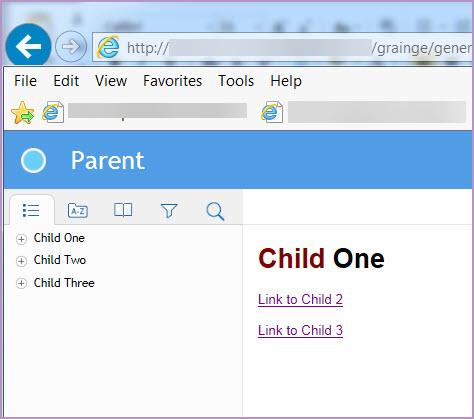
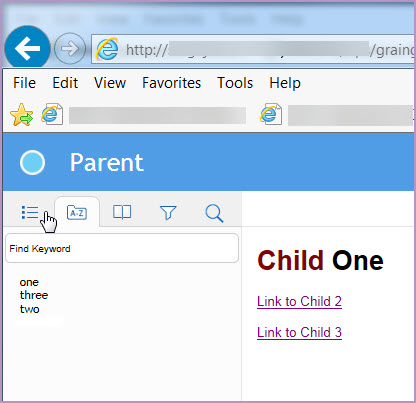
2.Display is one question; development and management is another… I’m not yet using some of the key features of RH like version control and collaboration. So I’m interested to hear how that works for anyone…especially, using/authoring with RH over a network. NOTE: Van Wheeden’s post of setup in SP still works.
3.Not your question, but earlier versions of MSIE and SharePoint did seem to cause a fundamental feature like the index to fail, so beware older versions. The workaround was that the index feature worked in Chrome, but that’s not a great solution when the company platform is MSIE. So, view how your output displays in various browsers.
4.Yes, some are saying, and maybe we haven’t said strongly enough, more Adobe documentation is needed for setup in SharePoint... Especially, I want to know how to OPTIMIZE the system, or understand what the FUNDAMENTAL BAREBONES SETUP should be, instead of trial and error and wondering what will and won’t work. Makes troubleshooting frustrating. I will say, in my experience, usually, SP is not the problem for display errors, it’s usually a developer or RH problem that causes display errors.
5.I agree with the previous posts about SharePoint and RH. The tools are vastly different. SharePoint is a fairly fabulous content management tool, but if you need CSH then RH is a better way to go. If you’re just developing web content, use whatever works easiest for you and your workflow (SP may be easier if you’re doing simple web content/doc management).
You have all my emotional support, and I am guardedly optimistic you’ll find solutions for your RH17 version.
Copy link to clipboard
Copied
Thanks mjjhhc the concrete info is a great help, esp. confirmation that there may well be limitations running in SP.
