 Adobe Community
Adobe Community
Disable auto save
Copy link to clipboard
Copied
The instructions say to disable auto save, deselect "Save Without Prompt" in the General tab, but that option no longer appears in RH 2015. Is it now deselect the "Check in all files when closing the project" in the Version Control tab??
Copy link to clipboard
Copied
I'm not sure which option you are talking about. Do you have a screen shot of the option in RH11/10?
Copy link to clipboard
Copied
We have RH 2015. One of my team was moving folders around and didn't want to save the order when she exited. However, it saved it anyway and we thought it was tied to auto save. Turns out that moving folders takes place immediately and there is no un-doing.
Copy link to clipboard
Copied
Hi there
First off, the option in RoboHelp 2015 is found here. File > Options > General section.
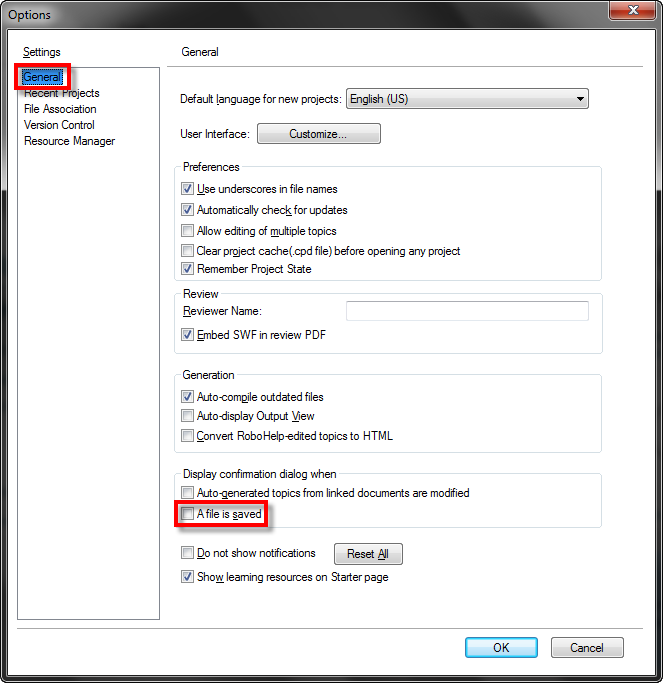
As for the folder arrangement, that's something you can turn off or on. Click the Project Manager pod and you should see a row of small icons at the top of the pod. One of the icons will govern whether files and folders are sorted as you want them to be in the pod (meaning you may click and drag to rearrange how they are listed) or whether they are simply listed as they would be in Windows Explorer (alphanumerically)
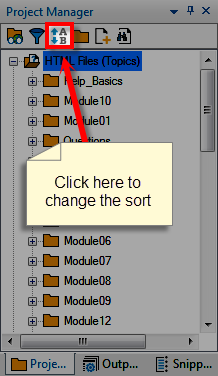
Cheers... Rick ![]()