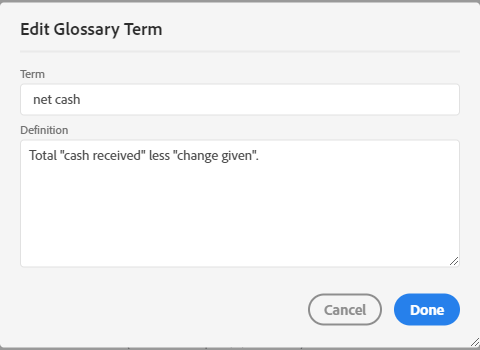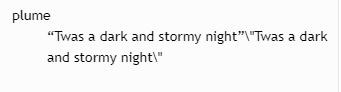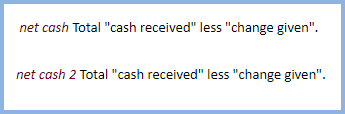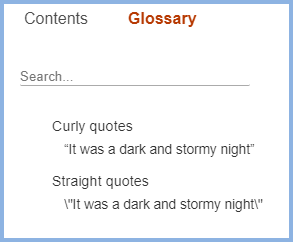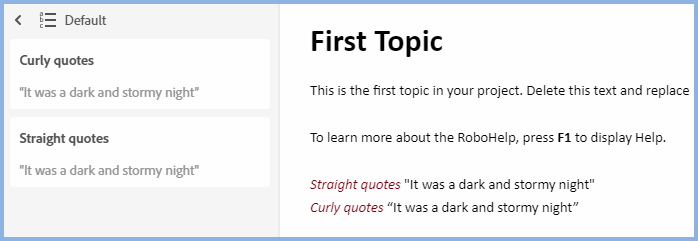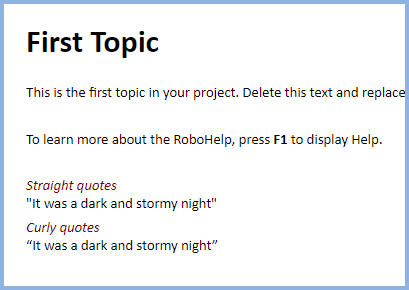Adobe Community
Adobe Community
- Home
- RoboHelp
- Discussions
- Double-Quotes in Glossary Definitions Publish with...
- Double-Quotes in Glossary Definitions Publish with...
Copy link to clipboard
Copied
Environment:
- Win10
- RoboHelp 2019.11 New
- Frameless
- Orange (modified)
Create this in RoboHelp:
How it appears in the output:
Problem:
The build/compile process is inserting a backslash immediately prior to each double-quote.
Workaround:
Use a single-quote character instead of the double-quote character; those publish correctly.
This is a bug, right?
 1 Correct answer
1 Correct answer
I am advised...
This is happening while generating glossary file in output. Extra \\ is getting added as escape character. You can fix this in output by fixing the gdata1.new file in whxdata folder of output.
You will need to change the value in this file in output.
As earlier, this will be fixed in the next update.
Copy link to clipboard
Copied
probably or just an oversight - US vs UK punctuation?
Copy link to clipboard
Copied
I just tested the same glossary term and it worked correctly. I am not aware this was ever a problem but do you have all updates applied?
Otherwise, have you tried deleting the glossary term and creating it again?
In the glossary folder of the project there is a glo file that you can open in a text editor. It looks like this in my file.
<glossdef>Total "cash received" less "change given".</glossdef></glossentry></glossgroup>
Maybe you can edit what you find?
Copy link to clipboard
Copied
I'll look at the glo file, but I know previous versions of RoboHelp had issues displaying quotes if they were so-called "smart quotes" - and not the standard straight quotes. I don't believe that's the case here, but I'll see if the code offers any clarity on the matter.
Copy link to clipboard
Copied
I'm not clear how smart quotes have come in to this. The glossary editor would not have used them and your screenshot doesn't show them.
Copy link to clipboard
Copied
I did a quick test. Looks like the slashes are added for straight quotes, but smart quotes turn out fine...
Copy link to clipboard
Copied
Smart quotes aren't the issue here. Just recalling an issue/bug associated with smart quotes in an older version of RoboHelp (x3?, x5?, who can remember?!) that we'd stumbled across in the past - one which, as a result, we now only use straight quotes (and even configure Word not to use smart quotes). I don't remember exactly what the issue was, but RoboHelp would add/display unwanted artifacts when we tried to use smart quotes. Bottom line, this isn't the first time I've seen RoboHelp display unwanted artifacts where quotes are involved.
Copy link to clipboard
Copied
Yes, as per my test, smart quotes are fine. Straight quotes are the problem this time.
You can report problems here: https://tracker.adobe.com/
Copy link to clipboard
Copied
Yes I do recall smart quotes being a problem but that doesn't seem to be the issue here.
I am not seeing a problem with straight quotes but you and Amber are. Did looking at the glo file solve the problem?
@Robofan Does this happen in a new project?
@Amber I am assuming you set up your test in a small test project. Could you sent that to me please?
Copy link to clipboard
Copied
I did it in the Robohelp Reimagined project at work. I'll attempt to recreate and send through.
Copy link to clipboard
Copied
I just tested in the current RoboHelp Reimagined (Update 11) and still not seeing it. 🙂
Let's see what happens in the test project when I get it.
Copy link to clipboard
Copied
To be clear, I've been running 2019.11 since the day it was released.
Further testing...
I believe this is a bug. I just created a brand new, from scratch, project. Created 1 glossary entry with definition for net cash. Here's the code from the .glo file:
<glossterm>net cash</glossterm>
<glossdef>Total "cash received" less 'change given'.</glossdef></glossentry>
Added the Orange skin to the project settings. No other changes, customizations, etc. Generated Frameless output. Looked at the glossary in the output. Backslash appears. Looked at it in both Firefox and Chrome. Backslash appears in both browsers.
Copy link to clipboard
Copied
Issue also appears for Frameless Oceanic and Dark skins.
Issue also appears for Responsive HTML5 output (all default settings).
Copy link to clipboard
Copied
My glo file content
<glossdef>Total "cash received" less "change given".</glossdef></glossentry>
Your glo file content
<glossdef>Total "cash received" less 'change given'.</glossdef></glossentry>
So the issue is why we are seeing differences. What is your project language?
I just added another glossary term and used your code.
Let me know your project language and I will take it up with Adobe. Maybe they advise something quicker than waiting for a bug fix.
I am not doubting anything you say, especially as Amber got the same results. What I am trying to do is find out why. I am using English UK.
Copy link to clipboard
Copied
I've sent a sample project through. Let me know if you'd like me to send the output as well.
I tried changing the project language, and the output language to UK with no difference to the output. My Windows language is English AU, with AU and UK set as the preferred languages.
Copy link to clipboard
Copied
Finally I see the issue. I don't think it was stated anywhere that this issue is only in the Glossary itself rather than in topics. I had been looking in topics and not seeing the problem.
Using the project Amber sent me I added the two glossary terms she had put in the project to a topic. This is what I see in the topic.
This is what I see in Frameless Orange
Now that we are one, I think, I will report it.
Copy link to clipboard
Copied
Reported. I will let you know if there is any workaround, other than the use of smart quotes or a single quote.
Copy link to clipboard
Copied
I thought I captured that it was in the glossary definitions in the title. <grin> To be fair, I suppose I should have restated it in the initial post text for clarity.
One other note - I tried replacing " with " in the .glo file, but the result was the same.
Copy link to clipboard
Copied
Thank you to everyone for looking into this. I'll use single-quotes for now.
Copy link to clipboard
Copied
I am advised that the issue will be fixed in Update 12.
Copy link to clipboard
Copied
In topics they are still glossary definitions. No worries. You have a workaround and Adobe are on the case now.
Copy link to clipboard
Copied
I am advised...
This is happening while generating glossary file in output. Extra \\ is getting added as escape character. You can fix this in output by fixing the gdata1.new file in whxdata folder of output.
You will need to change the value in this file in output.
As earlier, this will be fixed in the next update.
Copy link to clipboard
Copied
Thank you for explaining the cause and sharing "real" workaround via the gdata1.new file! I'm going to stick with single quotes for now - and revisit the options after update 12.
Copy link to clipboard
Copied
Please test with Update 12 applied and confirm that this issue is now fixed.