 Adobe Community
Adobe Community
- Home
- RoboHelp
- Discussions
- Re: Dynamic Content filters on RoboHelp
- Re: Dynamic Content filters on RoboHelp
Copy link to clipboard
Copied
Hi,
I use Robohelp 2019.
I set 3 filter groups: Language (English, German), Technical (tech1, tech2) and Steps ( step1, step2).
Then, I assigned these tags to the topics. In such a way, each topic has one selection of each filter group. For example, Topic one is tagged with English, tech1, and step2. And Topic 2 is tagged with german, tech2 and step2.
My purpose is to enable the user to have only the topics which have exactly the selected filters. For example when he/she selects English, tech1 and step1 the topic 1 should appear; but when the user selects English, tech1, and step2, no topics should appear.
The problem I actually have is that the filters are seemingly applied with "Or" relations between them on the home page. For example, when I select german, tech2 and step2 I have all the topics with german tag and the topics with the tech2 tag and the topics with step2 tag. In other words, I have almost all the topics on the homepage. Then, when I access to a topic page, I have no content inside because the filters are applied now with "AND" relation. I do not use any condition expression. I would like to set "AND" relation between all the filters on the homepage.
Any help, much appreciated!
 1 Correct answer
1 Correct answer
the problem was fixed by changing the output path.
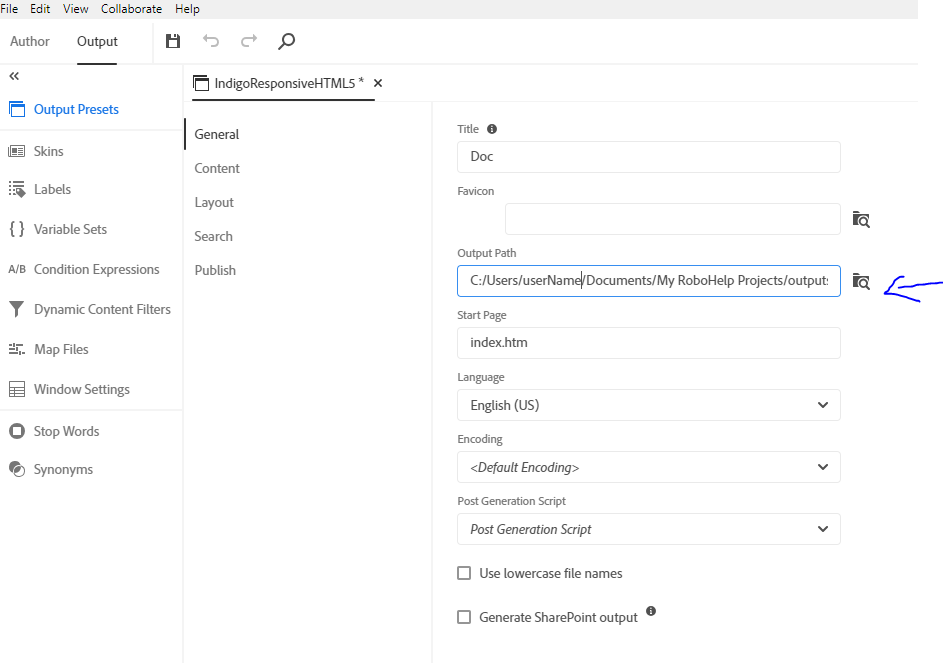
Copy link to clipboard
Copied
After opening your output, click the Refresh icon in your browser. I don't think it's that but worth a try.
See www.grainge.org for free RoboHelp and Authoring information.

Copy link to clipboard
Copied
Maybe because of the RHPJ file (it is the same name as the old project). I sent you a simpler project. It is easier now to see what is exactly the problem. I have in this project the same wrong result. Please check how the tags and the filters are set and tell me if it is wrong.
Copy link to clipboard
Copied
Topic 1
Tagged English, Others and Step 2. If I select those filters I see Topic 1. It is the only topic with those filters so that is correct.
Topic 2
Tagged English, C Line and Step1. If I select those filters I see Topic 2. It is the only topic with those filters so that is correct.
Topic 3
Tagged German, C line and Step 2. If i select those filters I see Topic 2. It is the only topic with those filters so that is correct.
What are you expecting to see?
See www.grainge.org for free RoboHelp and Authoring information.

Copy link to clipboard
Copied
Yes, this is what I expect but not what I actually have.
Copy link to clipboard
Copied
That was done in the last project you sent using your tagging and your responsive preset. I can't see how you can possibly get anything different.
Move the project to something like C:\MyProject. Generate to C:\MyProject\Output. Try more than one browser.
See www.grainge.org for free RoboHelp and Authoring information.

Copy link to clipboard
Copied
the problem was fixed by changing the output path.
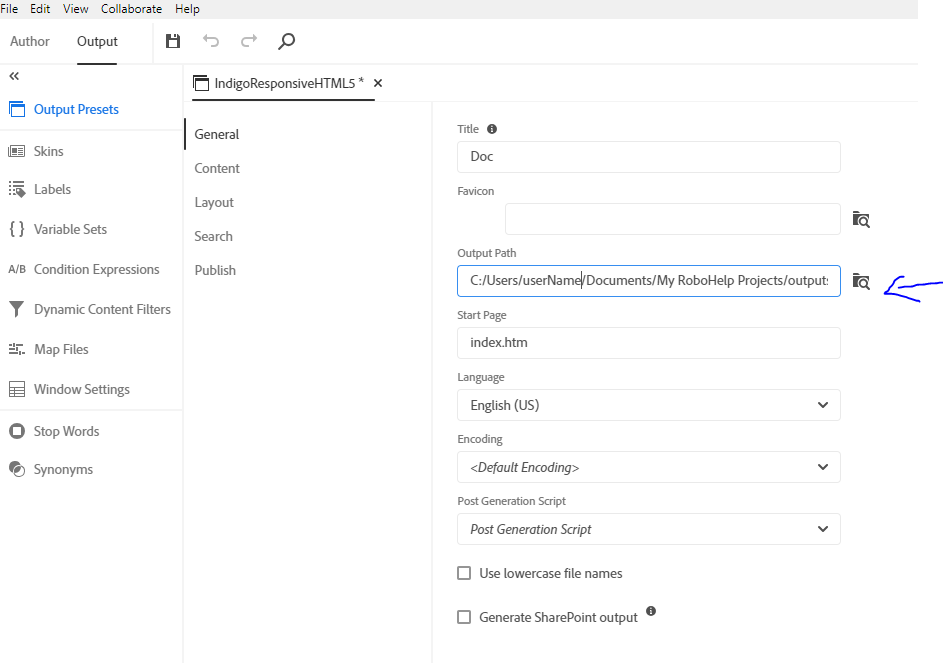
-
- 1
- 2
