 Adobe Community
Adobe Community
- Home
- RoboHelp
- Discussions
- Dynamic Filters - How can I exclude certain result...
- Dynamic Filters - How can I exclude certain result...
Dynamic Filters - How can I exclude certain results?
Copy link to clipboard
Copied
I'm using the latest RH 2017 build.
I'm having a hard time wrapping my brain around some aspects of our Dynamic Filters in our merged responsive HTML5 help system:
I have several child helps that we're filtering on. The user needs to have the ability to turn on or off those child help systems. To handle this, I'm creating CBTs for each help and am having them applied to their respective .htms within each child project. Currently, I've done two child helps (Portable and CMM) so far. The htms within them are tagged with these topic-level CBTs respectively:
f_help_portable
f_help_cmm
The Dynamic Filters with those CBTs are grouped under a "Help" group in the Dynamic Content Filter portion of the SSL (see green-bounded item in image below). This works fine so far, and users can show and hide the child helps as needed.
Now to complicate matters, I have other Dyanmic Filters for probe type ("Probe"), product variation ("Variation"), and user role ("Role") that I've also applied to other areas of those child helps (see yellow-bounded items in the image below). However, I only want topics with those yellow-bounded filters to appear if the users first select the child help from the "Help" group. If they clear the child help from the "Help" group, I don't want the other filters to show anything for a cleared help.
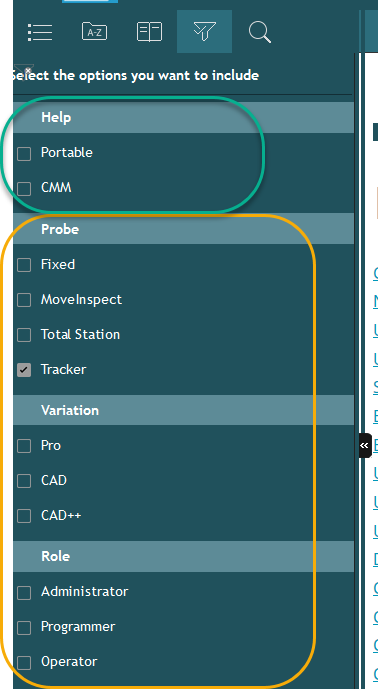
(The reason for this is we run into problems where the TOC dynamically shows the topic reference, and those TOC entries look like they are under a completely different child help system.)
So, if under "Help", a user clears "Portable" but marks "Tracker", I don't want any portable-related tracker topics to appear. How can I make this happen? Is this even possible?
And yes, I've seen Peter's very good site about Build Expressions, but I don't see this specific case mentioned. (But I've missed obvious things before...)
Copy link to clipboard
Copied
Put another way, when the user goes to the filter options, you really want them to just see what is green bounded. Then when they make a selection there, the other options appear according to what they selected in Help. Correct?
If so, I can but wish you good luck. ![]()
Within filtering, there is no If, Then, Else type logic.
The only kludge that could work going forward I can think of is that for Portable users, you have options they can select and another group for the CMM users. Use the label for the group as an instruction.
I say that as in RoboHelp 2019 how filtering works has changed. In 2017 you can use an expression so that when, for example, Portable is selected, it could exclude many tags to leave only what you want. In 2019, the use of expressions has been dropped. Hopefully it will be restored but right now, it is not an option. It could be that if you use expressions to give you what you want, it will not work in a later version.
I cannot be 100% certain this would do what you want but I think it should be possible. I would set up a concept test rather than play with your live projects.
See www.grainge.org for free RoboHelp and Authoring information.

Copy link to clipboard
Copied
Thanks for the prompt reply Peter. You are correct in understanding what I want.
I thought I could use expressions like, "f_help_portable AND f_probe_tracker" and that it would mean the topics would only appear if both those conditions were successful. I thought if a user cleared Portable for example, that only f_probe_tracker would be in play and would make the expression false, and so the topics wouldn't appear. But I guess it doesn't work like that.
The kludge approach you mention might work but would result in too many filtering options and too much work to implement I fear. I think I'm just going to have to leave things as they are and document to the user the undesireable and uncontrollable effect of them seeing topics seeming to appear underneath other help systems in the TOC when filtering is used.
Why would Adobe drop expressions in RH 2019? Seems like a step backwards. I'd want more options on how to control filtering, not less. But maybe they'll put something more powerful. In my mind, adding If, Then, Else logic is exactly what filtering needs.
Copy link to clipboard
Copied
I think they got the message that dropping expressions was not well received. ![]()
See www.grainge.org for free RoboHelp and Authoring information.


