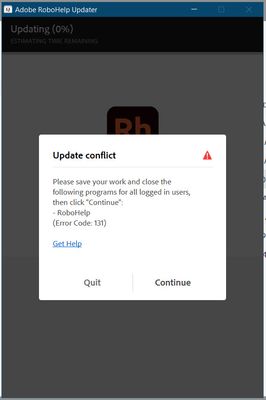- Home
- RoboHelp
- Discussions
- Error code 131 when updating Robohelp 2019
- Error code 131 when updating Robohelp 2019
Error code 131 when updating Robohelp 2019
Copy link to clipboard
Copied
Hi Team,
Am getting Error code 131 (Update Conflict Error) while trying to update my Robohelp 2019.0.12 to the latest update which is available. Below is the screenshot of the error for your reference.
Copy link to clipboard
Copied
Did you try closing RoboHelp and then clicking Continue?
Copy link to clipboard
Copied
Yes, the installer is really annoying as you have to start the update from Robohelp, then close all instances of Robohelp, otherwise the installation fails with that error.
I've also found that sometimes RH2019 New UI gets a bit confused and leaves processes running in the background. So if you did close all RH instances and still get the error, you might need to go to Task Manager and end the rogue tasks.
Copy link to clipboard
Copied
Yes, Closed all RH instances. Also in Task Manager
Copy link to clipboard
Copied
Please confirm you have followed these steps exactly after a reboot of your machine and still get the issue.
- Open RoboHelp 2019 and clicked Help > Updates.
- Started the Update process.
- Closed RoboHelp and then clicked Continue.
If that does not solve it go to https://www.adobe.com/support/robohelp/downloads.html and download the update. Unzip it and make sure RoboHelp is closed. Run that installer.
Copy link to clipboard
Copied
I am also facing the same issue with RH 2022.2.22. Unable to update it to the latest version..
Copy link to clipboard
Copied
BTW. You must have admin rights on the machine.
Copy link to clipboard
Copied
Please confirm you've completed the steps in Peter's post.
Get ready! An upgraded Adobe Community experience is coming in January.
Learn more