 Adobe Community
Adobe Community
- Home
- RoboHelp
- Discussions
- Re: Error: Failed to initialize database.
- Re: Error: Failed to initialize database.
Error: Failed to initialize database.

Copy link to clipboard
Copied
RH10, WebHelp Pro, Robohelp Server 9
First, please do not move this question to the Server forum because plainly part of the problem is happening before the output is published.
After generating output and choosing FIle > View> Primay Layout, every thing looks OK except that if I click the Search button, I get the Search input box and below it, the message:
Error: Failed to initialize database.
If I enter any valid search term, the only response is:
null
We publish our output to two identically configured WebPro servers. After publishing the above output, the result is that on one server, the published output works fine, including searches. On the other server, clicking the Search button produces a completely blank navigation pane.
These results are infinitely repeatable despite numerous server restarts, deletions of SSL folders, CPD files, all the usual suspects.
SO the questions I have are:
- What database is failing to initialize?
- What would account for two different published output results on two identically configured servers in the same environment (Windows 7, IE 9) ?
- What do I need to do to get a response from Adobe technical support to my requests for assistance??
Copy link to clipboard
Copied
Hi,
For regular WebHelp this means that the resource xml files (_xml.js in RH10) could not be loaded. Check your whxdata folder. Do you see the package_x_xml.js files?
What happens when you generate WebHelp? Does the search work then?
Greet,
Willam
Copy link to clipboard
Copied
For the sake of completeness this file also exists with WebHelp Pro output in the location mentioned by Willam. Obviously just look in your WebHelp Pro output folder instead ![]()

Copy link to clipboard
Copied
Where?
I am looking at Projectname > WEBHELP_PRO. I do not see a folder named whxdata
Copy link to clipboard
Copied
That could be your issue then. Make doubly sure you are looking at the right location. Also enable the Output View when you generate your output to see if you spot any warning or errors.
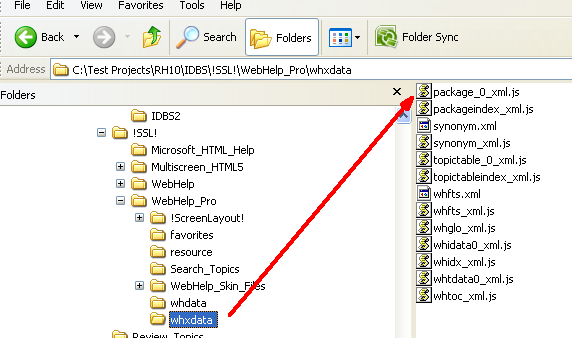

Copy link to clipboard
Copied
I am really grateful for the help but I don't understand how asking me if I can "see" something is helpful. Wouldn't it be necessary for me to actually DO something? It is that something that I need to know about. Anyway I will continue to see if I can "see" things because it is better than no help at all, which is what I am getting from Adode tech support.
Copy link to clipboard
Copied
We can understand your frustration Mike. We have all suffered from Adobe's support in the past. What we are trying to do is ascertain whether the problem you have is with one project, one output type or something more sunstantive. To be honest Adobe Support would probably ask you exactly the same sort of questions.
If Willam is right, and I've no reason to doubt him, not having that file would be the issue. The next step is to see why the file is not getting created. I have to be honest here and say I don't have much idea why not. Maybe Willam can shed some light. Then again maybe the Output View will also.
Copy link to clipboard
Copied
I think our posts crossed. Can you please confirm that the screenshot you posted is the same on WebHelp Pro output from another project and that you DO see the mentioned file in WebHelp output.

Copy link to clipboard
Copied
Sorry, I can see I’m getting a bit overheated under the collar. It’s late here – I’ll take a break and collect some more information.
Thanks guys.

Copy link to clipboard
Copied
I've just now generated to both WebHelp and WebHelp Pro. The output folder whxdata for WebHelp differs from from the image I sent earlier only in the absence of the first file in the list.
Functionally the generated WebHelp and WebHelp Pro output are the same -- both have the "Failed to initiate" message in the search result pane and both return "null" search results.

Copy link to clipboard
Copied
Also, there are no warnings or messages during the compile process

Copy link to clipboard
Copied
I have tested output on a small test project and the generated WebHelp and WebHelp Pro were both successful -- that is, Search works as expected. However it is a much smaller and simpler project.
If it can be done easily, I am willing to create a new project and populate it with the content from the existing project. Is there a way to do this? Note that the source files are all in TFS version control.
Copy link to clipboard
Copied
Hi,
We had a similar problem affecting both WebHelp and WebHelp Pro. The cause in our case was that RoboHelp (or TCS) was installed silently. Somehow the installation succeeded, but the search did not work in the output. This affected all installations, not just my pc. It didn't matter whether the author used source control or not and it affected all projects.
In the end we ended up uninstalling RoboHelp and manually installing RoboHelp again using the download from Adobe. (Then we called IT to enter the product code.) This solved the problem for all our installs. Could this be plaguing you too?
Greet,
Willam

Copy link to clipboard
Copied
Hi,
I am also facing this issue, where the whfts files are not getting generated for both the Webhelp and Webhelp Pro outputs. I am using Robohelp and have tried reinstalling the Robohelp on my machine again. Also, generating the output into a different location or on a differet machine too has not helped.
Earlier I too was getting this "Error: Failed to initialize database" error, but after reintalling Robohelp, I am facing a different problem. The package_xml files are getting generated, because of which I am not getting this error, but the whfts_xml files are not due to which I am not able to search any topic. Whenever I search a term I recieve "Topic not found error".
Please let me know how to resolve this problem.
Regards,
Shishir

Copy link to clipboard
Copied
Sorry, I do see a folder named whxdata. I do NOT see anything called package_x_xml.js files.
Copy link to clipboard
Copied
Do you see the file if you generate WebHelp? Also try generating WebHelp Pro using one of the supplied sample projects and report back if you see the file then.

Copy link to clipboard
Copied
This is what I see:
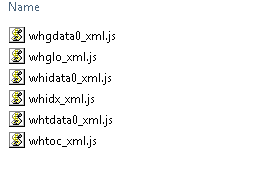
So what do I do?

Copy link to clipboard
Copied
Update:
We have found, almost by accident, that publishing the project into a previously unused Context on the RH9 server seems to resolve (for now anyway) the empty Search pane and the associated failure message cited in the title of this discussion.
It does not resolve the two other issues that seem to be associated (but which could be separate issues). These issues are:
- Missing js packages in the whxdata folder output
- Non-functioning TOC synchronization with the topic pane
Copy link to clipboard
Copied
Have you looked at Willam's suggestion?
See www.grainge.org for RoboHelp and Authoring tips


Copy link to clipboard
Copied
Hi Peter,
Yes, but have not acted on it as yet. Expect to hear something from TCS support today -- they requested our server logs and we sent them through. I'd like to hear their comments before reinstalling everything.
The things that baffle me, and seem completely inconsistant:
We are missing the js script packages in SSL/whxdata when we generate this project as WebHelp or WebHelp Pro, and yet it seems to run properly (with respect to Search) when we publish it to one RH Server but not on the other
If I create a test project, RH generates all the required js packages in SSL/whxdata, but we can't get it to do that for our "real" project.

Copy link to clipboard
Copied
Things are finally moving toward a resolution. The missing JS packages in whxdata can be inserted via a simple copy-paste operation from a working project (but insert only the missing packages). This fixes the dysfunctional Search problem. By "working problem" I mean (in our case) a new project
Re-installing RH10 on the local computer had no effect at all.
We had problems publishing to the RH server; I will probably need to create a separate item about that in the RH server forum. What happened there was, we finally found we had a spurious trailing space character after the project name in the SSL layout. Guess what? RH lets you put the space there, but then goes to pieces when you publish to the RH server, sprewing its files all over the place and making a general mess of things without generating a single helpful error message.
After spotting and removing the trailing space, everything went according to plan, except for the dysfunctional Search, which was resolved by copying the missing files into the whxdata and whdata folders.
We still are missing the TOC synchronisation but I feel more hopeful than before that we will find a fix for this as well.
Advice to other project support managers: If you can't get a response from Adobe TCS support, try going to your corporate account manager first; they seem to be able to pull strings that make thing happen. Well -- our does anyway.
Copy link to clipboard
Copied
I know this is an old post, but I am having this problem too, and NOTHING seems to have helped. I am using RoboHelp11, (As part of Adober Communication Suite 12) all updates/patches applied, I have the same symptoms described below with Search not working in WEB Help. I sometimes get "failed to inialize database" and/or "javascript (0), and null when I attempt a search. I too am missing whxdata/whfts_xml.js. Search works just fine in CHM files, just not WEBHelp.
I am using Windows10, so the MSXML/ KB973688 and other MSXML 3/4 KB patches listed in another post in this forum do not apply (based on information to download them, windows 10 is not listed as a supported operating system--so I'm kind of afraid to try it).
I have cleared the RH cache, created a new, small project, searched my computer for these files, uninstalled and reinstalled -- I have spent HOURS on the web searching for answers, and nothing works for me. Can anybody help?
Copy link to clipboard
Copied
I can't offer any more than is here already but you are running a version of RoboHelp on an operating system that it is not designed for.
Versions of Windows and MS Word compatible with RoboHelp (adobe.com)
________________________________________________________
See www.grainge.org for free Authoring and RoboHelp Information
Copy link to clipboard
Copied
Thanks Peter. Do you happen to know if I can upgrade just RoboHelp and Frameker in TCS?
Copy link to clipboard
Copied
Sorry you have to upgrade the whole TCS and it is now subscription based. Do you need all the component parts? Could you work with just RoboHelp and FrameMaker on the production side? If you do upgrade, you will also need to upgrade Rh Server.
BTW. I'm not saying there is no fix, rather I don't know of anything other than what is here. I haven't reread the whole thread but you could try creating a new project and rebuilding. However, RoboHelp has moved on a lot since 11 so maybe it's time to move on anyway.
You can read about the new version here. RoboHelp Tour Introduction (grainge.org). It's very different and there is a learning curve but once you get your mind around the changes, it is a whole lot easier to use.
________________________________________________________
See www.grainge.org for free Authoring and RoboHelp Information
-
- 1
- 2

