 Adobe Community
Adobe Community
Turn on suggestions
Auto-suggest helps you quickly narrow down your search results by suggesting possible matches as you type.
Exit
- Home
- RoboHelp
- Discussions
- Errors when adding Webtrends reporting html code t...
- Errors when adding Webtrends reporting html code t...
0
Errors when adding Webtrends reporting html code to <head> (RoboHelp 2015, HTML5)
Community Beginner
,
/t5/robohelp-discussions/errors-when-adding-webtrends-reporting-html-code-to-lt-head-gt-robohelp-2015-html5/td-p/9467029
Nov 03, 2017
Nov 03, 2017
Copy link to clipboard
Copied
A real weird one here. I was inserting two <meta name> and one script src line into my <head> section, in order to setup Webtrends. Three issues are coming up:
- After I write the code and go to save the page, the script src coding is automatically moved from the spot I want it to be in (directly below <meta name="WT.ti"...> and is placed right above </head>.
- Also, robohelp has automatically added 'file:' to the front of the script src line.
- When I generate the html5 output the generating itself is very slow AND when it is done the actual live page is slow to load as well.
I believe #3 is because of #2, but I cannot find a way to manually override this robohelp automation!
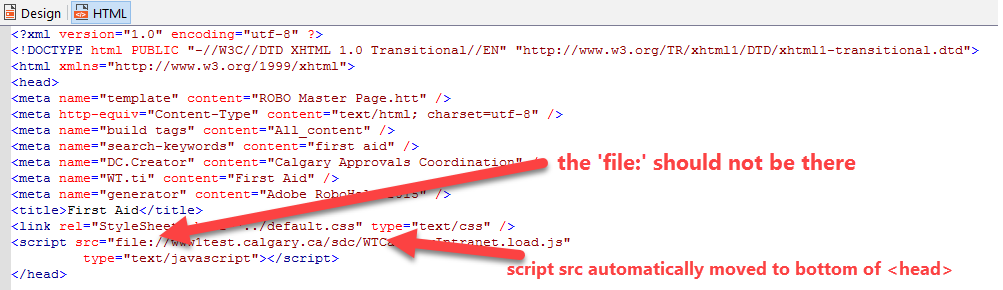
Any help would be much appreciated! Screenshot below of the coding.
Community guidelines
Be kind and respectful, give credit to the original source of content, and search for duplicates before posting.
Learn more
Have something to add?
Join the conversation
Resources
RoboHelp Documentation
Download Adobe RoboHelp
Copyright © 2023 Adobe. All rights reserved.