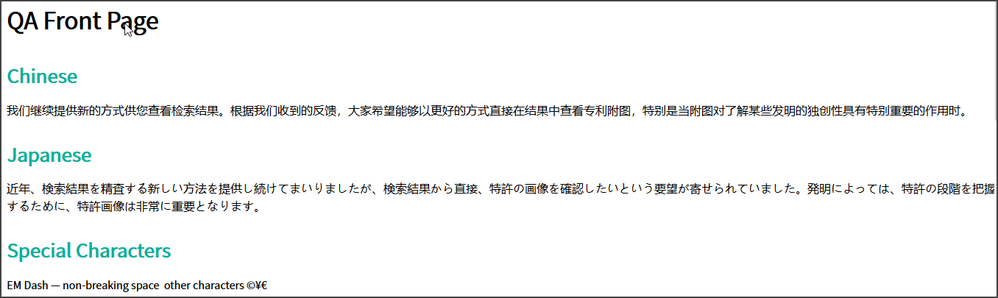Adobe Community
Adobe Community
- Home
- RoboHelp
- Discussions
- Firefox display issue with Asian and extended ASCI...
- Firefox display issue with Asian and extended ASCI...
Firefox display issue with Asian and extended ASCII characters
Copy link to clipboard
Copied
Hello, all,
We have recently had customer reports of an issue using the latest versions of Firefox with our localized help systems. This includes the latest ESR releases.
It seems that Firefox does not display Asian-language text or extended ASCII charachters correctly. Extended characters include things like the HTML em-dash.
The files look as expected when viewed locally. It is only when we view them online in a web server environment that the issue occurs.
We have tested this by creating a new project from scratch an applying an unmodified Orange frameless skin preset to it.
Has anyone else encountered these issues? Screenshots follow to as a demonstration.
Firefox on QA server:
Firefox viewed locally:
Thank you for any help you can provide.
Copy link to clipboard
Copied
I'd be suspecting fonts not being supported - was this working before? What version of RH? All patched up?
Copy link to clipboard
Copied
Yes, this was working before with RoboHelp 2019 and the previous Firefox ESR release.
Robohelp version: 2020.1.54. Font supports Asian-language characters.
Thanks for the suggestion on the font, though. This could be an issue with doing an @Import from the Google fonts API. I'll try to specify some default system fonts as a fallback to see if that fixes it. Or to host the font files local to the compiled Robohelp output.