 Adobe Community
Adobe Community
- Home
- RoboHelp
- Discussions
- Re: Flare Project Heading Styles Missing After Con...
- Re: Flare Project Heading Styles Missing After Con...
Flare Project Heading Styles Missing After Converting To 2019
Copy link to clipboard
Copied
I'm doing some further testing with taking a Flare project and converting it to RoboHelp. I used John Daigle's converter program, and it seems to work pretty well. At first, the project converted to the classic format, but the converted project had this weird trait where the Flare project's heading styles carried over to RoboHelp, but I couldn't change the font. (The Flare project's font style didn't carry over to RoboHelp, even though it's a supported font - Tahoma.)
I upgraded the project to 2019 to see if that would fix the issue. The upgrade did fix the font selection problem, but now none of the heading styles are in it.
Is anyone else experiencing this? Does anyone have any solutions or ideas to try out?
Copy link to clipboard
Copied
Can you try opening the converted project first in RH2019 classic and then taking the RH2019 classic project and importing in new RH2019. Let us know how this goes ?
Thanks
Amitoj SIngh
Email: amisingh@adobe.com
Copy link to clipboard
Copied
Yes, Amitoj. This should work better because my converter (unsupported) was created several versions ago before the all-new 2019 (RoboHelp Reimagined) release. So you must open it in 2019 Classic first and then upgrade to 2019 (RoboHelp Reimagined) afterwards.
Thanks
John Daigle
Adobe Certified RoboHelp and Captivate Instructor
Evergreen, Colorado
Adobe Certified RoboHelp and Captivate Instructor
Newport, Oregon
Copy link to clipboard
Copied
@Amitoj and @John
Poster did upgrade to Classic first. Had a problem with that so tried upgrading 2019 Classic to 2019 to sort that out.
See www.grainge.org for free RoboHelp and Authoring information.

Copy link to clipboard
Copied
Yes, to reiterate: I took the Flare project, then used John's converting program, and the result was a RoboHelp project in the Classic format. I then used the Upgrade function to bring it to the 2019 format.
I'm guessing that is what Amitoj wanted me to try, but if importing is something different, then let me know.
Copy link to clipboard
Copied
Thanks for the confirmation. I think we can try the following:
1. Use John's converter
2. Open the converted projected once with 2019 classic so it is coming out correctly
3. take the 2019 converted project and open in new RH
Not sure if you have done (2) since the definition of Classic could be earlier version or 2019 classic not sure ![]()
Thanks
Amitoj Singh
Copy link to clipboard
Copied
The original problem was
the converted project had this weird trait where the Flare project's heading styles carried over to RoboHelp, but I couldn't change the font. (The Flare project's font style didn't carry over to RoboHelp, even though it's a supported font - Tahoma.)
Then you upgraded to 2019 and the problem became
The upgrade did fix the font selection problem, but now none of the heading styles are in it.
Could you please post the code for one heading from 2019 Classic and the same one in 2019.
Perhaps armed with that a solution can be found.
See www.grainge.org for free RoboHelp and Authoring information.

Copy link to clipboard
Copied
Looking at the code, the heading styles still appear in the text (this is taken from the 2019 version):
<p> </p>
<p> </p>
<h1>Devices</h1>
<p> </p>
<p> </p>
My problem is I can't SELECT header styles from the dropdown selector where you pick your heading styles from. Not sure if that changes your solution or gives any insight. I still need to try converting the Flare project to Classic and then just open it in a new RH project.
Copy link to clipboard
Copied
You said at the beginning that you had converted the project to Classic. Now you are saying you still need to try converting to Classic, not that you deleted the first attempt in Classic but try as if you haven't already. Please clarify exactly what you have and have not done.
The flow we are all wanting is as Amitoj has set out in Post 5.
Also please add a screenshot of where you are trying to change the font.
Have you tried changing the CSS in one topic to the default.css that ships with RoboHelp? It will look all wrong but may confirm a suspicion that the CSS you are using is behind the issue.
See www.grainge.org for free RoboHelp and Authoring information.

Copy link to clipboard
Copied
Sorry, let me clarify my last post: I still need to try Amitoj's method. The steps I outlined in my original post are correct.
Here are the steps I'm following for my 2nd attempt:
1) Use John's converter program.
2) Open the RH file created with John's converter program in RH.
3) The Upgrade Project window appears, telling me the project was created in an older version of RH. I have the options to upgrade the project in RH Classic 2019, or I can cancel. However, canceling means the project doesn't open, so I have no choice but to click Upgrade.
4) *Conversion commences, I get some warnings about some .jpgs not converting and some illegal characters won't show in the Project Manager*
5) After the conversion to Classic happens, I close RoboHelp.
6) Open RoboHelp 2019.
7) Click Open Project.
8) Look for my Classic RH Project File, and I can't find it.
I'm not sure if these steps follow what Amitoj had in mind - if not, please correct me on what I should do instead. At this point of the 2nd attempt, I have not converted the project to the current 2019 version.
Copy link to clipboard
Copied
Hi,
In Step 7, click upgrade project and you will find the RH Classic project file (xpj)
Let us know how it goes.
Thanks,
Surbhi Maheshwari
Copy link to clipboard
Copied
1) Use John's converter program.
2) Open the RH file created with John's converter program in RH.
At this point I believe you should have a project with an XPJ file.
3) The Upgrade Project window appears, telling me the project was created in an older version of RH. I have the options to upgrade the project in RH Classic 2019, or I can cancel. However, canceling means the project doesn't open, so I have no choice but to click Upgrade.
Are you meaning the Upgrade window in 2019 Classic? This is the point at which you have a project with an XPJ file that you can and should open in 2019 Classic.
4) *Conversion commences, I get some warnings about some .jpgs not converting and some illegal characters won't show in the Project Manager*
We can worry about those later.
5) After the conversion to Classic happens, I close RoboHelp.
To be clear, you close 2019 Classic.
6) Open RoboHelp 2019.
New version
7) Click Open Project.
As Surbhi has pointed out, you should be looking for Upgrade Project.
8) Look for my Classic RH Project File, and I can't find it.
If you click Open Project, 2019 will be looking for an RHPJ files as it does not work with XPJ files. The Upgrade Project will see the XPJ and start the Upgrade to the new 2019 version.
****************************************
Does that get the show on the road?
See www.grainge.org for free RoboHelp and Authoring information.

Copy link to clipboard
Copied
3) The Upgrade Project window appears, telling me the project was created in an older version of RH. I have the options to upgrade the project in RH Classic 2019, or I can cancel. However, canceling means the project doesn't open, so I have no choice but to click Upgrade.
Are you meaning the Upgrade window in 2019 Classic? This is the point at which you have a project with an XPJ file that you can and should open in 2019 Classic.
**Yes, the Upgrade Project window in 2019 Classic. I'm assuming that's the version of RH that opens when I double-click on the new XPJ file, since it looks different than the UI if I were to just double-click on the RH 2019 program's icon, and not an XPJ file.**
5) After the conversion to Classic happens, I close RoboHelp.
To be clear, you close 2019 Classic.
**Correct.**
6) Open RoboHelp 2019.
New version
**Correct.**
7) Click Open Project.
As Surbhi has pointed out, you should be looking for Upgrade Project.
**Thank you for the clarification. When Open Project and Upgrade Project are on the same window, telling me to just open the project, as Amitoj indicated to me in both posts, gives me the impression that I should click Open Project.**
8) Look for my Classic RH Project File, and I can't find it.
If you click Open Project, 2019 will be looking for an RHPJ files as it does not work with XPJ files. The Upgrade Project will see the XPJ and start the Upgrade to the new 2019 version.
**Correct. However, now that we're 100% clear on the steps I need to take, this is making me realize that I've already performed these same steps, which is what prompted me to write my original post up top.**
Now that we're back at square one, what would you like me to do next to further diagnose this problem? Take screenshots of the font issue in 2019 Classic? Take screenshots of the blank Paragraph Styles list in the Styles tab for RoboHelp 2019? Copy-and-paste any code from the Classic and/or 2019 versions of the project? I want to make sure I have my ducks all lined up because I'll have to take the Flare project and convert it again - first to Classic, take screenshots or copy text, then upgrade to 2019 and do the same there, correct?
Copy link to clipboard
Copied
I thought at the outset you had performed the right steps but subsequent posts seemed to cast doubts on that. However, let's forget that and confirm the steps.
- Convert the Flare project using John's converter.
- Open the converted project using 2019 Classic.
- Open 2019 (new) and use Upgrade project.
In 2019 do things look right and can you change styles and fonts. If there is still a problem, please state it afresh. What I want to see is the code for a topic title that you cannot change (do a screenshot so the forum does not mess with the code pasted in) and a screenshot of where you are trying to change it.
Also if 2019 does still have a problem, then show us the code for the same topic title from 2019 Classic. It may be it is not converting from Flare and 2019 (new) is just carrying the error forward.
See www.grainge.org for free RoboHelp and Authoring information.

Copy link to clipboard
Copied
The first attached image is from the Classic version.
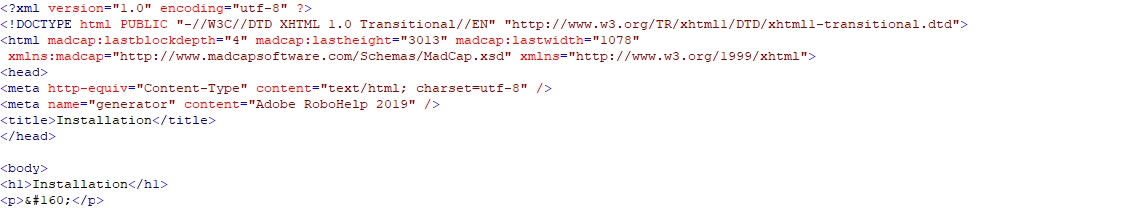
The second image is code taken from the 2019 version. The red X says "<title> must be present in <head> tag" when you hover over it. (This doesn't appear in the Classic version.)
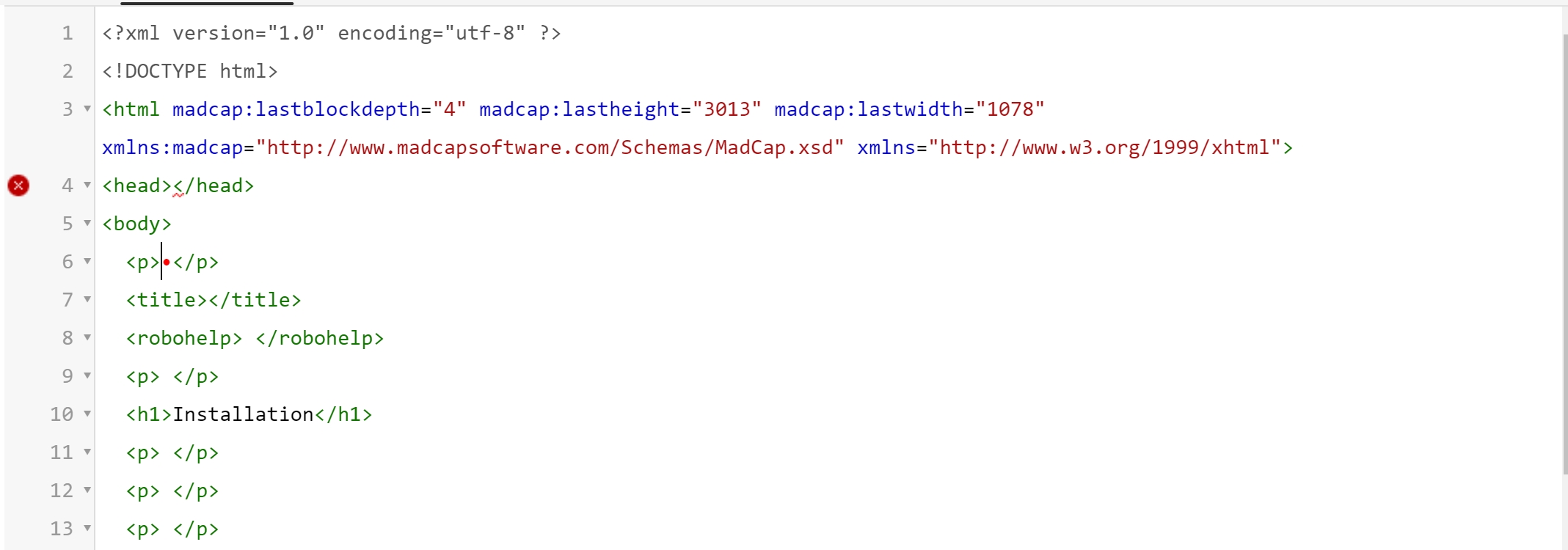
Copy link to clipboard
Copied
The original problem was you could not change the font and then the heading styles did not appear. The code for the headings <h1>text</h1> is correct. However you haven't said whether the problems persist and in which versions.
Assuming there is still a problem, my guess is it is because the code above the body tag.
Create a new topic in 2019 and then paste the content of one of the converted topics into that new topic. Does that fix things?
It won't solve the Title issue but we can look at that later.
See www.grainge.org for free RoboHelp and Authoring information.

Copy link to clipboard
Copied
Correct, the problem was in Classic mode, I could change heading styles, but not the font (text size was editable). In 2019 mode, I can change the font, but not the heading styles. I'm still experiencing those problems with the conversion tests I did yesterday.
I created a new topic in the 2019 project and pasted the content of one of the converted topics into the new topic, but the problem still persists. However, I want to make sure that my steps for creating the new topic are correct, since the process I did seems a little strange.
I clicked on the + sign in the Table of Contents for the project, clicked Page, then kept the default Project Files radio button selected. I entered a Title, but at this point, what's weird is that I couldn't just Insert a blank page. It seems like it wanted me to select an existing topic, and then RH creates a new topic with the text from whatever existing topic I select from the Contents list. Did I do this correctly?
Copy link to clipboard
Copied
I'm not available today. Back with you tomorrow. See Contact page on my
site if you can send both RoboHelp projects.
Peter Grainge
www.grainge.org
@petergrainge
Copy link to clipboard
Copied
You have only sent the RHPJ and XPJ files. I need to whole projects to be able to figure out what is going on.
See www.grainge.org for free RoboHelp and Authoring information.

Copy link to clipboard
Copied
Sorry about that, Peter. I just tried to send my entire RoboHelp Projects folder, but it's larger than 2 GB (it's almost 3 GB). The Flare project file I have contains all of our different manuals they produce. I just want to send you one manual to keep the size and file count down, so how can I go about doing that while giving you all of the project files you need as well? Also, what are the project files you'll need to be able to see this project completely?
If you don't need the Flare project file, then I might be able to squeak by WeTransfer's file limit - MAYBE. I think without that Flare project, the whole RH folder would be at 2 GB, hopefully not a hair over that. Let me know what you need, and I'll try to help you out on Monday (I see there's a large time difference between us as I'm in the U.S.) Thanks for your patience, and sorry about the hassle!
Copy link to clipboard
Copied
After you upgraded from Flare, you had a folder with the XPJ file in it plus a bunch of sub-folders. Zip the folder with the XPJ file and all its sub-folders. Send that as one zip file.
Then you upgraded and the top level folder there contains an RHPJ file. I need that folder and all its sub-folders. Again zip that as one zip file.
I don't need or want the Flare project.
See www.grainge.org for free RoboHelp and Authoring information.

Copy link to clipboard
Copied
I have sent a more detailed reply direct to mb but essentially the problem was that many of the topics in the project did not have a CSS applied so there were no styles to select.
On the conversion from Flare to RoboHelp side of things, I was able to easily change the head tag content using regular expressions and then the project appeared to be OK for use in RoboHelp after one simple find and replace operation. It did leave quite a few instances of code with "madcap" in the string and the impact of that is something mb will need to check out.
See www.grainge.org for free RoboHelp and Authoring information.

