 Adobe Community
Adobe Community
- Home
- RoboHelp
- Discussions
- Folder in file not showing in project
- Folder in file not showing in project
Folder in file not showing in project
Copy link to clipboard
Copied
Hi, I'm new to Robohelp with a new company and so I inherited the projects from the previous person. I have a folder in my project folder that does not show up in my project. I have tried importing it back in, but then it breaks every single link. This folder was in previous projects, and it looks like every topic under that folder was marked with a conditional tag to not show up when we generated the files, but now it's just not showing at all.
You can see the folder here in my project folder, the one in question is the highlighted one, assetprim_rtf
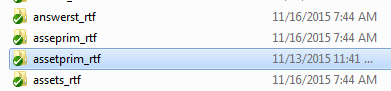
Down here is in Robohelp itself, and assetprim just does not show up.
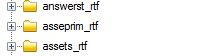
Is there any way to make this project folder show back up in the project? As I said before, I imported this, and all links were broken. When I tried to relink them, it kept telling me this page or link doesn't exist in the project (or something like that) and it wouldn't let me re-link these items back to correct links in the project. So, I'm baffled and don't really know what to do.
Any ideas as to what to do to bring this back, or maybe something I'm not doing when importing this back into the file that would not break all the links? Any help would be appreciated as I can't seem to find anything online about folders randomly going missing.
Copy link to clipboard
Copied
What version of RoboHelp are you using?
Copy link to clipboard
Copied
Sorry, Robohelp 10.
Copy link to clipboard
Copied
Try this.
Make a backup copy of your project.
From the current project, click Tools > Options and from the enable the option for clearing the CPD. Dismiss the dialog and try opening the project again. See if that helps you achieve it.
If that fails for some reason, I might suggest opening Windows Explorer and moving the folder to a different area using Explorer. Then in RoboHelp, create the folder and import the content from where you moved the folder to.
Cheers... Rick ![]()
Copy link to clipboard
Copied
OK, I will try that. We're in the middle of a release of other items, so once I have access to make backups again, I will try this. Probably tomorrow.
Copy link to clipboard
Copied
Hmm.... I had no broken links, but when I had it clear the cpd file, when my project opened there was a whole list of about 350 broken links. I have seen a bunch of things online that talked about if the cpd file got big and started causing problems that it was time to get rid of it and build a new one. This cpd file was almost 95 Mb...
Also, it did not bring back my file.
I also tried copying the folder out to my desktop and importing the folders that way. Luckily, this did bring back my file to show in the project! However, it broke every single link in there (which may make sense since those files were now out of the project). Is there an easy way to relink these if the linked files are still in the same place, images, etc if I leave this file in?
Copy link to clipboard
Copied
Hi,
Looking at the problem, it seems like some re-arrangement of folders has been done from windows explorer. cpd file has current data. So deleting it has caused broken links as the project data is not same.
Can you please zip and share you project with 2-3 folders having this issue. It will help us in debugging it quickly.
Contact me at sumahesh@adobe.com
Looking forward to resolve this issue ASAP.
![]()
Thanks and Regards,
Surbhi Maheshwari