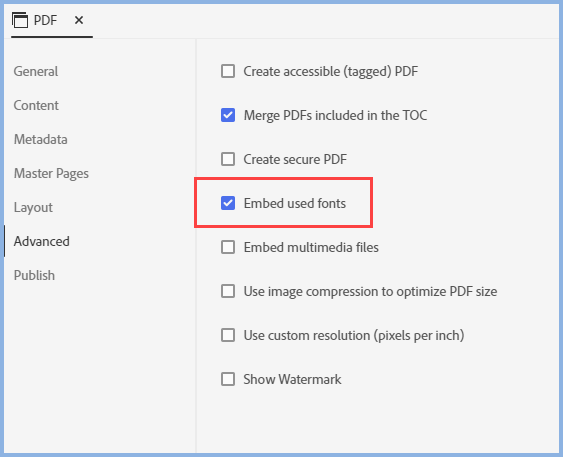Adobe Community
Adobe Community
Fonts not working in PDF
Copy link to clipboard
Copied
Hi everyone,
After switching to RH 2020, and moving to another machine, fonts are not being reflected in the PDF output - despite the correct stylesheet being used. It does reflect the colours, and the settings clearly reflect those fonts in use.
Does anyone have idea what this could be?
Copy link to clipboard
Copied
Do you have the fonts defined also available on the new machine?
Copy link to clipboard
Copied
Hi there,
I do. Those fonts are reflected in the settings, too. I can see them. But the output, such as PDF and Word, don't reflect those settings.
Copy link to clipboard
Copied
Based on your first post in the thread I would have suggested trying selecting Embed Used Fonts but you have added the problem is also in Word.
Have you applied a master page with a different CSS applied to it?
Copy link to clipboard
Copied
After some testing, it appears to be an issue for fonts that I've installed specifically for this: Monserrat and Ubuntu. When I switch to other fonts, it seems fine. Those fonts are visible and selectable, however. But not in generated output.
Copy link to clipboard
Copied
In the PDF it should work if you check Embed Unused Fonts.
In Word, you can only use standard Windows fonts. See http://www.grainge.org/pages/authoring/rh_tour/rh2020/outputs/outputs_word.htm on my site.
Copy link to clipboard
Copied
I've had this switched on all along. After returning to the project on my original machine - with RH 2020 - on the exact same project, that generates correctly. The same fonts are installed on both machines. I also tried it on a third machine, where it failed to recognise some fonts in the PDF export.
Copy link to clipboard
Copied
So three files from three machines, albeit the same content?
What if you open the same PDF on all three machines?
Copy link to clipboard
Copied
I've tried opening the same file on multiple machines. When I move it to another machine, it's fairly successful. Some of the fonts are randomly bolded where they weren't before, for example.
Copy link to clipboard
Copied
After editing the project on a machine where it DIDN'T work, and returning to my original machine where it did work, it now no longer works on the original machine. This time, one of the fonts works - but the rest don't.
I'm at an absolute loss. This all worked fine in RH 2019, regardless of machine.
Copy link to clipboard
Copied
Can you share the project? If you can, then see the Contact page on my site and send the project as instructed there. Do make sure you include a link to this thread and please do not email the project direct.
Copy link to clipboard
Copied
In the project you sent me the check box I referred to was not checked as I had suggested trying.
Initially I got the wrong font but then I realised I don't have the font you are using. I substituted another font and it work OK.
Check that setting again please on all machines.
In Word that font will not work. See Fonts in http://www.grainge.org/pages/authoring/rh_tour/rh2020/outputs/outputs_word.htm
Copy link to clipboard
Copied
Hi Peter. No, it wasn't set in that particular project. I've tried that about a dozen times now, with no luck. Both in that project and two others. The font is picked up in the HTML5 preset - but not in PDF. Word isn't really required for my purposes.
Curiously, ticking the 'Embed' option simply made the existing fonts bold, for some reason. I'm on with tech support now - will let you know.
Copy link to clipboard
Copied
Did Tech Support resolve this?
Copy link to clipboard
Copied
Hi Peter,
They said they would look into it, but have yet to come back to me with a solution. I've since reverted back to RH2019 New for now!
Copy link to clipboard
Copied
I don't know if this affects RH2019 New UI or 2020, but sometimes the Windows screen resolution setting can screw up the font display in PDFs.
In Windows 10, check if the Change the size of text, apps and other items is set to 100%. If not, change it to 100% and see if the font comes through correctly.
Copy link to clipboard
Copied
Thanks for this tip. Unforunately, this was already set!
Copy link to clipboard
Copied
Just to be sure, the issue is in 2020 and you are using 2019 because the issue doesn't arise there, correct?
If so, let's start over. Send me a fresh sample project or your full project. See the Contact page on my site.