 Adobe Community
Adobe Community
- Home
- RoboHelp
- Discussions
- Generate Help RoboHelp 2019 version 8 losing Sideb...
- Generate Help RoboHelp 2019 version 8 losing Sideb...
Generate Help RoboHelp 2019 version 8 losing Sidebar icons
Copy link to clipboard
Copied
I had no problem with this until version 8. Look at the picture below of the generate help file in version 8. The Sidebar icons are gone:
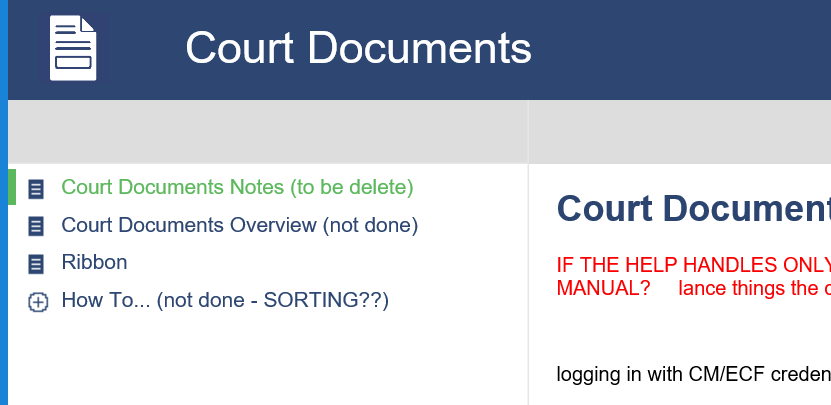
However in RoboHelp 2019 application when I am editing the skin, everything looks okay and things are displaying.

Anybody have any idea what maybe going on. I didn't do anything to the skin or obvious the file locations because the skin within Robohelp can find the files to display the skin. All I did was update to version 8.
As of now I cannot update any help files until I get this resolved. The help file shown is under development so it is not due out for some time, but I do need to update another help file.
Thanks to anyone that responds.
Copy link to clipboard
Copied
That looks like the mobile format. Is the browser window full screen?
Peter Grainge
www.grainge.org
@petergrainge
Copy link to clipboard
Copied
It is Responsive HTML5 output.
I am not sure why the browser window needs to be full screen? I never have it full screen and I never have had this problem before. However I did try that and there was no change.
Copy link to clipboard
Copied
I decided to try something different. The courts use IE as the default browser so Robohelp output automatically displays there. I decided to manually use Chrome and it works fine.
The problem though is that I have that available to me because I am part of systems. The users and the program will automatically launch the output in IE because that is the court's default. So Robohelp needs to make their product compatible with IE. I had this problem in an earlier version and Robohelp put in a fix for this but apparently version 8 broke this. So now I am dead in the water here until I get this fixed once again.
Copy link to clipboard
Copied
First I looked too quickly at the images so ignore what I said before.
I need to check but I believe 2019 does not include IE in the list of supported browsers because of IE not working well with HTML5 and CSS3. Does it work OK in Edge? I'll see what I can find on that but it might not be today.
In case it is not that, in your preset add the latest version of your chosen skin with a slightly different name. Generate with that and see if it works in IE.
See www.grainge.org for free RoboHelp and Authoring information.

Copy link to clipboard
Copied
See this thread.
RoboHelp 2019 & Internet Explorer 11 issue
See www.grainge.org for free RoboHelp and Authoring information.

Copy link to clipboard
Copied
Elsewhere I have seen a post from Adobe staff saying IE11 is supported!
Try my earlier suggestion of adding a fresh copy of the skin and let us know if that works.
See www.grainge.org for free RoboHelp and Authoring information.

Copy link to clipboard
Copied
Sorry it took SO long to get back to you. Tech writing is just one of my jobs.
Help desk had me go through some windows updates first. Apparently my laptop wasn't automatically doing this for me. Now it is. Unfortunately that took some time and it didn't fix my Robohelp issue.
I then did what you suggested and imported a new skin. The new skin worked. THANKS!!
Unfortunately I now have to update some 15 or more help files with the new skin. It will take some time with all the color changes, etc I have to do to the skin. My programmers like making each program a different color. I fought that for years and lost every time.
Too bad Robohelp 2019 version 8 broke that skin I was using because it will cost me a great deal of time to fix in each help file.
But thanks for your help. I can at least start fixing the skins and getting Robohelp working again.
Copy link to clipboard
Copied
If some of the changes are common to all the skins, make those first. You can then export the skin to some location, then in Outputs > Skins click the + sign and import it.
Tell your line manager the time that took and get them to beat up the developers. ![]()
See www.grainge.org for free RoboHelp and Authoring information.

Copy link to clipboard
Copied
Thanks for the input.
Unfortunately the line manager is also a developer. ![]() I am surrounded by them.
I am surrounded by them.
