 Adobe Community
Adobe Community
- Home
- RoboHelp
- Discussions
- Generation of a project with one folder containing...
- Generation of a project with one folder containing...
Copy link to clipboard
Copied
Using RH11.4
The project contains only one Topic folder (with no subfolders): [drive]\ECS Online Help\ECS Help\Topics
When I generate the project the SSL! folder for that help project contains duplicate folders: [drive]\ECS Online Help\ECS Help\!SSL!\WebHelp\Topics\Topics\topics.
Explorer looks like this:
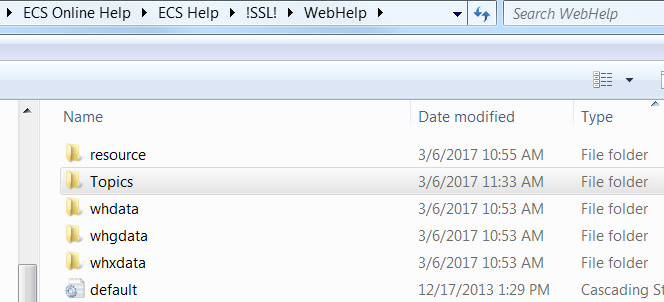
Next folder level:
Next folder level: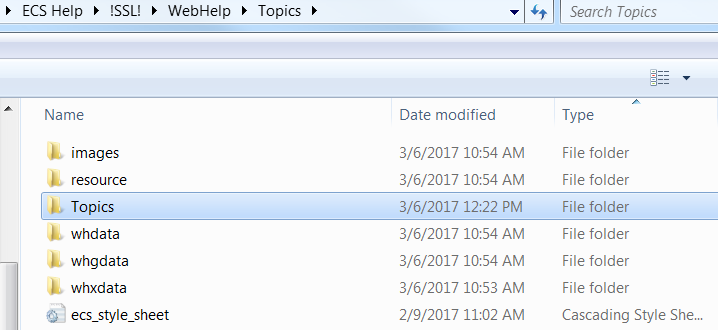
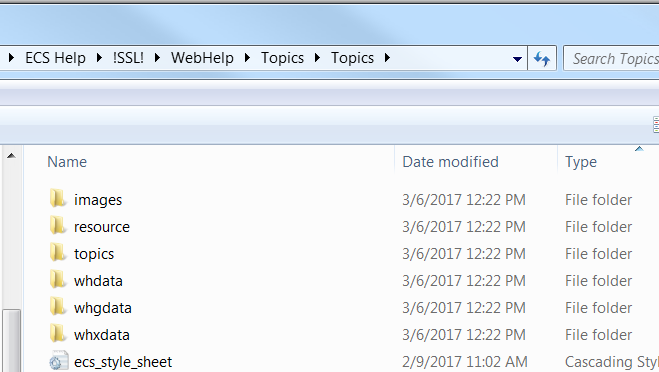
Finally the topics:
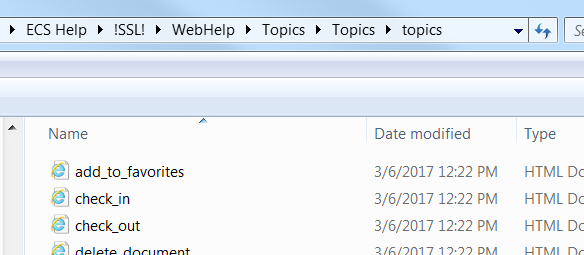
 1 Correct answer
1 Correct answer
Nope, that should do it!
What I was somewhat expecting to see was that you had another folder inside the Topics folder that was named Topics. So there's definitely something amiss here.
I might suggest you try creating a new Single Source Layout. If you aren't familiar with that process, I believe I have a video that will show you how to accomplish it.
Once you add a fresh layout, generate and see if the problem persists.
Cheers... Rick ![]()
Copy link to clipboard
Copied
Hi there
Can you please share with us a screen capture of your Project Manager Pod? And before you capture the screen, please expand all as shown in the image below.
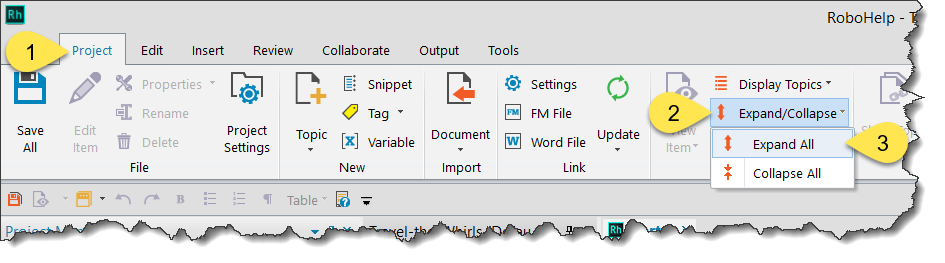
Cheers... Rick ![]()
Copy link to clipboard
Copied
Do you need more than this?


Copy link to clipboard
Copied
Nope, that should do it!
What I was somewhat expecting to see was that you had another folder inside the Topics folder that was named Topics. So there's definitely something amiss here.
I might suggest you try creating a new Single Source Layout. If you aren't familiar with that process, I believe I have a video that will show you how to accomplish it.
Once you add a fresh layout, generate and see if the problem persists.
Cheers... Rick ![]()
Copy link to clipboard
Copied
Your response prompted me to look at the WebHelp SSL properties where I found that the path to the output folder contained an extra '\Topics' folder in the string. Removed that, saved and regenerated but got the same results as the initial problem.
Deleted the WebHelp folder from the SSL folder and regenerated. The extra 'topics' folder did not appear.
I think the key was a combination of the two actions above.
Appreciated your help. Thanks