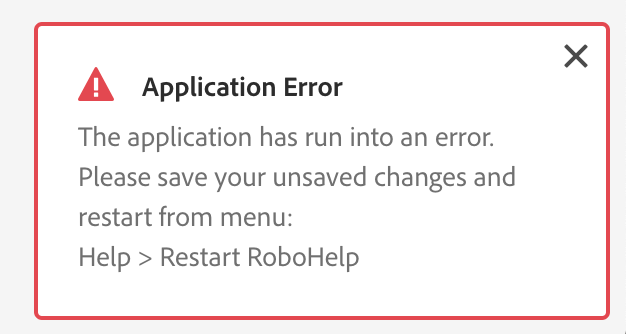Adobe Community
Adobe Community
- Home
- RoboHelp
- Discussions
- GIT Collaborate--> Add Project Application Error ...
- GIT Collaborate--> Add Project Application Error ...
GIT Collaborate--> Add Project Application Error Error RoboHelp 2020
Copy link to clipboard
Copied
Using Mac version.
Followed all of the instructions here:
https://helpx.adobe.com/in/robohelp/user-guide.html/in/robohelp/using/git.ug.html
When adding the project get the error below.
RoboHelp does add a .git and .gitignore file. But cannot figure out why it fails to upload to repository.
I am able to connect to Git from the command line successfully.
Copy link to clipboard
Copied
Do you have all the updates installed? Use Help > Updates to check. However, if you're on the initial release (2020.0) then there was a bug that prevented the update working, so you'll need to download an update manually (then the Update will work going forward).
https://www.adobe.com/support/robohelp/downloads.html
You can also check patch notes here: https://helpx.adobe.com/robohelp/kb/fixed-issues.html
Copy link to clipboard
Copied
I am using Version 2020.3.0. I think that is the most up to date?
Any other suggestions?
Copy link to clipboard
Copied
I think you need to ping the RH folks - see https://helpx.adobe.com/contact/enterprise-support.other.html#robohelp for your support contact options.
Copy link to clipboard
Copied
Will do. Thanks.
Copy link to clipboard
Copied
Hi Joseph,
This is a bug in RH 2020 update 3. We are fixing it and it will be part of update 4.
For now as there is no issue in cloning from server workaround is to add project from some third party tool to github and then clone it in RH to work. After cloning push/pull etc are working fine.
Let us know if you face any challenge in this approach. Apologies for the inconveninece. We are constantly working on all the issues raised by our customers. Thank you for reporting this. Kindly write to us for any challenge you face while using RH2020.
Regards,
Surbhi Maheshwari