 Adobe Community
Adobe Community
- Home
- RoboHelp
- Discussions
- Re: Glossary Definitions for Specific Topics
- Re: Glossary Definitions for Specific Topics
Glossary Definitions for Specific Topics
Copy link to clipboard
Copied
Hello,
I was wondering if it was possible to have the glossary display certain words for different topics. For example, If I have topics 1, 2, and 3 down below: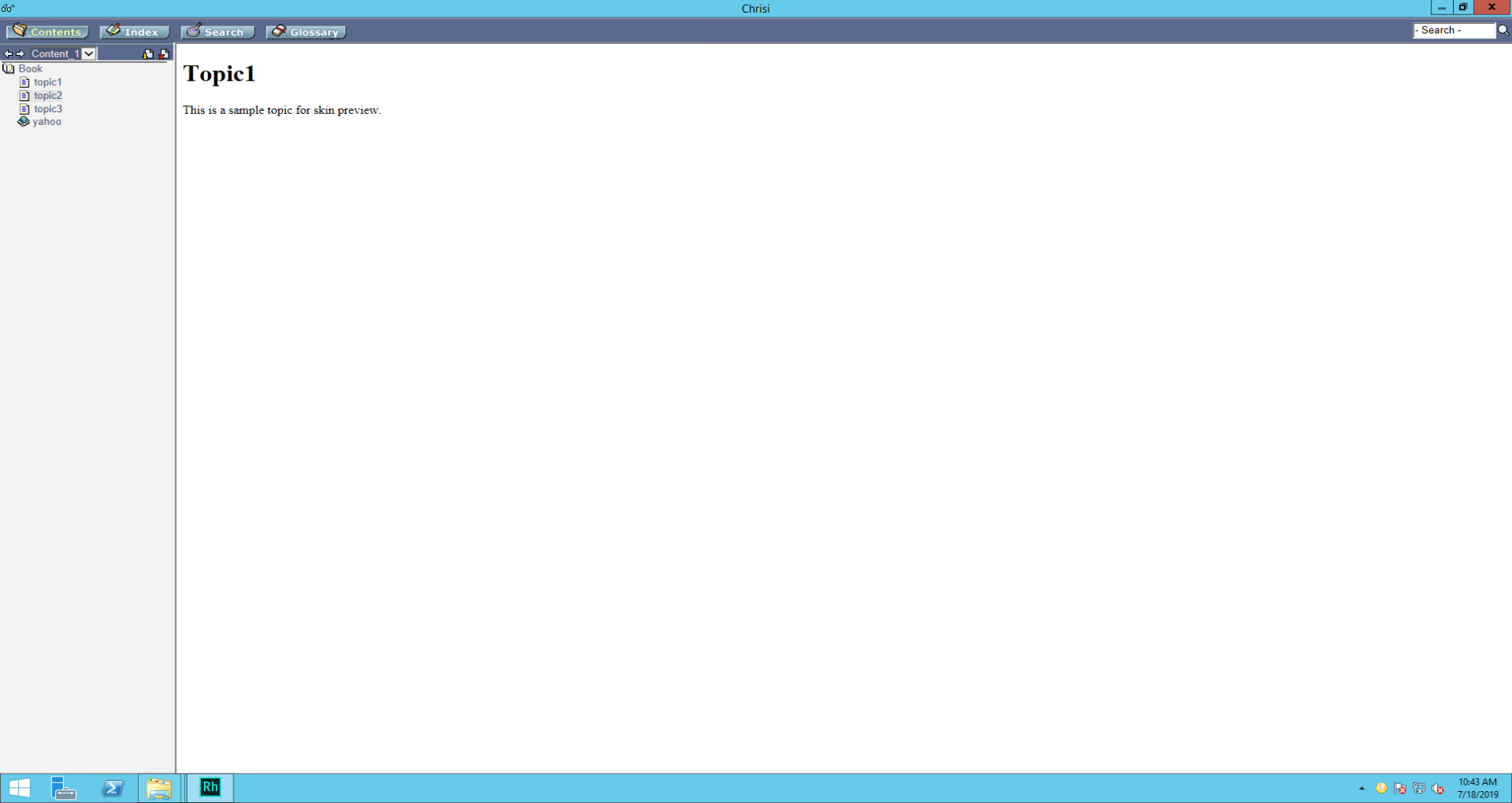
I want to be able to separate the glossary terms based on the topic I am looking at. 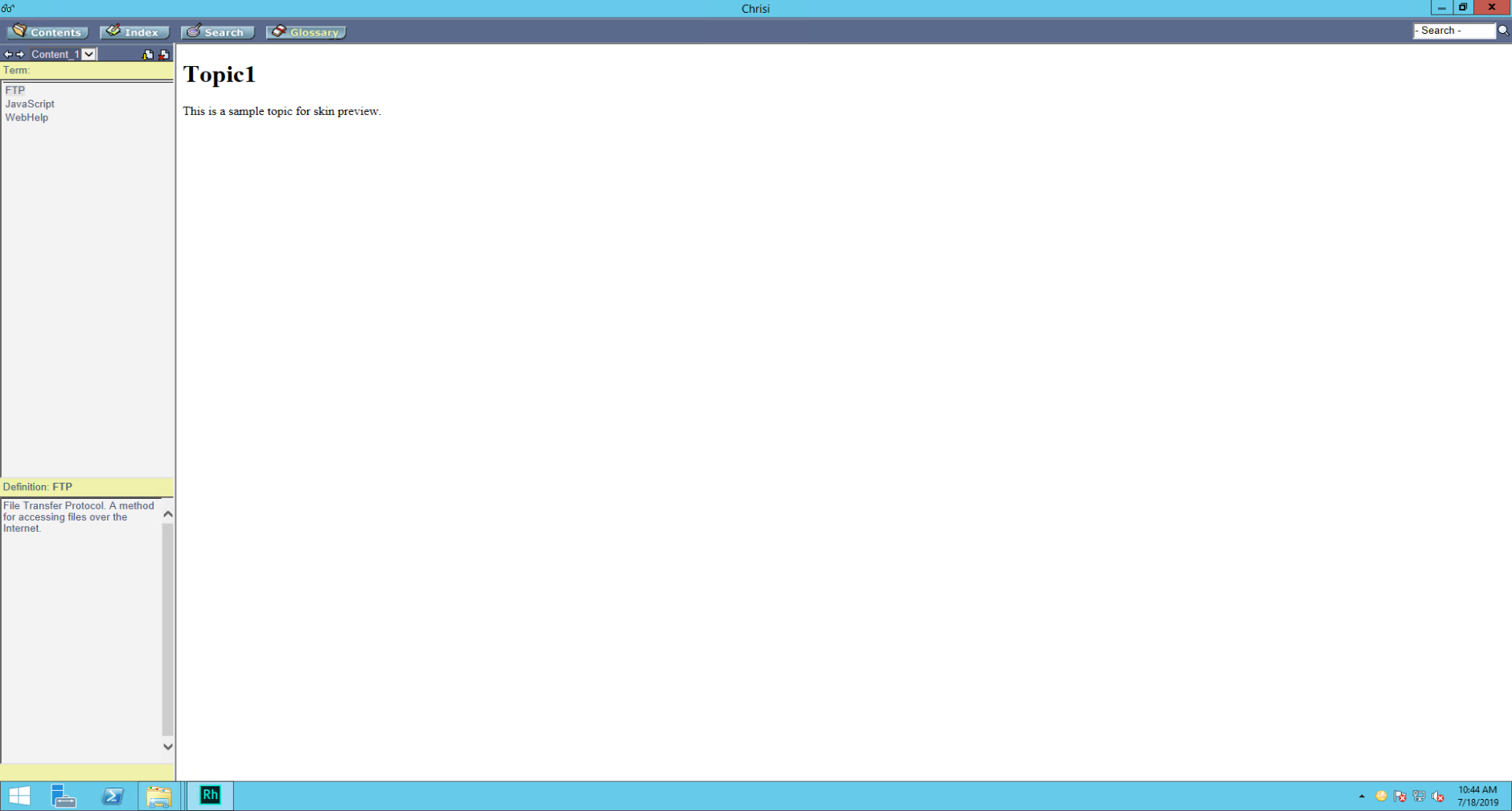
So right now all of the terms display for each topic, but what I would like to see for example. If a user clicks on topic 1, they only see the term for FTP, if the user clicks on topic 2, they only see the term for Javascript, etc. Now the only way I know how to do this is to create separate TOC's and glossaries for each topic, but let's say I have 100 topics that would mean I would need 100 glossaries and 100 TOC's. So is there any way to achieve this with 1 TOC and 1 Glossary? This is all done in Robohelp 2017.
Copy link to clipboard
Copied
I don't think you can do that but what you can do is link those terms in the topic so that when the user clicks them, the see the glossary term.
You can drag the glossary term to the term in the topic or there is a script. Back up your project before you run that in case you are not happy with the result.
See www.grainge.org for free RoboHelp and Authoring information.

Copy link to clipboard
Copied
Hi there
In my own view, the way Peter suggested is the best approach. Making the terms clickable. Otherwise, the user has to hope the help author defined an unfamiliar term and defined it. There's nothing quite as good as having that term become a hotspot so the user doesn't even have to leave the topic. Boom, it's right there!
If you use the drag from the Glossary and drop or the Glossary Hotspot Wizard, the added bonus is that if you ever choose to modify the glossary definition, it auto-updates for any or all the hotspots that exist!
The only real down side that I see with this approach is that using the RoboHelp glossary kind of boxes you into a corner. The definition can only ever be unformatted text. You can't emphasize words by making them bold. You can't have images. You can't have hyperlinks.
Cheers... Rick ![]()
