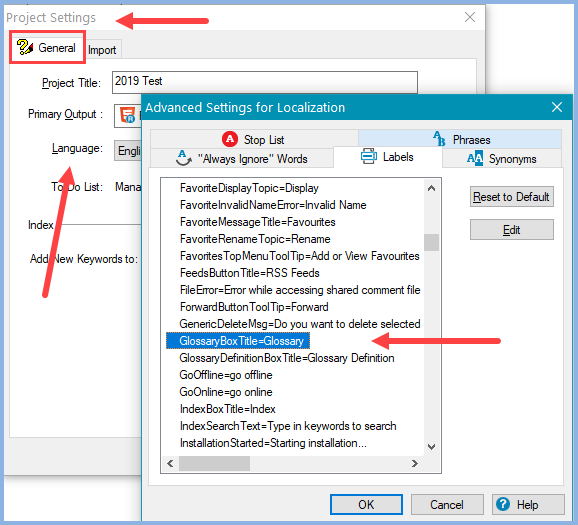Adobe Community
Adobe Community
Glossary icon & tooltip
Copy link to clipboard
Copied
I am using the glossary for contacts. I changed the glossary icon to a phone. But I haven't figured out how to change the tool tip to say, "Contacts". Has anyone successfully done this?
Copy link to clipboard
Copied
Which version of RoboHelp and which skin?
________________________________________________________
See www.grainge.org for free Authoring and RoboHelp Information
Copy link to clipboard
Copied
2019 Classic
Azure Blue
Copy link to clipboard
Copied
I am using 2019 Classic but I can upgrade. The skin is Azure Blue.
Copy link to clipboard
Copied
________________________________________________________
See www.grainge.org for free Authoring and RoboHelp Information
Copy link to clipboard
Copied
Cancel that. It doesn't change the bubble text. I'll see if I can find anything else.
________________________________________________________
See www.grainge.org for free Authoring and RoboHelp Information
Copy link to clipboard
Copied
Same dialog. Look in the Common section. Change it there.
________________________________________________________
See www.grainge.org for free Authoring and RoboHelp Information
Copy link to clipboard
Copied
It did work. You have to make sure that you update the right output type (webhelp/air/helpfile).
Thank-you!