 Adobe Community
Adobe Community
- Home
- RoboHelp
- Discussions
- Glossary tab is looking in the wrong place for the...
- Glossary tab is looking in the wrong place for the...
Copy link to clipboard
Copied
Running 11.0.3.268.
I am testing the Responsive layout. In my test project, the TOC, Index, and Search tabs are all functional, but when I click the Glossary tab, I get the IE "This page can't be displayed" message. The path listed on this page is:
C:\My_Stuff\Docs\Help Output\ResponsiveHTML5\ProfitX\template\PROFITX_2\glossary1.htm
I can see, however, that the glossary file is actually located at:
C:\My_Stuff\Docs\Help Output\ResponsiveHTML5\ProfitX\glossary.htm
Can anyone tell me where can I adjust my settings so that the generated project will be able to find the glossary file?
Thanks!
 1 Correct answer
1 Correct answer
This seems to be the Glossary.slp page. That's the correct location, but there will only be a hyperlink on the Topic.slp, Index.slp and Toc.slp.
Copy link to clipboard
Copied
Can you open the .slp pages in RoboHelp? (Project Set-up > Screen Layouts > You layout.) If you switch to HTML mode and search for glossary1, you will probably find the culprit. If you change the text, it should work fine.
Kind regards,
Willam
Copy link to clipboard
Copied
Yes, I can open the .slp pages in RoboHelp. As you suggested, I have examined the Glossary page, in HTML mode, but can find no reference to "glossary1."
Oddly enough, I've discovered that the Glossary tab works properly when my Responsive layout is viewed full screen (desktop), but when the screen size is reduced to that of a tablet or a phone, the Glossary tab behaves as I first described it.
Copy link to clipboard
Copied
Search for:
<div class="bar_glossary" data-class="topic_page: !@.l.uimode"
id="xmlEditorButtonBarGLO" title="Glossary">
You should find the link below there.
Do you have a topic called Glossary in your project by any chance?
Copy link to clipboard
Copied
Thank you for the suggestions. I did look in the Glossary.slp file, but I did not find the information you suggested I search for. The closest I can find is this:
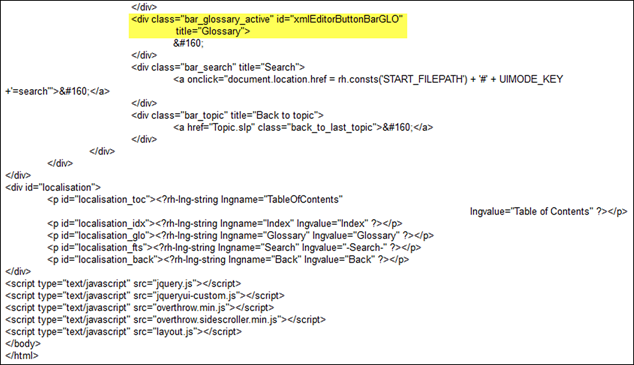
I do not see a link below it.
Also, I don't have a topic called "Glossary."
On my end, I have tried renaming my Glossary, as well as deleting it and recreating it, but I still can't get it to work.
Copy link to clipboard
Copied
This seems to be the Glossary.slp page. That's the correct location, but there will only be a hyperlink on the Topic.slp, Index.slp and Toc.slp.
Copy link to clipboard
Copied
Thank you for clarifying where I needed to look. After modifying the Glossary.slp references in the Index, Table of Contents, and Topic .slp files, I was able to get the Glossary content to show up in the generated responsive layout, at all resolutions. Getting this fixed is great. Thanks!
Curiously though, when I now click the Search tab/button, I get this:
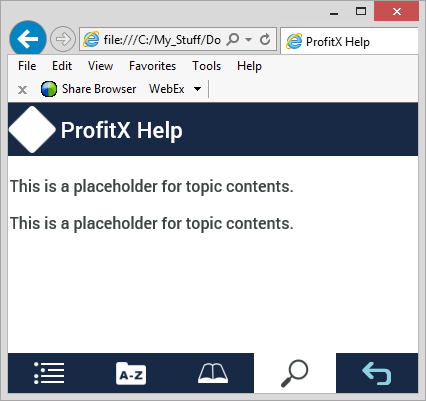
Since this used to work, all I can think is that I've unintentionally broken something in an .slp file. I didn't touch any reference to Search in those files, but something isn't right. I'd appreciate it if you could glance through the recently modified sections of the .slp files (below) and let me know if anything looks amiss. Thank you.
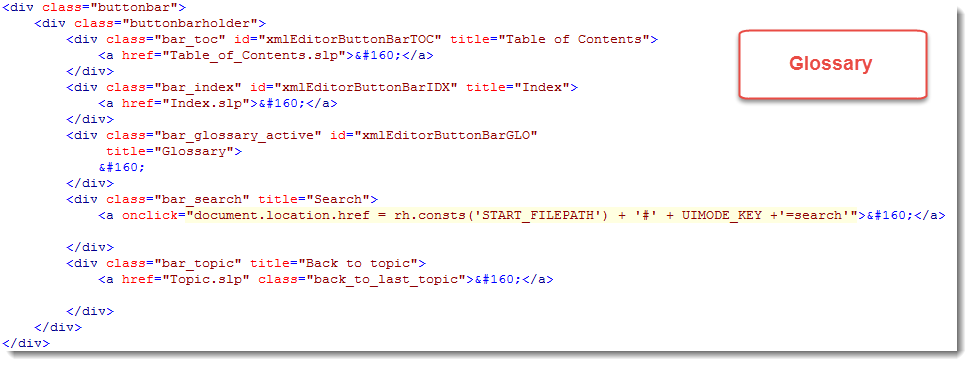
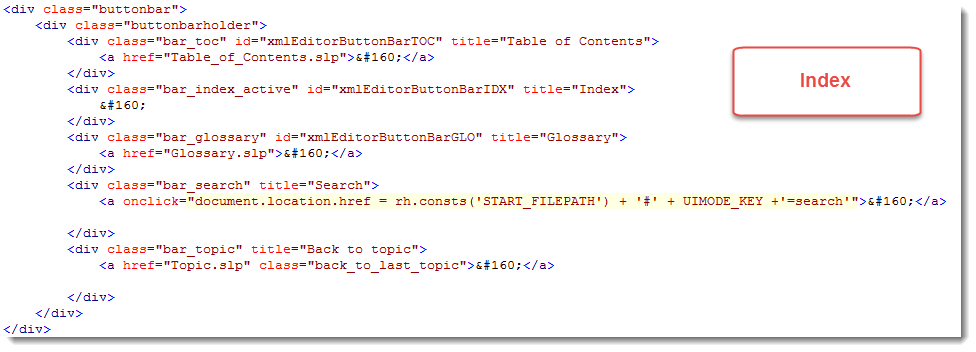
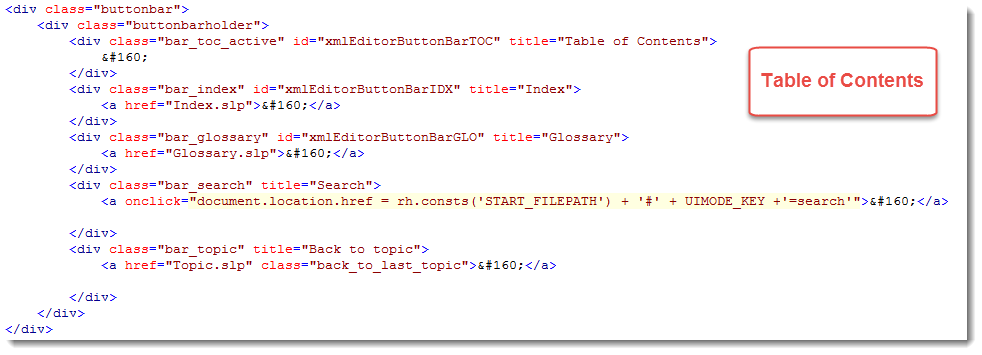
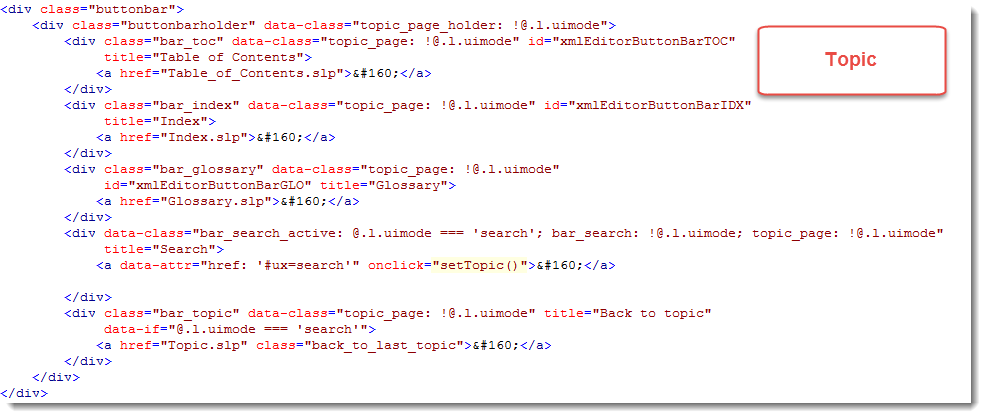
Copy link to clipboard
Copied
Ai. The Topic.slp is playing up. This is a bother, since restoring it may be a bother.
The easiest way to fix it, is as follows:
- Add the Theme1 layout again to the project under a different name.
- Make a copy of the !ScreenLayout! folder, just to be safe.
- Using Windows, find the Topic.slp of the newly added Theme 1.
- Paste the Topic.slp from the new Theme 1 into your customised theme 1. (Only the Topic.slp file)
Regenerate the help. The output should now be ok.
Copy link to clipboard
Copied
That fixed my Search problem. Thanks so much for your help!