 Adobe Community
Adobe Community
Copy link to clipboard
Copied
Hi,
Since this morning I have not been able to publish my project successfully. I am trying to publish to Responsive HTML5, which is set as my primary output, but each time I try Robohelp hangs and is unresponsive. I have tried publishing just a subset of information using a smaller TOC, but this also hangs. I have tried removing the topic it seems to get stuck on, but it still hangs. I've also tried selecting the options Exclude Unreferenced Topics and Exclude Unreferenced Baggage Files to no avail.
Any help welcome, as I am desperate because I have a presentation to give tomorrow and need this output working ASAP.
Thank you.
Karen
 1 Correct answer
1 Correct answer
Actually, despite the long path this appears not to be the problem. I created a new TOC and added books and pages back gradually, publishing after each book. I expected it to fail sooner or later, but it never did. So, I reckon it must have been a corrupted TOC. I have successfully published locally and am now publishing to Sharepoint.
Copy link to clipboard
Copied
Are you talking about generating or publishing? The thread title says generating, but when you describe things, you are referring to publishing. These are different processes. ![]()
Copy link to clipboard
Copied
Oops sorry, the problem occurs when I click 'Save and Generate' on the Responsive HTML5 Settings dialog.
I've just tried clearing the project cache, then retrying and it still hung.
Copy link to clipboard
Copied
Working locally? Any source control at play?
Copy link to clipboard
Copied
I am working locally, and not using source control. I do have Sharepoint publishing setup, but never get as far as publishing because it hangs before I even get the option. Turning off publishing to Sharepoint hasn't helped either.
Copy link to clipboard
Copied
What’s the path to the \!SSL!\{output_type}\ folder?
Copy link to clipboard
Copied
C:\Users\Karen.West\Documents\RoboHelp11Data\RoboHelpProjects\Redstone BAML Operations Guide\!SSL!\Responsive_HTML5
Copy link to clipboard
Copied
I tried deleting the output folder to no avail. It seems to hang at a different point each time, here's the latest screenshot:
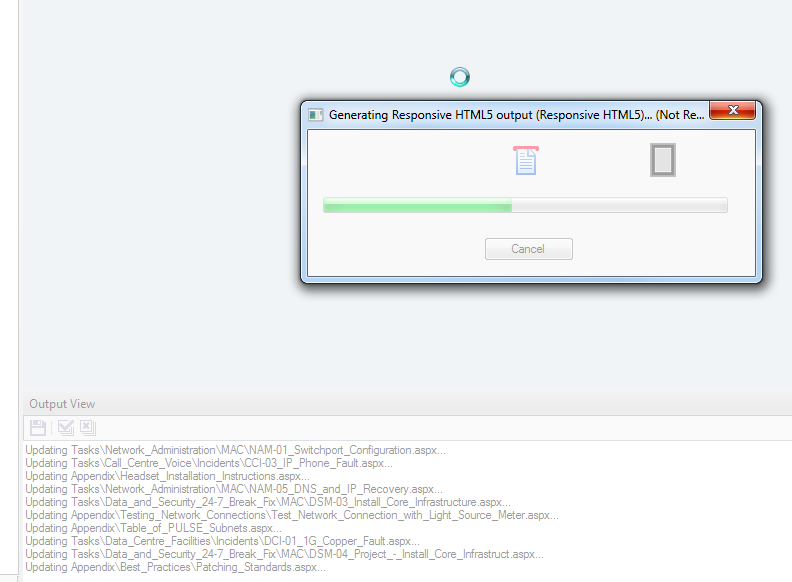
Copy link to clipboard
Copied
That’s a pretty long path – I’d try something like c:\projects\project_name\ as “best practises” suggest.
Copy link to clipboard
Copied
Thanks Jeff, I think you may be on to the solution. I have shortened the path and managed to get one book published successfully. Looks like I will have to do some more restructuring to get the whole thing working.
Copy link to clipboard
Copied
Actually, despite the long path this appears not to be the problem. I created a new TOC and added books and pages back gradually, publishing after each book. I expected it to fail sooner or later, but it never did. So, I reckon it must have been a corrupted TOC. I have successfully published locally and am now publishing to Sharepoint.
Copy link to clipboard
Copied
You “generate” the help & then “publish” it out there – just a point of terminology in the RH world ;>)
Copy link to clipboard
Copied
Thanks Jeff.
