 Adobe Community
Adobe Community
- Home
- RoboHelp
- Discussions
- Re: HHC3004: Warning: with invalid HTML tags and ...
- Re: HHC3004: Warning: with invalid HTML tags and ...
HHC3004: Warning: with invalid HTML tags and then CHM file will not open
Copy link to clipboard
Copied
I am using RH HTML in version RH11.
I am getting the following, multiple warning messages when compiling the CHM file and the file will not open.
HHC3004: Warning:
TopicName.htm :
The HTML tag "?xml version="1.0" encoding="utf-8" ?" is not a valid HTML tag (it does not begin with an alphanumeric character).
Here are the strange things...
I am generating using 3 conditional build tags. It is successful using any of the tags individually, or any 2 of the tags. Just not all three.
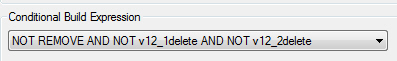
I am able to generate with 3 build tags, the first 2 of the 3 above and one other one.
Each time I generate using the same settings (the 3 tags), the warning is applied to different topics. Some topics that had the warning before, don't in the next iteration.
The CHM generates, but the file is double the size of the successful attempts. 64MB vs 32MB.
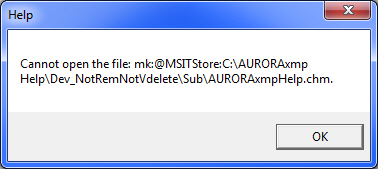
Other info:
Working and generating on a single machine.
This worked fine 6/24/2016 with all the exact same settings, the last time I did a build of my CHM.
Copy link to clipboard
Copied
I have been scratching my head on this HHC3004 error for years. It popped up on some topics I recently updated, so I finally sifted through every line of code in one of them to try to determine the culprit. For a little background, I use variables (UDVs) quite extensively in my projects.
HHC3004: Warning:
FILENAME.htm :
The HTML tag "?rh-udv_end ?" is not a valid HTML tag (it does not begin with an alphanumeric character).
I discovered that I had duplicate <?rh-udv_end ?> tags in the HTML source, both in snippets used and in the main body of the topic itself.
I did a find on <?rh-udv_end ?><?rh-udv_end ?> and replaced it with <?rh-udv_end ?> and that fixed the immediate problems in this particular project.
I know I've seen this HHC3004 error unrelated to UDVs, so if/when I determine other causes/fixes, I'll post again.
Copy link to clipboard
Copied
So, I found more HHC3004 errors on a specific snippet in another RH project. If you don't want to read my research and just want to see the fix, RH basically was adding the snippet as a baggage file when pulling it into the project from the Resource Manager. Skip to the bottom of this post for details.
The errors below were popping up in a single snippet file that contained only a heading and two paragraphs (no images). This particular snippet didn't contain much content at all, but what a bunch of errors it caused. Only one instance of each error is listed below, but this snippet logged 99 (yeah, crazy) 3004 errors in the compile log (as a result, compile time was severely increased).
Basically, RH didn't like this snippet for whatever reason. I sifted through the HTML code, and found nothing. I tried duplicating the snippet and removing the original, but the errors continued in the new snippet. I tried deleting and re-importing the snippet, but the errors returned. I tried creating a new snippet and copying/pasting the content from the old one into the new one (this has worked for me before on some 3004 errors in snippets), but the errors returned -- this time in both snippets.
HHC3004: Warning:
SNIPPETNAME.hts :
The HTML tag "?xml version="1.0" encoding="utf-8" ?" is not a valid HTML tag (it does not begin with an alphanumeric character).
HHC3004: Warning:
SNIPPETNAME.hts :
The HTML tag "?rh-udv_end ?" is not a valid HTML tag (it does not begin with an alphanumeric character).
HHC3004: Warning:
SNIPPETNAME.hts :
The HTML tag "?rh-udv_start name="VARIABLENAME" ?" is not a valid HTML tag (it does not begin with an alphanumeric character).
HHC3004: Warning:
SNIPPETNAME.hts :
The HTML tag "?rh-cbt_start condition="BUILDTAGNAME" ?" is not a valid HTML tag (it does not begin with an alphanumeric character).
HHC3004: Warning:
SNIPPETNAME.hts :
The HTML tag "?rh-cbt_end ?" is not a valid HTML tag (it does not begin with an alphanumeric character).
I even deleted all of the content within the snippet, but the "utf-8" compile error continued -- even with a completely blank snippet.
HHC3004: Warning:
SNIPPETNAME.hts :
The HTML tag "?xml version="1.0" encoding="utf-8" ?" is not a valid HTML tag (it does not begin with an alphanumeric character).
Finally, I converted the content in the snippet to HTML and deleted the snippet from the project entirely. The compile errors went away.
I then copied the HTML content and pasted it into a new snippet with a completely different file name, and the 99 compile errors returned. What in the world...
I pulled the snippet into a completely separate (and much smaller) project from the Resource Manager, and I noticed that the snippet file was also added as a baggage file. That was weird, because I had never seen RH do that when pulling in a snippet from the RM (and I do this a lot). I removed the baggage file from the project, and RH crashed. When I reopened the project, the snippet was not listed as baggage file as expected, but the snippet was no longer linked to the Resource Manager either. I pulled the file back into the project from the RM to re-establish the link, and the snippet was not added as a baggage file this time (as expected).
I went back to the original project and, sure enough, there was a baggage file for that snippet. I went through the process above again (RH crashed again when I deleted the baggage file from the original project), and the original project now compiles without error.
As I find more 3004 errors and workarounds, I'll post them here.
Copy link to clipboard
Copied
@ereddings Perhaps Rick can confirm but i believe the cause of the issues you are reporting was tracked and found to be something harmless that has to be lived with. The CHM compiler was last updated by Microsoft in 2004. Since then Adobe have found ways to introduce features such as snippets that will work in a CHM. However, whilst the compiler handles these new features, it then falsely reports errors.
The only options are to not use these features, which seems silly as they work just fine, or get Microsoft to update the compiler. Good luck with that one as they have long since abandoned it.
See www.grainge.org for free RoboHelp and Authoring information.

Copy link to clipboard
Copied
Thanks Peter. The biggest issue with it is that it prolongs compile time. If hundreds of these errors are logging, it takes a while to compile. Figuring out what causes it saves me a lot of compile time, so I'll keep doing it. ![]()
Thanks again!
Copy link to clipboard
Copied
Sure. My intention was simply to say the messages shouldn't affect the file generated, the time is another matter.
See www.grainge.org for free RoboHelp and Authoring information.

-
- 1
- 2
