 Adobe Community
Adobe Community
- Home
- RoboHelp
- Discussions
- Re: Home button throws script error with new compa...
- Re: Home button throws script error with new compa...
Home button throws script error with new company website
Copy link to clipboard
Copied
RH11 Version 11.0.0.179
My company just redesigned their website and the Home button on the CHM now throws the following series of errors. If you click 'Yes' to continue, it will eventually launch the website, but in a mobile view. For instance, it has a menu button instead of the menu items across the page.
Script Errors:
These are all Line:0, Char:0, Script Error
### Links to js files removed.
Then you get:
Line:6
Char:31
Error: Bootstrap's JavaScript requires jQuery
### Links to js files removed.
Followed by:
Line: 5
Char:1
Error: 'jQuery' is undefined
### Links to js files removed.
The website is www.epis.com.
Any thoughts on how to fix? Is this something the web designer needs to address?
Thanks,
Jonell
Copy link to clipboard
Copied
For security I have removed the links to JS files. They may not have been accessible but they should not be posted here. Please subsitute a screenshot if you wish.
I am reading this as a CHM that is sitting on a webserver. Is that correct? If it is, then I am curious as to how you ever made it work. See Item 1 at Snippets - CHMs and CHM Files Not Working.
Clarify that first please.
See www.grainge.org for RoboHelp and Authoring tips

Copy link to clipboard
Copied
Your website uses jquery 2.x. This version only supports IE9 and above.
When you open a link in a CHM, the CHM renders it effectively as IE5.5 would do it. That means that the script will break because the JavaScript library (jquery) is not compatible. It would be easiest to creata a link to the home page and have that link open the browser. Avoid opening the ome page in the CHM as that won't work. And there is no way around it other than having your developers update the home page.
Copy link to clipboard
Copied
Thank you for your reply Peter. The CHM is installed on our customers machines, not a server.
Copy link to clipboard
Copied
Hi there
From what I'm seeing here, you had configured the Home link to open your company's web site in the CHM window. And now it's not working for the reasons Willam has kindly pointed out.
If you still want this behavior, I may have a workaround for you. What will happen is that the Home page won't open in the CHM viewer window but instead will open in a new window separate from the CHM file. Would that be acceptable? If so, post back and let me know and I'll share how to accomplish it. Not sharing at the moment because it's rather involved and if you aren't interested, there is no need to post all the info.
Cheers... Rick ![]()
Copy link to clipboard
Copied
Hi Rick,
Yes, it would actually be preferable to have the web site open in a standard browser window instead of the CHM file. If it is not too much trouble, I would welcome the instructions.
Thanks!
(And thank you for the reply Willam. Dangers of moving into the current decade with our web site and not our Help system.)
Jonell
Copy link to clipboard
Copied
All righty then! Here goes.
First, you need to create a topic that you will link to the Home button. I'll call it HomeLink.htm.
Then select all the text on the topic and delete it so it's blank.
Now open the HTML view.
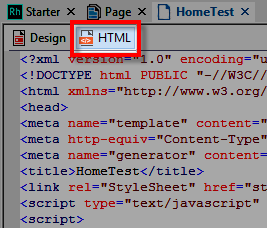
In the HTML view, you should see a place that looks like this:
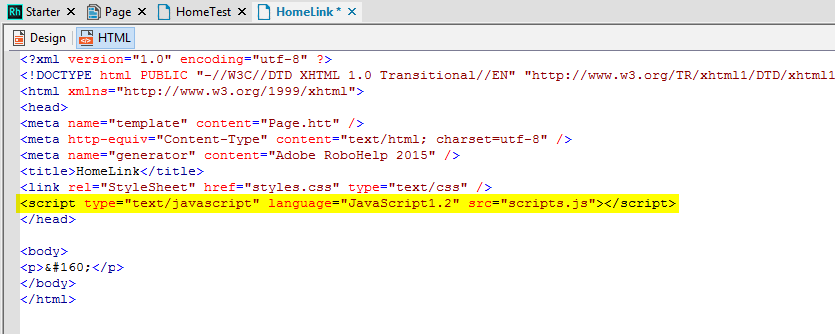
Place your cursor at the end of that </script> part and press Enter to introduce a new line.
Copy the code below and paste it into that new blank line:
<script>
function openWindow()
{
window.open('http://www.epis.com');
setTimeout(function(){window.location.href='intro.htm'},1000);
}
</script>
Now amend the Body tag so it looks like this:
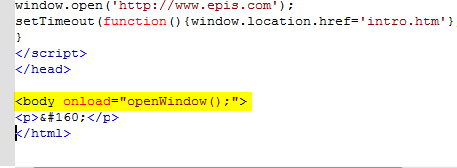
You will want to amend this a tad. Where it says =intro.htm, change it to reflect the html page you want to present in the HTML viewer after the new window opens and loads the home page of the web site.
Give that a go and see how you make out!
Note that RoboHelp may try and "help out" by munging some of the code if you return back to the WYSIWYG editor. So you may need to repeat a step or two. But once it's set you should be good to go.
Cheers... Rick ![]()
Copy link to clipboard
Copied
Oh, and don't forget to link the HomeLink.htm to your window settings!

Cheers... Rick ![]()
Copy link to clipboard
Copied
Thanks Rick.
I followed your instructions, but there was no the existing script code. So I added that line and the script you included. On clicking the Home button, it now launches the browser to the web site, but the CHM says my page cannot be displayed.
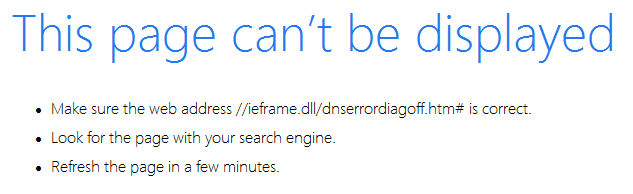
I did see that RH added some text in green (even though I did not go over to the WYSIWYG, so I deleted that.

Copy link to clipboard
Copied
Is the Welcome_to_AURORAxmp.htm page in the same folder location as the HomeLink.htm page? If not, perhaps that's why you are seeing the message. If it's in a different folder, you will likely need some HTML shorthand to point it to the folder.
Cheers... Rick ![]()
Copy link to clipboard
Copied
Yes Rick, they are in different folders. I tried moving HomeLink.htm into the folder that has Weclome, but then the web launch did not work. So I moved it back. When I do properties on the Welcome.htm I get this: (hope it's ok to paste since I can't get screenshot).
mk:@MSITStore:C:\AURORAxmp%20Help\AURORAxmpHelp.chm::/Introduction/Welcome_to_AURORAxmp.htm
I tried putting all that in the quotes and it still failed.
I'm a HTML/scripting novice if you haven't figured that out. So thanks for your continued assistance.
Jonell
Copy link to clipboard
Copied
Okay, so give me a breakdown of where the HomeLink is and where the target topic is. Then I can give you code that will help it find the topic you want to link to.
Copy link to clipboard
Copied
Woo-hoo. I got it to work. I just kept chopping off part of the properties URL and must have come up with the right part.
Thanks again for your help!!!
Jonell
Copy link to clipboard
Copied
Yay!
Copy link to clipboard
Copied
Just a follow-up in case others happen upon this issue...My coworker did not like that the CHM file was redirected and did not stay on the original topic. With the help of one of our developers we added a line that allows the Home page to launch in a new window, but keeps the CHM on the original topic.
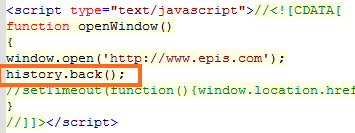
Copy link to clipboard
Copied
Good job and nice follow up!
I considered offering that up but as the former behavior was to just present the Home page in the CHM window, I just directed to the default topic.
Cheers... Rick ![]()
