 Adobe Community
Adobe Community
- Home
- RoboHelp
- Discussions
- How can I use single source images in text?
- How can I use single source images in text?
Copy link to clipboard
Copied
I'm using RoboHelp HTML 11, and I want to use single source images of icons in text, so that I have the ability to update the source image, as needed, and all instances of the image are updated automatically. The look is as follows:
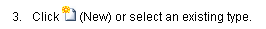
I've tried snippets, but they force a paragraph return in the text which I don't want.
I tried inserting the source code for an image into a variable, but when I inserted the variable into the text, I got an error message in the text.
Is there a way to use variables to do this or some other method?
Thanks.
 1 Correct answer
1 Correct answer
I think inserting an image and selecting where that image is stored would be single-sourcing. Then when you update that image, it is updated throughout.
Insert > Image
(I use RH 10.)
Copy link to clipboard
Copied
I think inserting an image and selecting where that image is stored would be single-sourcing. Then when you update that image, it is updated throughout.
Insert > Image
(I use RH 10.)
Copy link to clipboard
Copied
HI there
The one possible drawback to this approach would be if the image size changes. You *MAY* find that saving a different sized image and replacing one would result in perhaps needing to visit each instance of the image and right-clicking and choosing "Reset Size".
I'm not sure why your variable failed with the image. Generally, it's simple to insert an image into the variable. I typically start the process by typing something like "XX" as the variable value. Then in the UDV pod, select the XX and replace it with the desired image.
Cheers... Rick ![]()