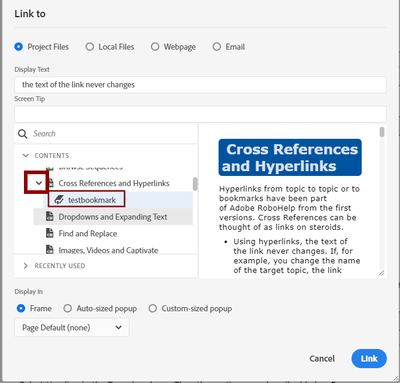Adobe Community
Adobe Community
- Home
- RoboHelp
- Discussions
- Re: How do I create a cross reference link in RH 2...
- Re: How do I create a cross reference link in RH 2...
How do I create a cross reference link in RH 2020?
Copy link to clipboard
Copied
I am using RoboHelp 2020.
I can't create a cross reference link (a link to content in the same topic). As I run through the process outlined in the RH user guide, I can create the bookmark. When I try to link the cross reference text (e.g., for more infomation, refer to....) to the bookmark, the cross reference text is replaced by the name of the bookmark??? I honestly do not understand what I'm doing wrong. Please help! This is really holding me up.
Copy link to clipboard
Copied
I think that's the expected behaviour.
I think it's so you can have 'See "My Topic" on page 3' in pdfs and stuff, and the topic title stays in sync if you change the title in future. I don't think you can select a bookmark, or at least I didn't see how to do that on a very quick look. I'm not using RH2020 at the moment though so it's possible I missed where to select it.
However, I do know that inserting a hyperlink and selecting the bookmark will work.
Copy link to clipboard
Copied
I checked Peter Grainge's robohelp tour and the cross-reference is designed to make sure the link always matches whatever you're linking to. In your case the bookmark. Assuming you placed the bookmark next to a heading, you could cross-reference to the heading instead, and this will insert the heading text.
If you don't want the link text to match whatever you're linking to, you need to use a hyperlink instead.
Copy link to clipboard
Copied
OK, I will try again. Thanks
Copy link to clipboard
Copied
Hi Again,
When I hyperlink to the topic and select the header in the selected topic, I still go to the top of the topic. I do not go to the selected header. The "link top" text did change, but that is managable. It is less of a problem now that I understand that is how it is supposed to work.
I still can't get cross reference links to work.
@Amebr:Thank you for your response, though. It was helpful.
Copy link to clipboard
Copied
So to link to a bookmark, you have to have manually added the bookmark into the topic and saved the topic. Then expand the chevron next to the topic to show the bookmark. Then click on the bookmark to link.
Copy link to clipboard
Copied
Also, make sure you're on update 3. When inserting a hyperlink the Display Text doesn't change unless I manually change it in the dialog box.