 Adobe Community
Adobe Community
- Home
- RoboHelp
- Discussions
- Re: How do I create dynamic content filtering in R...
- Re: How do I create dynamic content filtering in R...
Copy link to clipboard
Copied
I would like to know step by step.
I have already tried many times, unsuccessfully.
My idea is that end-users can see content according to the options selected by them. I have tried to apply conditional build tags to topics, but it didn't work.
I also tried to create expressions to my build tags (for example, show A but don't show B and C) but something got wrong in the process.
Maybe to set this feature is harder than I thought. If someone could help me, I appreaciate.
Thanks in advance!
 1 Correct answer
1 Correct answer
Hello again
I just uploaded a short video showing this process. See if it helps make sense of things.
Cheers... Rick ![]()
Copy link to clipboard
Copied
Hi there
First step is to define and apply tags to content. (Images, Text, Complete Topics, etc)
Second step is to edit the Single Source Layout recipe.
Choose a layout type (Charcoal Grey or Azure Blue).
Click to enable the Dynamic Content Filter check box.
Click the Customize button.
Configure the filters you want to see and click Save
************* Here is where one may get hung up ***********
There needs to be at least one build expression defined!
Click Content in the left panel.
Click Define next to Conditional Build Expression.
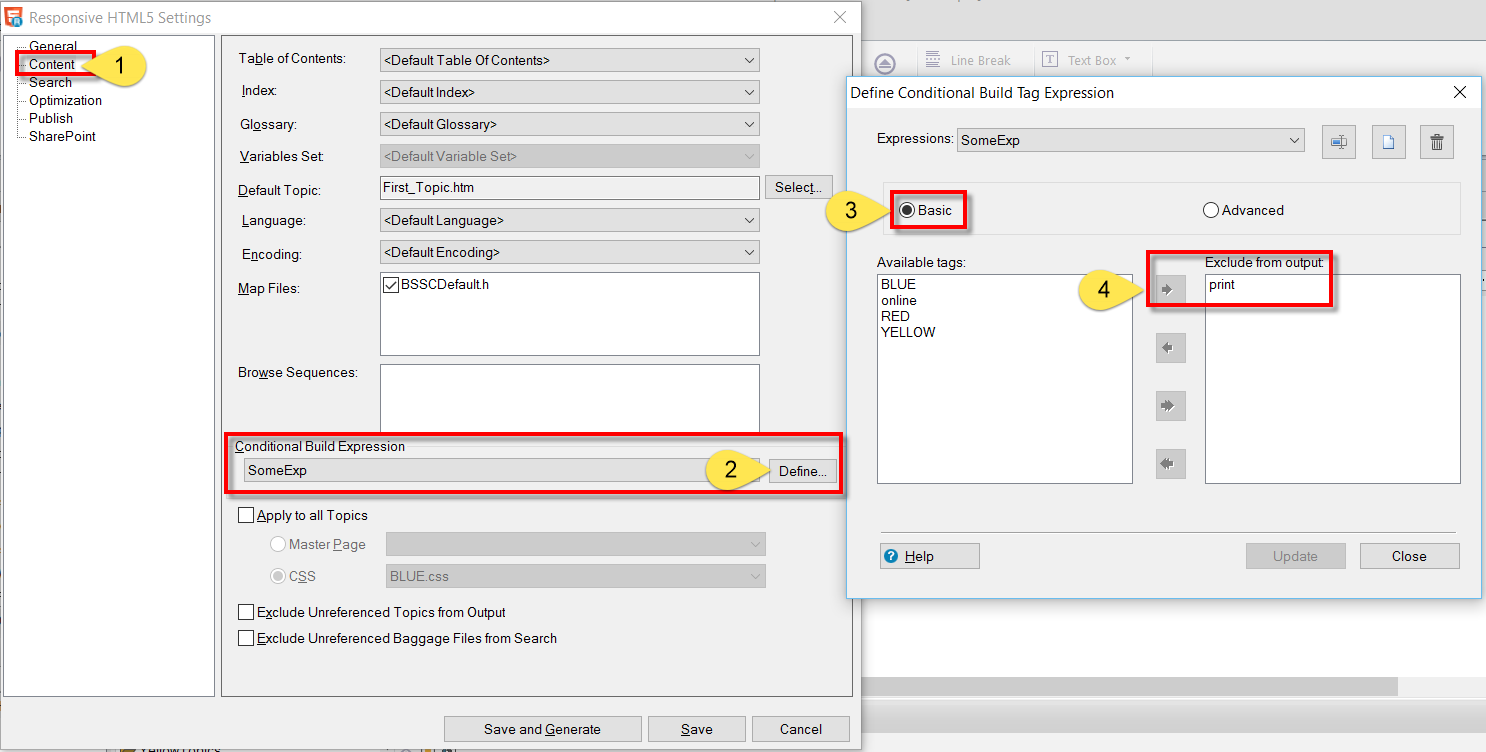
Just click to select the print tag and move it over to the right by clicking the arrow you see next to ( 4 ) above.
Save and name the expression.
Then save and generate.
Does it work?
Cheers... Rick ![]()
Copy link to clipboard
Copied
Sorry, but it didn't work...
I followed all steps but the problem is when building the expression (I guess).
I have four possibilities of choice, so I would like to create something like this: if you select option A, don't open B, C and D. If you select option B, don't open A, C and D and so on. Is it possible?
If I have only one expression it does not work, because I have to build 4 expressions...
Do you understand me?
I am uploading some pictures, so maybe it will become easier to understand.
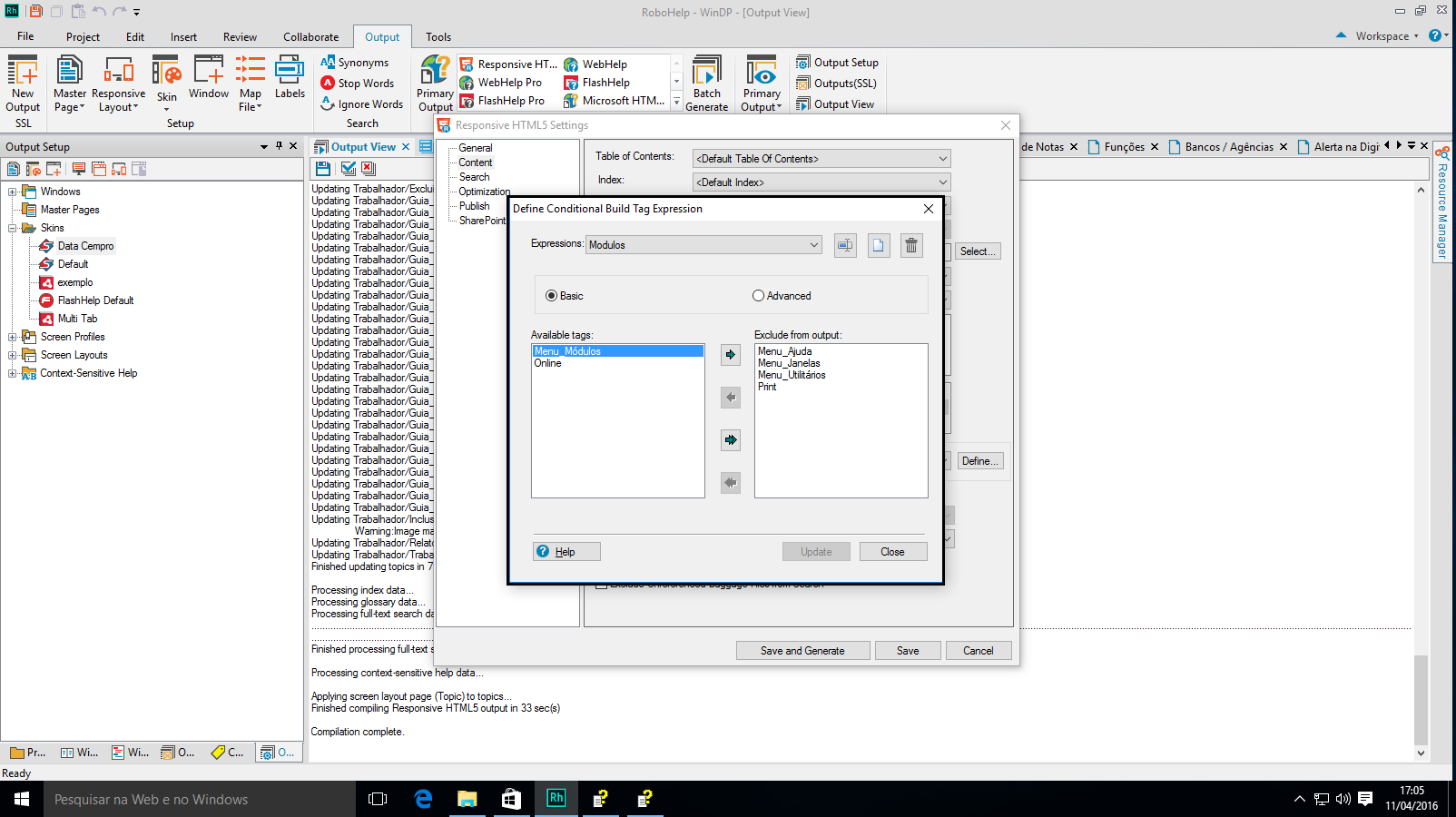

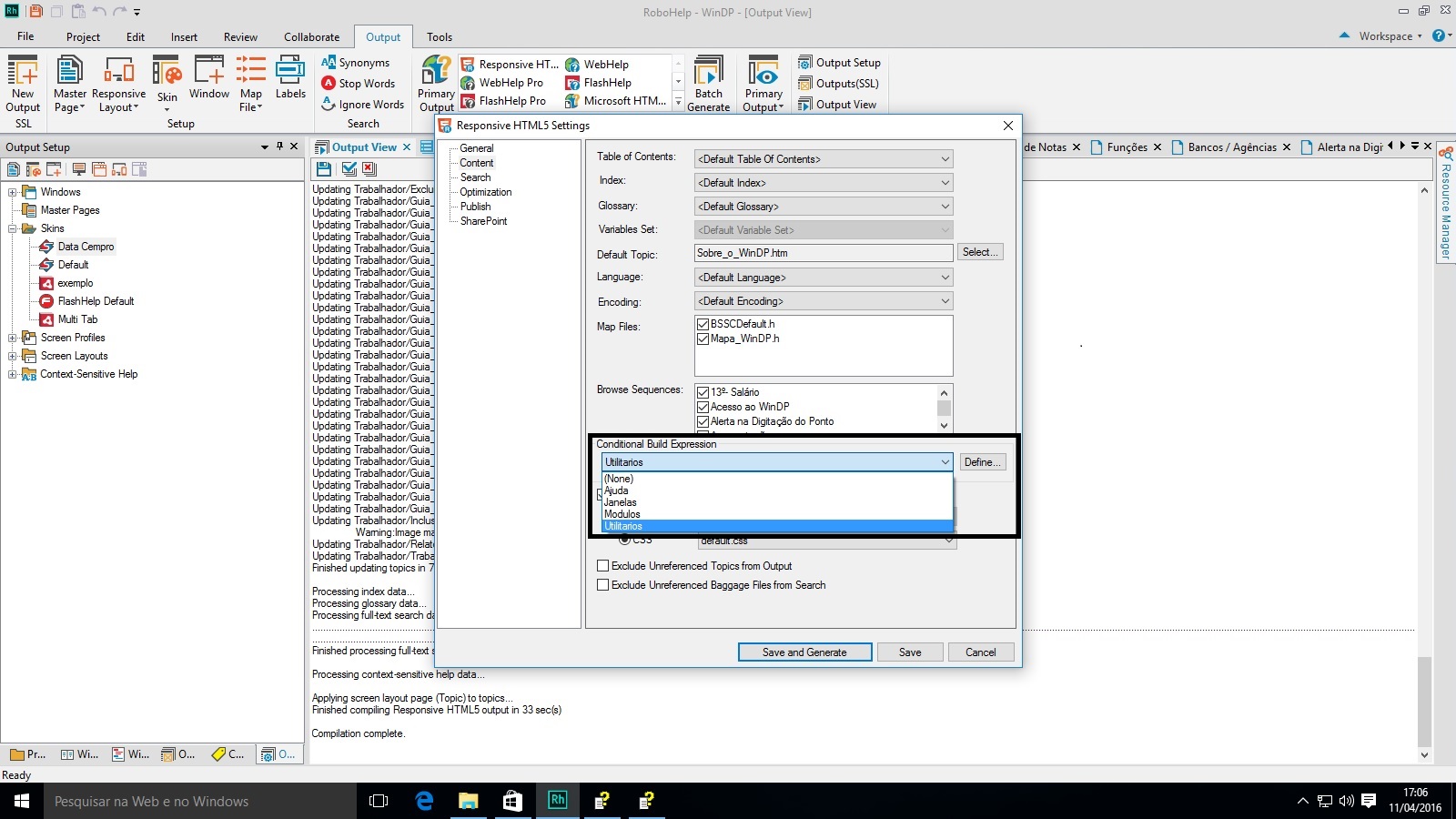
Copy link to clipboard
Copied
Hello again
I just uploaded a short video showing this process. See if it helps make sense of things.
Cheers... Rick ![]()
Copy link to clipboard
Copied
Now it works! Thanks for your video, Rick. It is very enlightening. It has helped me a lot! ![]()
Copy link to clipboard
Copied
Yay!
Care to share where your trip up spot was? ![]()
Cheers... Rick ![]()