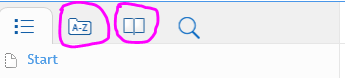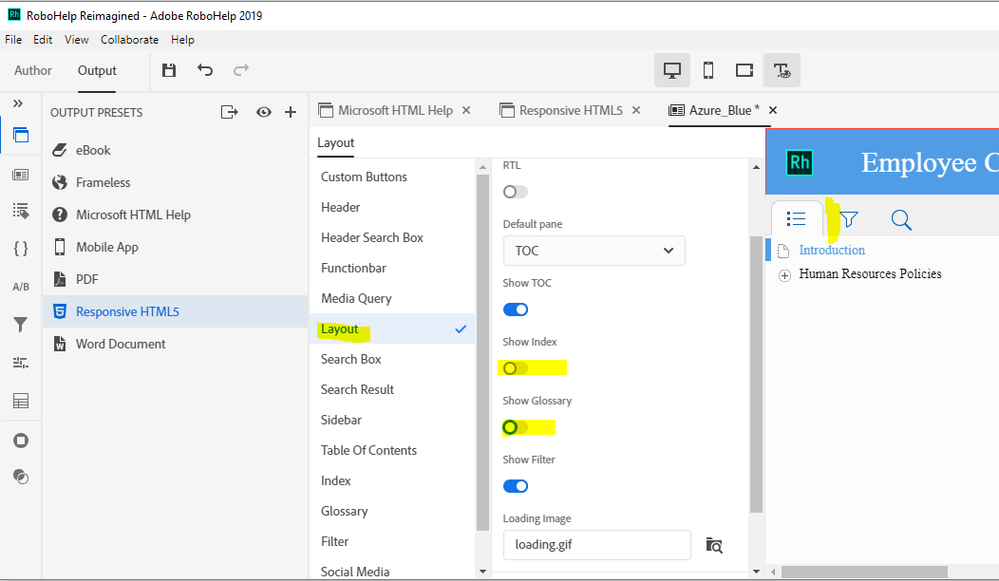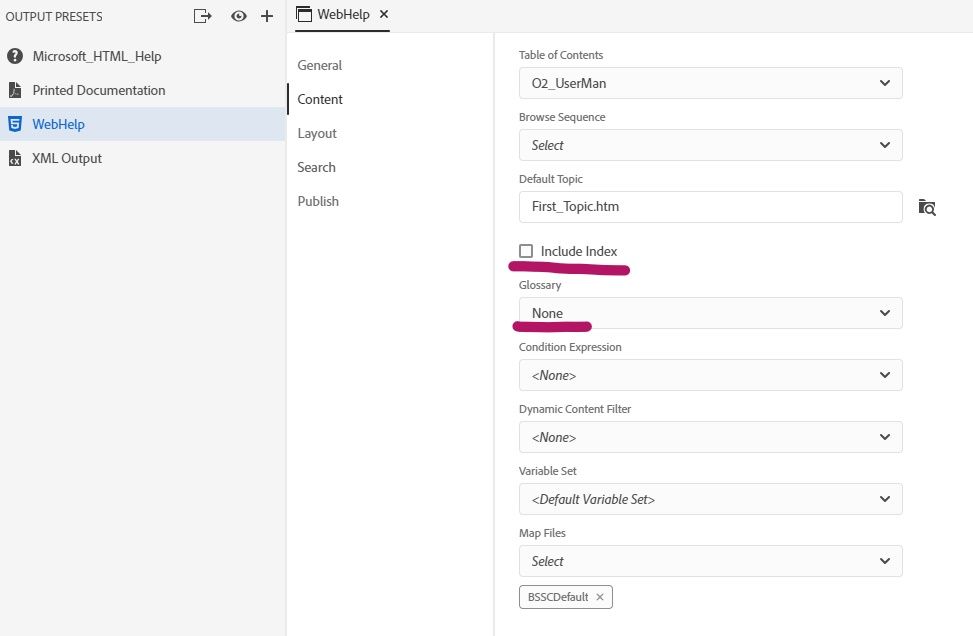Adobe Community
Adobe Community
- Home
- RoboHelp
- Discussions
- How do I delete Index & Glossary in WebHelp output...
- How do I delete Index & Glossary in WebHelp output...
How do I delete Index & Glossary in WebHelp output in Robohelp Reimagined 2019?
Copy link to clipboard
Copied
Hi all,
I would like to delete the "index" - and "glossary" tabs in the WebHelp output in Robohelp 2019 (reimagined). Does anybody know how to remove these?
Cheers,
K.
Copy link to clipboard
Copied
I assume you are talking about "Responsive HTML". Select your desired skin in the output preset and then click the pen icon to edit the skin. There, go to layout and disable "Show index" and "Show glossary".
Copy link to clipboard
Copied
The index terms, if any, will still be included in the search unless you also deselect Include Index in the preset.
Copy link to clipboard
Copied
I don't really understand how to find those settings (that you're showing Karin) in the Responsive HTML, the only thing that's close to index and glossary looks like this:
But this doesn't make any difference and the tabs are still showing in the output. Should I make a new Responsive HTML output preset or where should I navigate?
Copy link to clipboard
Copied
Karin has shown you the Azure Blue layout open (tab selected top right) and where to change the layout settings. You have posted where to not include the index.
In Karin's screenshot, she has the leftmost icons contracted. If you do, click the double chevron to see what they all do. Click the one for Skins and open your skin to see it as Karin has shown.
To explain again, turning off the icons does not stop the index being part of the output. The user won't see it because you have removed the icon. However, unless you deselect Include Index the terms will be found by a search. So with Include Index selected but no icon, the user will not see the index but can still benefit from it.
Clear now?
Copy link to clipboard
Copied
Yes, thank you I finally figured out what you meant (new to robohelp, hence my slow comprehension).
Thanks!!
K.