 Adobe Community
Adobe Community
- Home
- RoboHelp
- Discussions
- How do I expand more than one TOC book at the same...
- How do I expand more than one TOC book at the same...
How do I expand more than one TOC book at the same time in my web guide?
Copy link to clipboard
Copied
How can I expand more than one book at the same time? How can I expand all of them at the same time too?
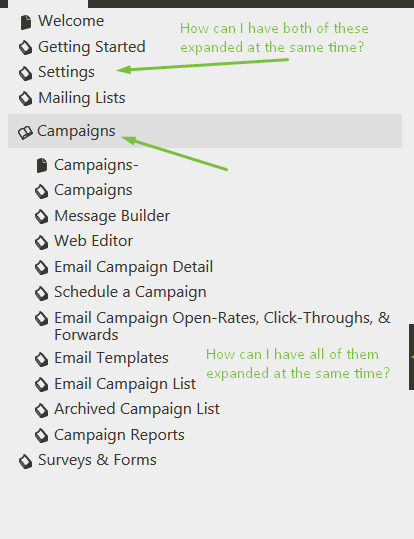
Copy link to clipboard
Copied
Assuming you are using Robohelp 11 and generating Multiscreen HTML5 output, you need to make sure your books are not linked to topics. Or change to generating Responsive HTML5 output, which doesn't seem to exhibit this problem.
HTH
Copy link to clipboard
Copied
James - Please do read the sticky topics. Amber has guessed at your output and hopefully correctly. However, posting in the right forum and mentioning the version of RoboHelp would have enabled her to be sure. Perhaps also to have given a different answer.
Sorry to nag but I am doing so for your benefit.
See www.grainge.org for RoboHelp and Authoring tips

