 Adobe Community
Adobe Community
- Home
- RoboHelp
- Discussions
- Re: How do I expand more than one TOC book at the ...
- Re: How do I expand more than one TOC book at the ...
How do I expand more than one TOC book at the same time?
Copy link to clipboard
Copied
How can I expand more than one book at the same time? How can I expand all of them at the same time too?
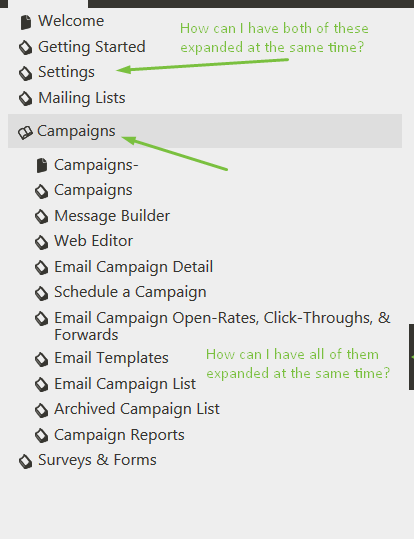
Copy link to clipboard
Copied
The easy answer: Adobe doesn't provide an option for this.
The hard answer: This would require modifying the TOC tree script. In your output, look up the file ./template/scripts/toctree.js. As this time I don't see a good way to do this in the script.
Copy link to clipboard
Copied
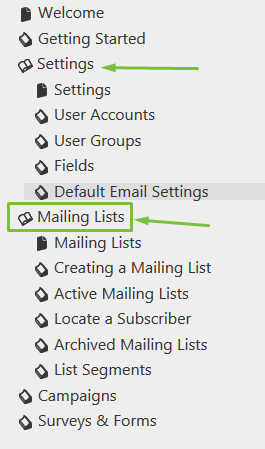
I don't see how that's not possible to change that. For some reason I can open the TOC book 'Mailing List' with any other book but any other TOP can't open on it's own with other TOP books. Why is that?
Copy link to clipboard
Copied
You can always change it if you really want. The question is how much effort you are willing to put in changing the TOC scripts to make it behave like you require.
What do you mean 'I can open the TOC book 'Mailing List' with any other book'
What is the workflow you use for that? I may simply be ignoring an easy solution (I'm prone to do that) but I don't see how you are getting this behaviour.
Copy link to clipboard
Copied
Thanks for the reply. I can open the TOC Book 'Mailing List' with any other book. Meaning that when I open this book and see all the topics, I can open another book and the topics will appear from that TOC Book along with 'Mailing List' TOC book. I don't know how this happening and would really like to be able to expand all TOC Books at the same time. How can I do this?
Copy link to clipboard
Copied
It seems this question has been posted multiple places. I responded in this thread: How do I expand more than one TOC book at the same time in my web guide?
I would guess Mailing List is not linked to a topic, whereas all your other top books are linked to topics.